Are you a book lover who’s constantly recommending reads to friends and family, itching to put your thoughts out to a wider audience?
Perhaps it’s time to take that leap of faith and turn your passion into something extraordinary.
If you’ve ever wondered about how to start a book blog, this guide is crafted just for you.
It will ease your fears, answer your questions, and set you on a fulfilling journey of connecting with fellow book enthusiasts around the globe.
Editors Note
This guide is extremely DETAILED and explains everything you need to start a sports blog. I’ve been at this blogging stuff for over 8 years and have built a business making $20,000 per month, so I have a lot of helpful advice for you newbies out there.
If you get stuck or need advice, I HIGHLY recommend that you get my 100% FREE blogging course by clicking here. If that doesn’t help please contact me directly, and I’ll help you out for free.
How to Start a Book Blog in 10 Simple Steps:
If you just need someone to walk you through setting up your blog quickly and easily, check out step 5.
In a study conducted by Pew Research, 75% of Americans read at least one book in the last year. That’s more than 7 in 10 people!
69% of book readers were influenced to read a book due to social media or book bloggers. That said, your influence can definitely spread as you grow your blog to a larger audience.
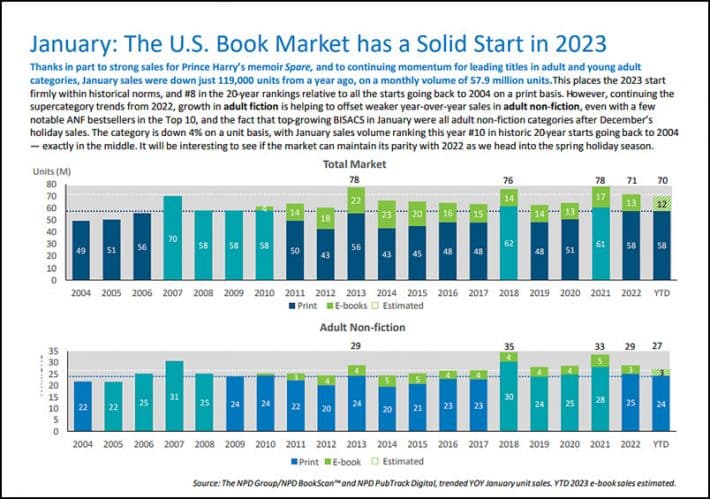
(Source)
Whether physical, ebooks, or audiobooks, people are reading – and listening to – a vast number of books in many formats.
There are many reasons why you might want to start your book blogging journey and write a book blog.
The biggest reason for them all? You love reading!
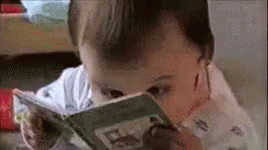
That alone is enough to start a book blog to evolve your love of books. But being a book blogger also allows you to transcend being a reader and become something more.
Here are some other compelling reasons to start a book blogging website this year:
- Share the books you love – With a book blog, you get to share all the joy books bring you through reviewing and showcasing the books and authors on your blog.
- Let your voice be heard – This is a great way to voice your opinion. You can use your blog as an outlet to vent about absolutely anything related to books you’ve read or maybe one you’re trying to author. You can even write and start a book blog that appeals to your broad book blog audience.
- Build your resume – Besides giving you a blogging platform and a voice, book blogging will help you build your resume and position you as an expert in your field.
- Improve your writing skills – Another fantastic benefit of book blogging is that it helps you improve your writing skills. And remember, just because you’re a book blogger, it doesn’t mean that you can’t occasionally publish stuff on other writing-related topics or other subjects you’re passionate about.
- Join or create a book community of like-minded individuals – You know those who say, ‘I don’t read,’ like it’s okay? You never have to deal with them when you’re the creator of a bookish community of avid readers!
- Make money book blogging is undoubtedly the best part of book blogging. Finally, you get paid to do something you love so much that you’d happily do it for free. It doesn’t get much better than that, does it?
So now that you’re (hopefully) convinced that starting a book blog is the right move (HINT: it is!)
Here are the ten steps you need to follow to make it happen.
1. Decide on the Focus of Your Book Blog
The first step in creating a successful blog is to determine the direction or focus of the blog post. Next, you need to decide how you will position your blog.
Take your time and consider each carefully because whatever you choose will be the central concept that will guide your blogging efforts moving forward.
You may want to ask yourself:
- What exactly do I want to achieve with my blog?
- What is my inspiration for starting a book blog?
- Am I doing this as a hobby, or do I see it as a future career?
- Do I want to blog about an area of books or settle on a particular genre?
Below are some ideas to consider when choosing to start a book blog.
Idea #1: Book Reviews
Do you want to write book reviews? If sharing the latest book releases with other readers and getting the word out about all the books you love is something that excites you, then writing book reviews could be the way to go.
You will have to focus on learning how to write a book review blog and promote books, and it may be beneficial to craft a unique review style that will help you stand out.
As a book reviewer, you will also have to choose to review all kinds of books you read or focus on a specific genre, such as science fiction or romance novels.
If you’re more interested in a movie review, you should start a movie blog instead.
Idea #2: Book Recommendations
While book reviews are an essential part of book blogging, they aren’t the only aspect you can focus on. Writing book recommendations is another route you can take.
Starting, you may recommend books you love when writing book blogs. This will help you attract like-minded readers and blogs to your site to build your network.
By staying invested in the various elements of your blog that are the most important to you, you are more likely to find massive success in your work.
Remember that you may always want to check out how to start a teaching blog if you’re using this professionally.
Idea #3: Discussions
You can discuss any book-related topic or any blog theme you want with a book blog.
So instead of talking about individual books, you might have discussions about topics ranging from literary families with unrealistic dynamics to sci-fi world settings you might want to live in; the possibilities are endless.
Idea #4: Criticizing Books
Do you have a passion for criticizing books? If so, this type of book blog is for you. You’ll analyze books and write official book reviews for online publications and other media.
Just make sure you’re careful with your words and provide constructive criticisms. But, of course, you don’t want to get into any legal battles with an author.
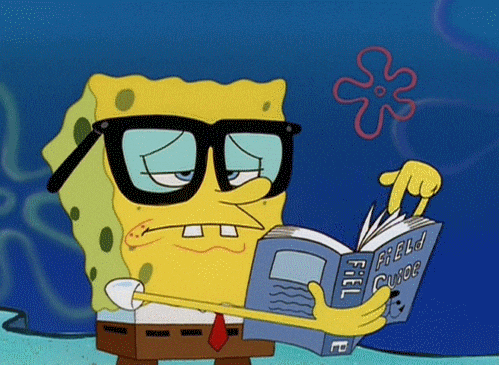
Idea #5: Tips and How-To’s on Book Blogging
People love bloggers who provide value and are helpful. So, if you have some knowledge, you can share it with your readers by writing a blog post about it, which they can also spread through social media.
Book blogging must have categories that include tips for writing, writing a book from scratch, recommendations for reading, how to do technical stuff, how to boost reader engagement, and so on.
This isn’t focused strictly on books, but once you establish a following from your book blogging, they may want to create a book blog, just like you did. This is why it’s important to learn how to become a book blogger effectively; providing actionable insights & information is key to website visitor retention.
Idea #6: General Book Blog Posts
As you can see, book bloggers can go in many different directions. However, you can decide to make your blog a general book blog that caters to a broad audience of readers.
You can do everything from writing a book review on any book you’ve read to sharing new releases, showcasing new talent, interviewing authors, and writing news about exciting upcoming books.
This blog doesn’t all have to be reviews, recommendations, and interviews.
You can also participate in book tags or join in with any quirky topics that make their way across the book blogging communities.
You can even join groups on different social media to help you meet and learn from other book blogging personalities and do book review posts with them.
The options for a book blogger are numerous.
Deciding on the path that’s right for you is one step that you shouldn’t rush over.
If you want to be truly successful as a book blogger, you must have a unique approach (so if you go with a general book blog, make sure you differentiate yourself with your personality).
Once you’ve settled into what you want to achieve with your book blog, it’s time to focus on the steps necessary to get you to where you need to go.
2. Choose Your Book Niche
Here, we look at all the different niches that aspiring book bloggers can focus on. Choosing the right book blogging niche doesn’t have to be complex.
Instead, keep your mind on your biggest passion and the topic that would bring you the most joy to write about month after month, year after year.
There are generally two main categories: Fiction and Nonfiction.
Fiction
Romance

(Source)
Romance fiction has one primary focus: the romantic love and relationship between two people. As a result, books in this genre typically have an emotionally satisfying and optimistic ending.
Fantasy
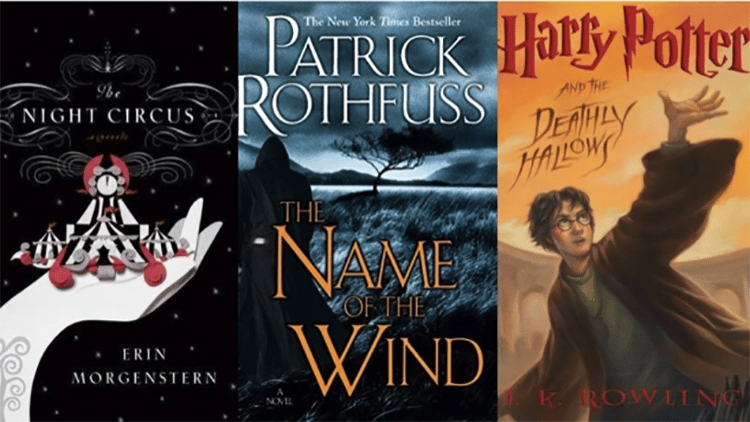
(Source)
Fantasy books contain a story set in a world that is not real. These stories often include magic, supernatural events, and mystic creatures.
Crime
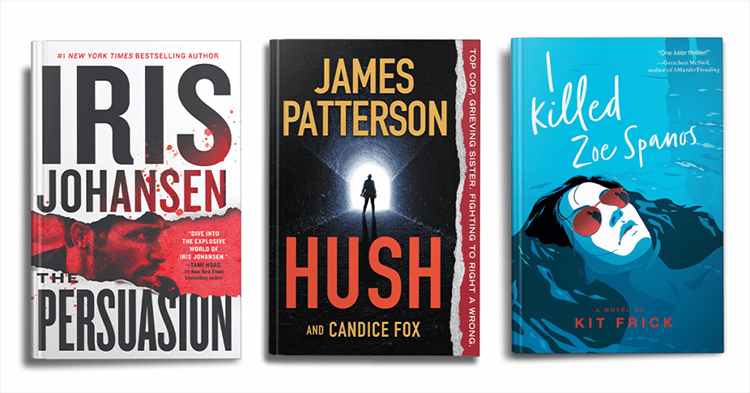
(Source)
As suggested by the name, this genre of books deals with crime. Topics include criminal motives, the detection of the crime, and the investigation of criminals.
Drama

(Source)
Dramas are stories composed in prose or verse, where there are conflicts and emotions and conflicts expressed through actions and dialogue. These are usually written for theatrical performance.
Horror
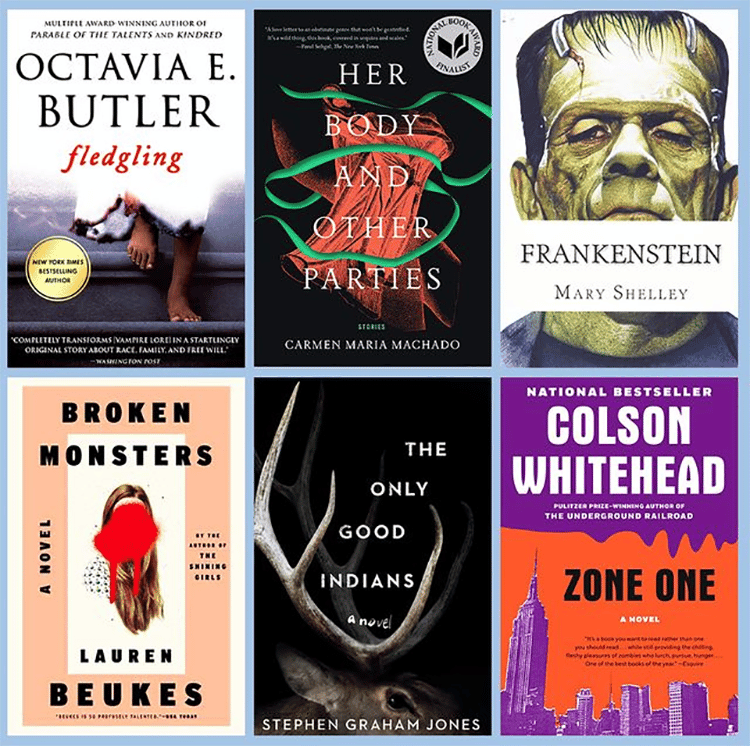
(Source)
This genre is intended to produce a feeling of fear, terror, fright, or even repulsion in readers. It can create an atmosphere that leaves readers in a state of horror.
Mystery
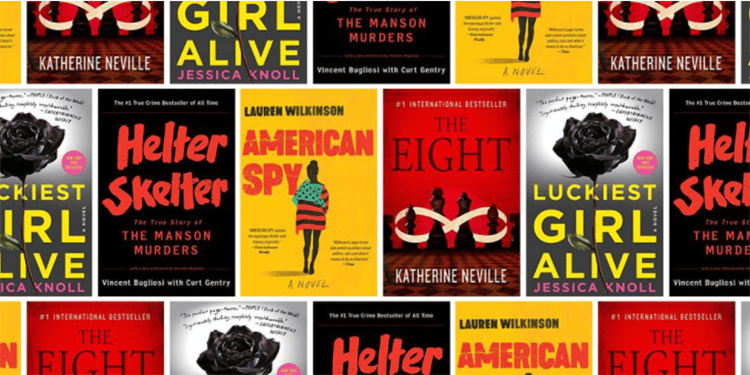
(Source)
Books under this genre often have a suspenseful plot involving a mysterious crime. Throughout the story, various suspects and motives are considered, with clues littered along the way to help the reader find their way to the solution.
Story plot generators can be a helpful tool for writers of suspenseful crime stories, as they can provide ideas for plot twists, suspects, motives, and clues.
Science Fiction
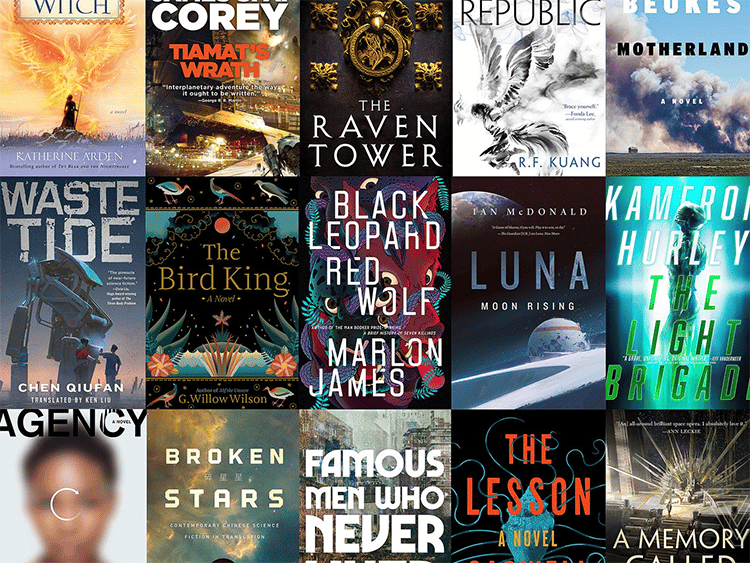
(Source)
This genre typically deals with futuristic and imaginative concepts like extraterrestrial life, time travel, and advanced science and technology. In addition, science fiction stories are often set on other planets or in the future.
Graphic Novel
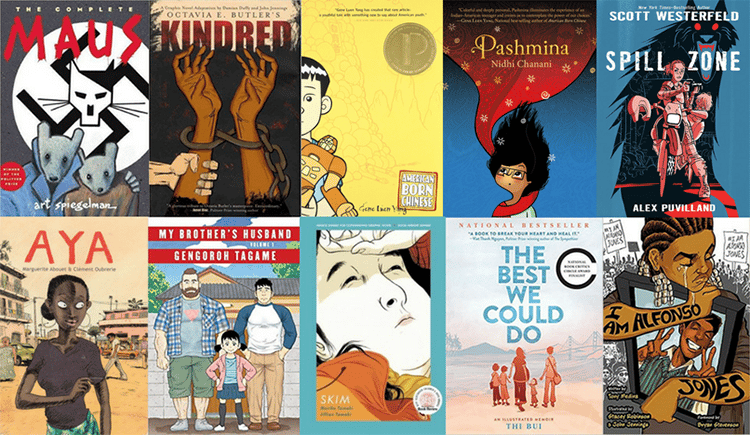
(Source)
Books in this genre are based on a series of hand-drawn pictures. Stories in graphic novels are typically told visually, with a few words mostly placed as speech bubbles or in panels at the bottom or top of the page.
Nonfiction
Biography/Autobiography
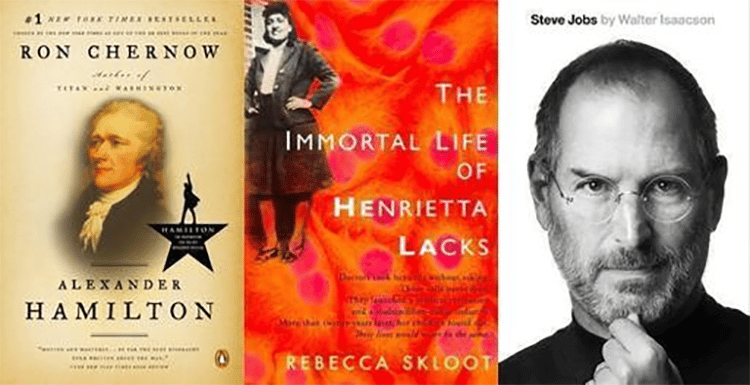
(Source)
A biography is a narrative of a person’s life written by somebody else. An autobiography is an account of someone’s life as written by themselves.
Narrative Nonfiction
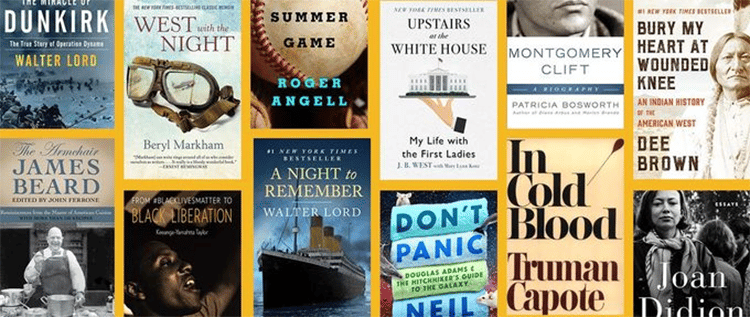
(Source)
Also called literary or creative nonfiction, this genre uses literary techniques to create narratives that are factually accurate in a way that tells a story.
Religion and Spirituality

(Source)
An example of books in this genre is the Bible and self-help books written to help readers solve personal problems and enhance their lives.
Periodicals

(Source)
These are magazines, newspapers, journals, and other publications written periodically at definitive intervals.
Reference Books
This genre includes dictionaries, encyclopedias, atlases, and other books we refer to whenever we need specific information.
Poetry Books
Because poetry is a special skill of its own and requires a unique skillset with a very specific target audience, I decided to write a post dedicated to starting a poetry blog instead of including it here.
3. Choose Your Blogging Platform
This step is usually where people start to freak out. Don’t allow yourself to become overwhelmed.
I get it. There are many options out there, and when you start book blogging, it can be hard to decide which direction to go. But don’t worry. This section will show you how to choose the best blogging platform to ensure your future success.
There are plenty of website builders that have free plans as well.
While these free platforms can work if you don’t have any other option, I wouldn’t recommend them, and below are a few very compelling reasons.
Why Choose Self-Hosted (Paid) vs. Free Alternatives?
Professional-looking domain name – Unless you’re a hobby blogger with no dreams of ever making a cent from your blogging efforts, these free sites won’t work for you.
You don’t want an amateur-looking ‘AwesomeBookBlog.wordpress (dot) com’ when you can be ‘AwesomeBookBlog (dot) com’ instead – clean, professional, easy to remember, and brandable.
Building audience trust – There are a ton of bloggers out there, and if you want to build trust and loyalty with your audience, you’ll need a professional site that shows them you’re a severe book blogger.
It’s worth spending a few bucks getting your self-hosted blog instead of using a free one.
Never lose followers – If you start blogging on a free platform (e.g.Wix.com) and end up changing to a paid option, such as WordPress (dot) org, you may lose a lot of followers when switching to your new URL.
You Don’t Own the Content – One of the scariest things about going with a free website creator is that you technically don’t own your content. Because it’s created on their platform, their service owns the content entirely.
So if a service ended up shutting down your site or got deleted, you’d have NO ability to get it back. For me, that isn’t very comforting.
I highly recommend using WordPress (dot) org as your blogging platform from the start.
It’s easy to use and comes with a very supportive book community that builds new tools for users (It’s an open-source platform).
More Reasons to Choose WordPress
- WordPress powers 60% of all CMS-built blogs online
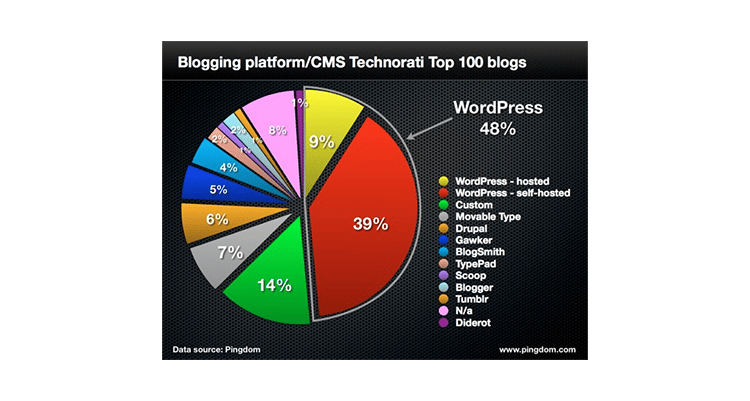
- WordPress sites receive over 400 million visitors each month
- The number of websites using WordPress continues to grow every year
- Over 660 WordPress websites are created every day
- Over 50,000 plugins in WordPress and a vast community of developers and users.

- I use WordPress for my entire portfolio of websites for one simple reason. It’s the best option available.
As you can see, there are many reasons why you should choose paid WordPress theme over any of the free alternatives. It’s the absolute best platform for building a successful book blog, whether you’re new to blogging or have some experience.
4. Decide on Your Domain Name
Now it’s time to choose your domain name. Again, it’s crucial that you set aside an hour or two to complete this task. Your domain name is as important as each of your blog posts and its post title.
If you are wondering why choosing a name for your book blog is so important, here are a few reasons:
- First Impressions. Your name is the first thing visitors will see. A great blog name can make a lasting positive impression, while a bad one can send readers running or cause them to forget your blog the minute they click away. For example, book review blogs can have names such as ‘BookScore’, ‘BookWormReviews’, etc. which helps the reader immediately understand what the blog is about.
- Search Engine Optimization. The domain name you choose can have a massive impact on your SEO. In other words, your domain name can impact whether or not Google and other search engines send you traffic to your website. This is where most of your traffic will come from once your website is running full speed ahead for those who don’t know.
- Branding. You want people to know who you are and what you’re about, right? The book blog domain name you choose will define your brand. You can also have a privacy and review policy. It’s a massive branding opportunity that you can leverage to increase brand recognition.
Below are several things you should know before buying a domain name. I’ve figured all this is with years of experience, so it should be helpful.
- Buy a .com domain name. Studies have shown that more people trust .com domains than any other domain name extensions available these days. And as new bloggers on the scene, you want to quickly start building that trust from your audience and build your blogging community.
- Stay broad with your domain name. This will allow you to expand and grow your book blog. However, moving away from fun ideas for your domain name would be best. Growing your blog is hard with a super niche domain name like ‘RomanceNovelReviewBlog (dot) com.’ This will significantly impact your blog name and build a successful blog.
- Keep it short and sweet. Avoid using long words that are hard to spell when choosing a name for your book blog. Your domain name should be unique, memorable, and easy to understand.
- Alliteration is king. Alliteration is the occurrence of the same or similar letters or sounds at the beginning of words. It makes it more likely that your audience will remember your book blog. For instance, ‘CatHat (dot) com’ or ‘CatChristmas (dot) com.’
- Use creativity to get your domain name. If the name you want is already taken, don’t worry. There are some tips and tricks you can use to get a great domain name, such as using synonyms or unique words that mean the same thing or adding extra words, such as ‘The’ ‘HQ,’ ‘Hub,’ ‘Home,’ etc. to your chosen name.
- Think of a branding concept. When considering a domain name, try to think of the branding concept. This can be super helpful in getting you to come up with unique names for your book blog.
- Use tools if you’re stuck. There are some great domain name generators that you can use to help you find the perfect blog name. These include InstantDomain.com and LeanDomainSearch.com. DO NOT purchase your domain here. Just use it as a tool to find the best option.
- You will purchase the domain when you get hosting (in the next step). But, trust me, buying it with your hosting later will save you some headaches.
- Don’t buy a high-priced domain name. Instead, start with a common domain name and focus on building your business. It’s much better to do this than to buy a domain name you fall in love with for a couple of thousand dollars.
- Don’t get stuck at this stage. So many people give in to “analytics paralysis” here and never move past this stage. Don’t let that happen to you. Instead, find something good enough within a couple of hours, think of a concept around it, and then move on.
- Avoid Hyphens and Numbers: When choosing a domain name, ensure you don’t put hyphens and numbers in the actual domain name. This is a common mistake and one that should be avoided when you choose your own blog domain.
With a custom domain, everyone from Google and your audience to authors, publishers, and other book bloggers will see you as a professional and treat you as such.
But remember, while it’s vital to choose well, it’s unnecessary to spend countless hours deciding which domain name to go with.
More Tips to Help You Choose a Domain For Your Book Blog:
- Consider using a keyword that reflects your website
- Check if the name you want is not trademarked by using this link.
- Check this list of book blog name ideas to get inspired.
Examples of Successful Book Blogs
BookBustle.com
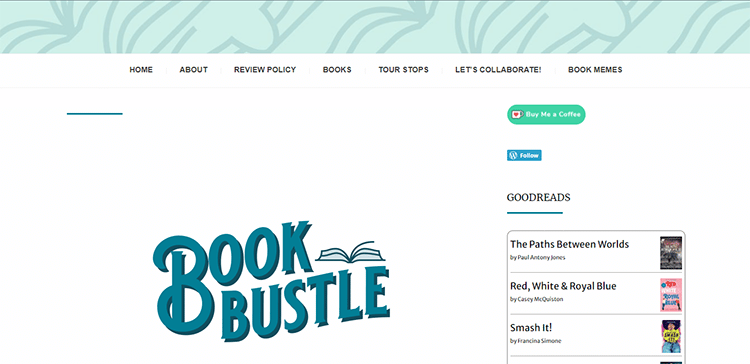
- This domain name makes sense because it’s short, sweet, and easy to remember. Notice the clever use of alliteration?
TheUncorkedLibrarian.com

This descriptive name shows that this blogger is fun and playful and loves books and wine.
ReaderWitch.com
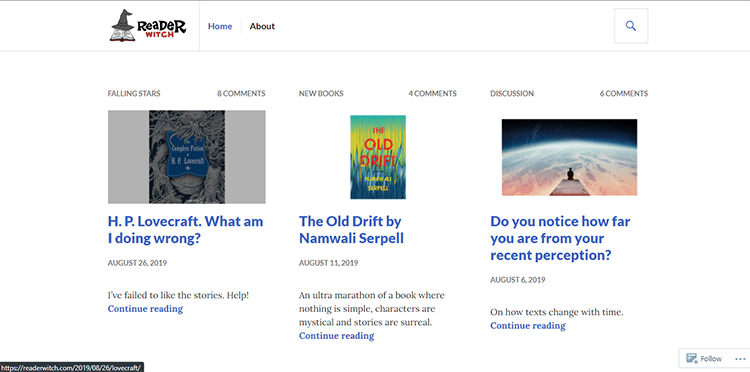
- This blogger clarifies that she aims to enchant her audience with her energetic voice with such a unique name.
BookRiot.com
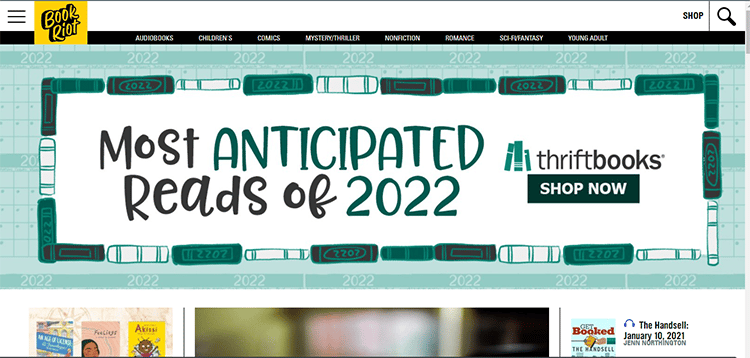
- Yet another catchy name that is easy to recall. Book Riot lets you know you’re in for an experience different from the traditional boring book blogs.
QuillandQuire.com
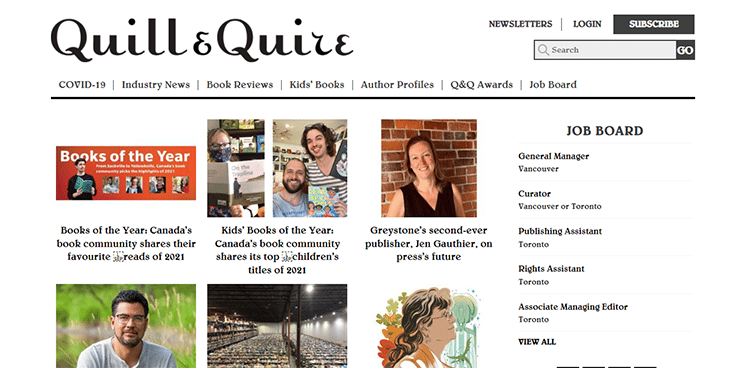
- This book’s blog name uses alliteration to produce a unique and memorable name.
5. Buy Your Domain Name and Hosting
Now that you have a name for your book blog, the next step in learning how to start a book blog is to purchase the domain and hosting.
The domain name you choose will be your blog’s URL or www. address, so make sure it’s easy to remember as people may type it directly into their google search.
Hosting is where your new book blog is going to ‘live.’
Websites are hosted (stored) on special computers known as servers. A web hosting provider, such as Bluehost, offers the services and technologies needed to view your website on the internet.
So, when someone types in your website URL, Bluehost will show your blog to the individual who searched for it.
I’ve created a step-by-step tutorial to walk you through the entire process of buying your domain name and hosting. You first need to click on this link to visit Bluehost and follow the tutorials below.
Below is a YouTube video and screenshots showing you the exact step-by-step process; choose whatever tutorial works best for you.
Step 1: If you haven’t yet, click on this link, and you’ll be brought to the WordPress Hosting page you see below.
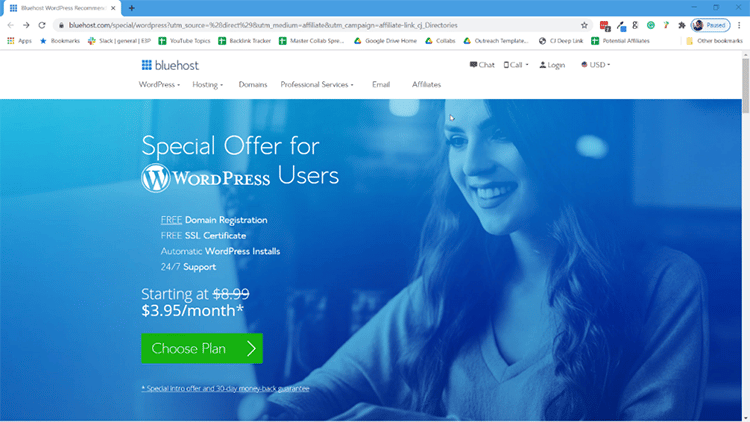
Step 2: You’ll be brought to the hosting plan page next. You could choose to get a “Plus” or “Choice Plus” plan, but that’s not a requirement.
The Startup plan is the cheapest at $2.95/month through my link vs. the standard $8.99/month.
This plan has everything you need including 50GB of webspace (plenty of room for your files), a free domain for a year, plus other standard features like a free SSL and a secure WordPress install.
Feel free to browse to decide on the right plan, but rest assured that Basic will work just fine if you want to minimize your investment.
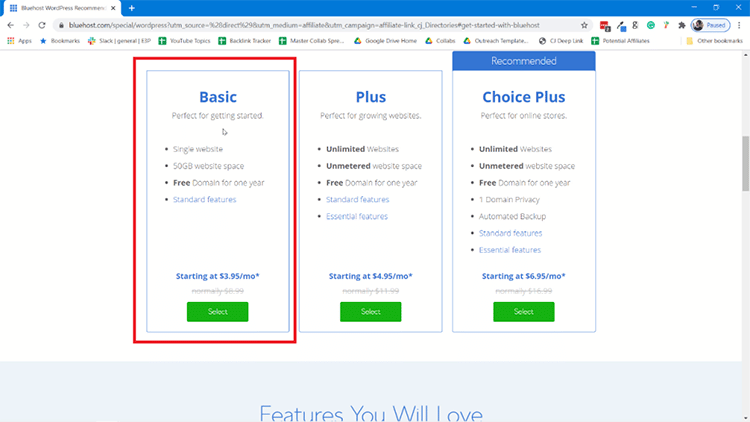
Step 3: After clicking on the plan, you’ll be brought to the next page where you will type in your new domain, or you can choose “I’ll create my domain later” if you haven’t decided on one yet. The domain is the URL people will type into a browser to view your website in the future.
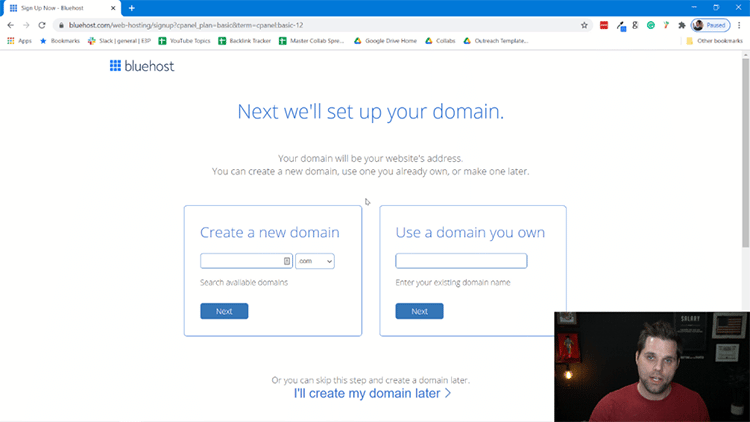
Step 4: The next page will ask for your information once you submit it. That will start with your account information, which is self-explanatory.
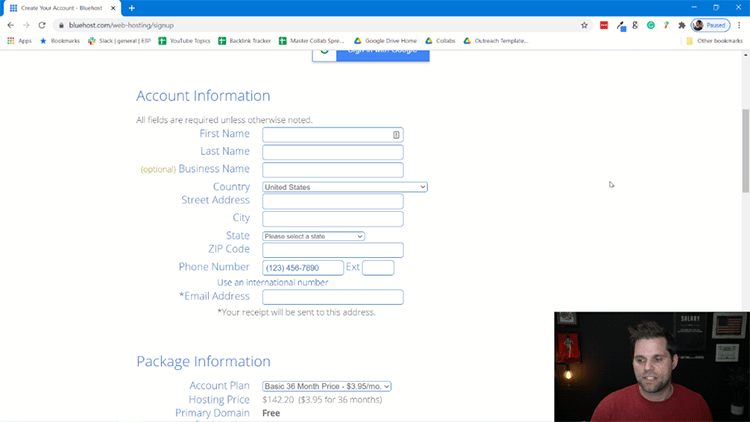
Step 5: Next, you’ll have to input your Package Information. This is to choose how long you want the plan to go. I advise you to choose 24 months to get the discount and save some money, but you can go as low as 12 months.
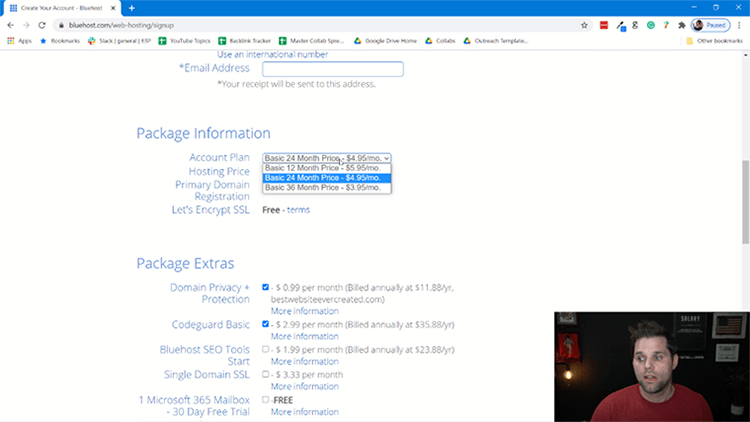
Step 6: You’ll have to choose what “Package Extras” you want. You can scroll over “More Information” to understand each of these items, but here is my advice.
I would get the “Domain Privacy + Protection”; this makes it so that no one can tie your name to the domain name you create. The only other one worth considering is “Codeguard Basic.” The other two I wouldn’t personally get. But choose what is best for you.
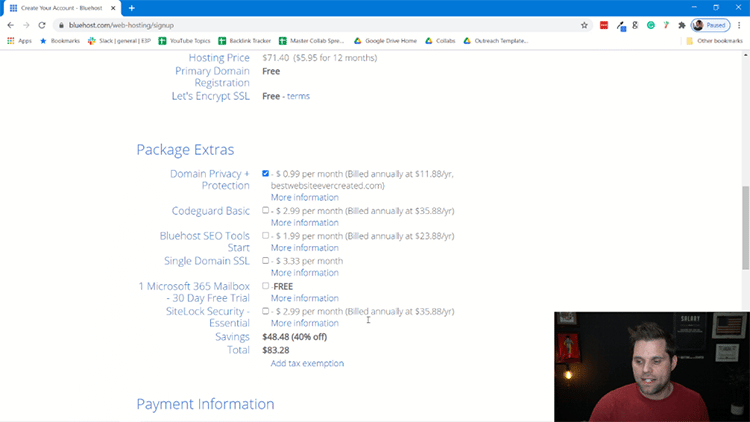
Step 7: The next step is Payment Information, which is self-explanatory.
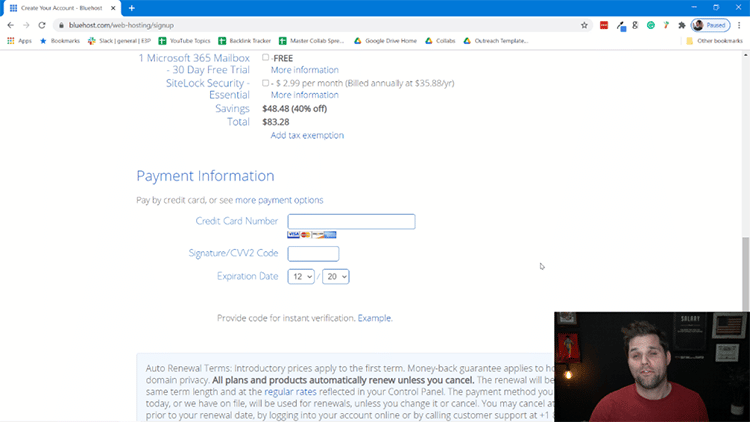
Step 8: The last signup step confirms that you read and understand the Bluehost Terms of Service, Cancellation Policy, and Privacy Notice. Click the check button and then click “Submit.”
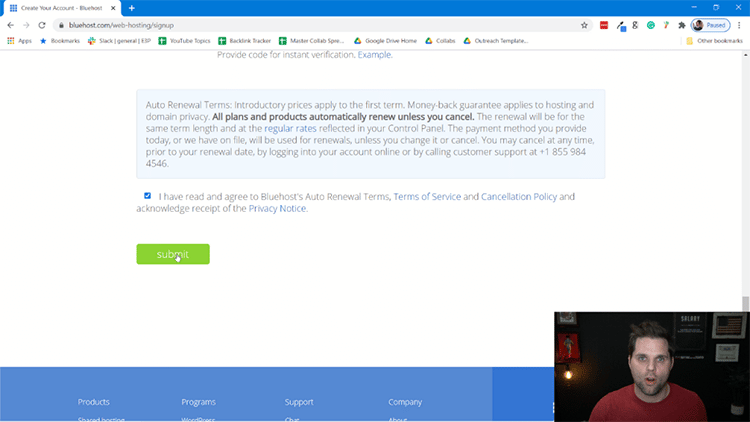
Step 9: Next, you’ll be prompted to create an account and password. You’ll use this information to log in to the Bluehost platform to manage your site and account info.
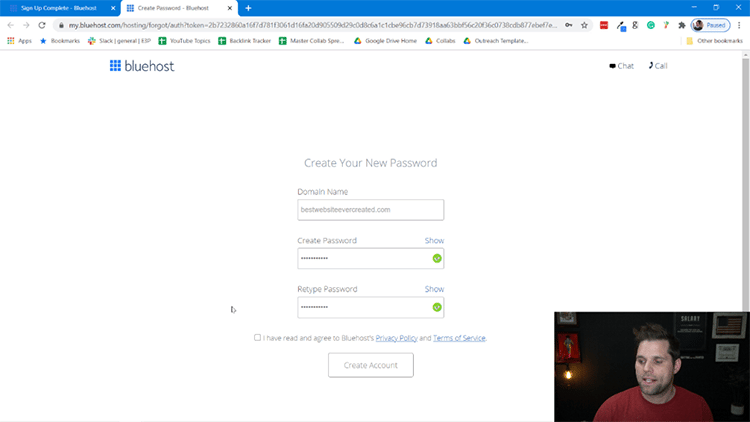
Step 10: At this point, logging into Bluehost puts you through a short questionnaire to better understand your scenario. You can answer these questions or click “Skip this Step” at the bottom.
If you’re a newbie, I advise you to answer the questions as it’ll help your onboarding experience.
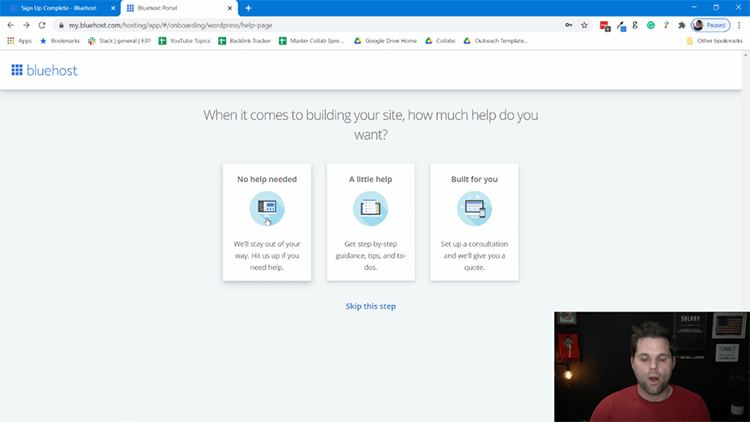
Step 11: After you’re done with that, you’ll be advised to choose a blog theme. For now, you can choose to use a free theme. But, of course, you can always replace the theme later if you’d like.
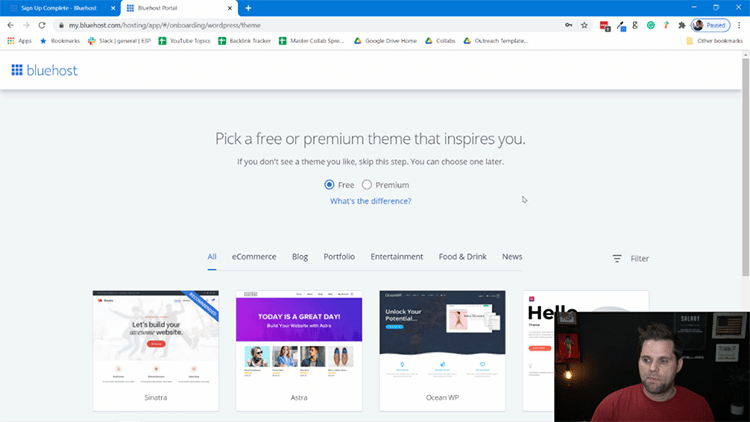
Step 12: You’ll be brought into the backend of WordPress in the admin panel. This is where you’ll manage your site from. You can add posts/pages as you see fit, but click on the blue button that says “Launch Your Site” when ready.
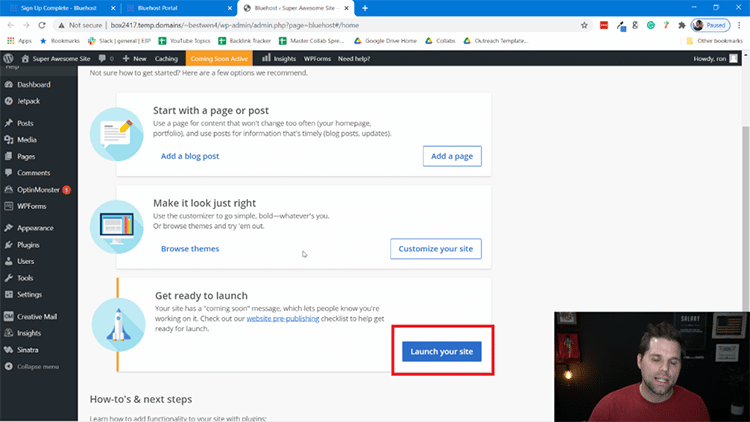
Step 13 (Final): Your blog is LIVE. Just go to a browser and type in your domain name. Once you do this, you’ll be able to access your website!
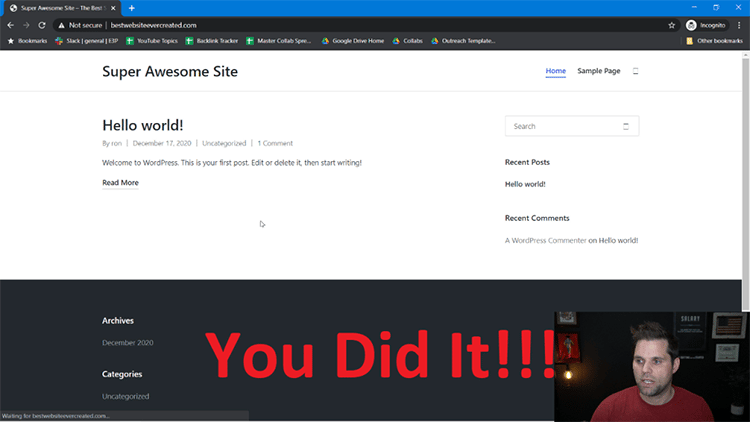
Congrats! You officially have a website.
If you’re wondering how to edit things on the website, all you have to do from here is go to your website URL with /wp-admin at the end in a browser and log in ranking.
Example: http://mostawesomewebsiteever.com/wp-admin
And don’t worry, we cover how to edit other areas more in this guide, so please continue reading.
6. Choose and Install a Theme For Your Book Blog
After setting up your WordPress domain, it’s time to pick a blog theme – which is the next step when learning how to start a book blog.
A theme modifies the way content is displayed on your website. It changes the front-end look of your blog, that is, what a visitor sees while browsing your website.
You need to pick a theme that looks great so that you can design a unique, fantastic, and professional-looking book blog site.
WordPress offers many free themes that you can use, but it’s not always a good idea to go this route because your site will look like a million others, and if you want your blog to stand out, you need a custom theme that reflects your uniqueness.
There are many other reasons to choose a paid theme over a free one:
Benefits of a Premium WordPress Theme as Book Blogger
- Responsive Design. These themes look great on any device.
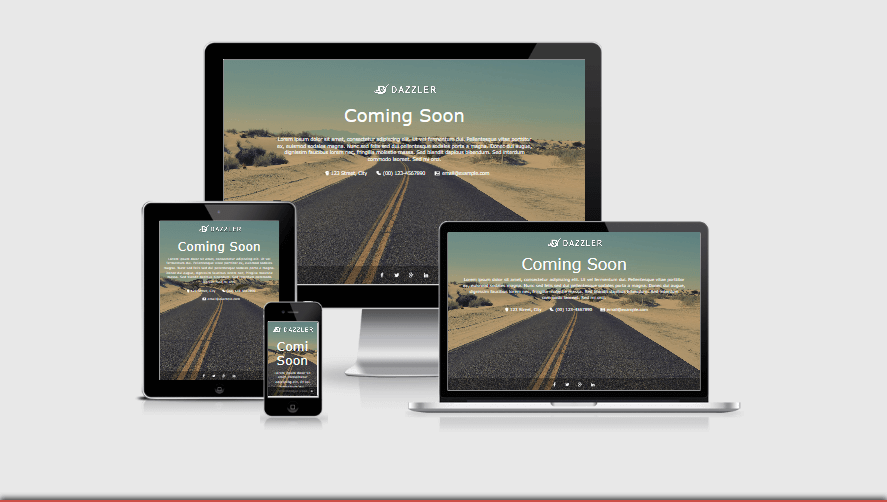
- Higher Security. Most premium themes have in-built security to fight off malicious code.
- Tech Support. Ideal for those who are tech-challenged.
- SEO Friendly. You need this if you want a higher-ranking website that more people will find on search engines.
- User Friendly. With premium WordPress themes, it’s easy to make changes to your site. With free themes, it’s expected you’ll have to adjust code and may need to understand HTML.
- Unique Designs. No generic designs. Just a stunning, unique, and professional blog.

There are certain things you can ask yourself to help you with the theme selection process.
For instance, how do you want your blog posts or book reviews to look? Do you want to have a sidebar? What are the colors associated with your brand?
The good news is that book bloggers already have tons of ready-made themes.
Choosing one makes it incredibly easy to set up your blog exactly how you want it to look, even if you don’t have much experience creating websites.
Here are some options to consider:
1. Divi: If you’re looking to design a stunning website with ease, Divi from Elegant Themes stands out as arguably the best WordPress builder available today. Its intuitive visual drag-and-drop interface empowers users to craft amazing sites quickly. What sets Divi apart is its vast array of customizable modules, real-time design feedback, and a responsive editing feature that ensures your website looks impeccable on any device.
2. Astra: While Divi is renowned for its versatile design capabilities, the Astra theme offers a distinct set of advantages for those prioritizing speed, performance, and seamless integration. Astra stands out for its feather-light weight, ensuring that websites load at lightning-fast speeds—a critical factor for SEO and user experience. Moreover, Astra’s deep compatibility with major page builders, including Elementor and Beaver Builder, means that users aren’t restricted to a single design environment. The theme is also built with a focus on customization as well. You can read my Astra Theme Review is you want to learn more.
3. Themeforest.net: Themeforest has a significant amount of themes far beyond other platforms out there. There are over 48,000 total themes available on this platform, so you can find whatever you need.
Storybook Theme
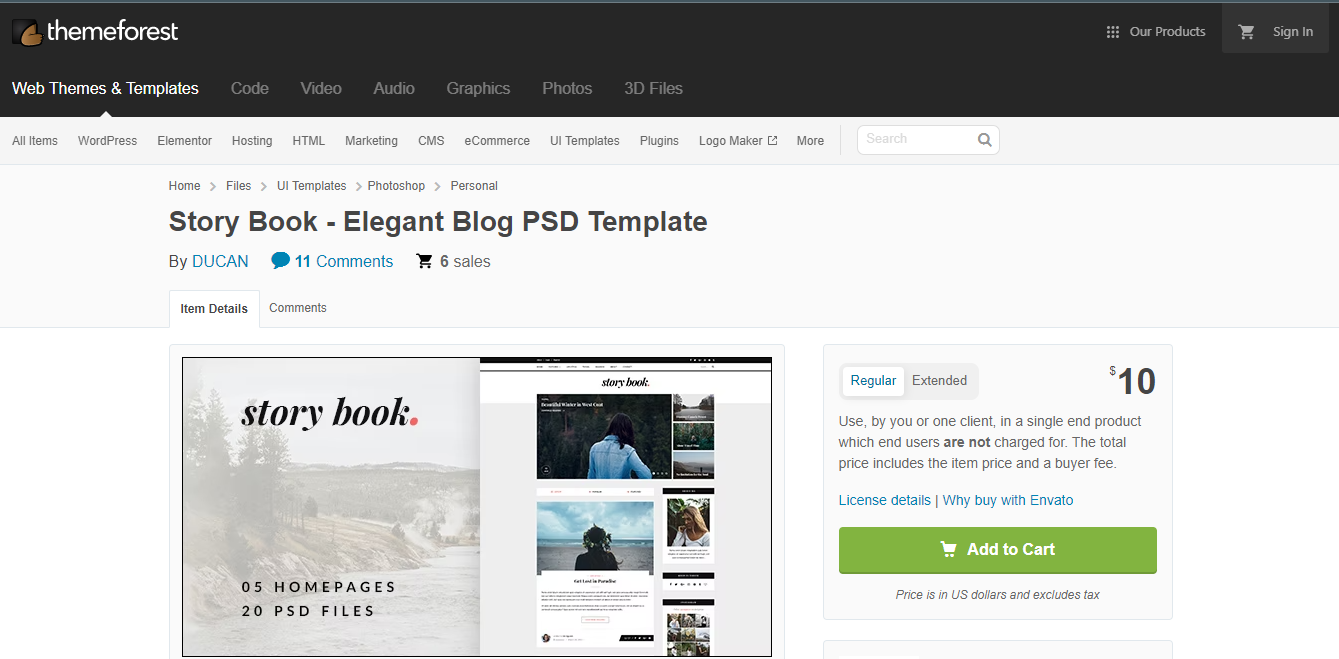
Blog as a Book Theme
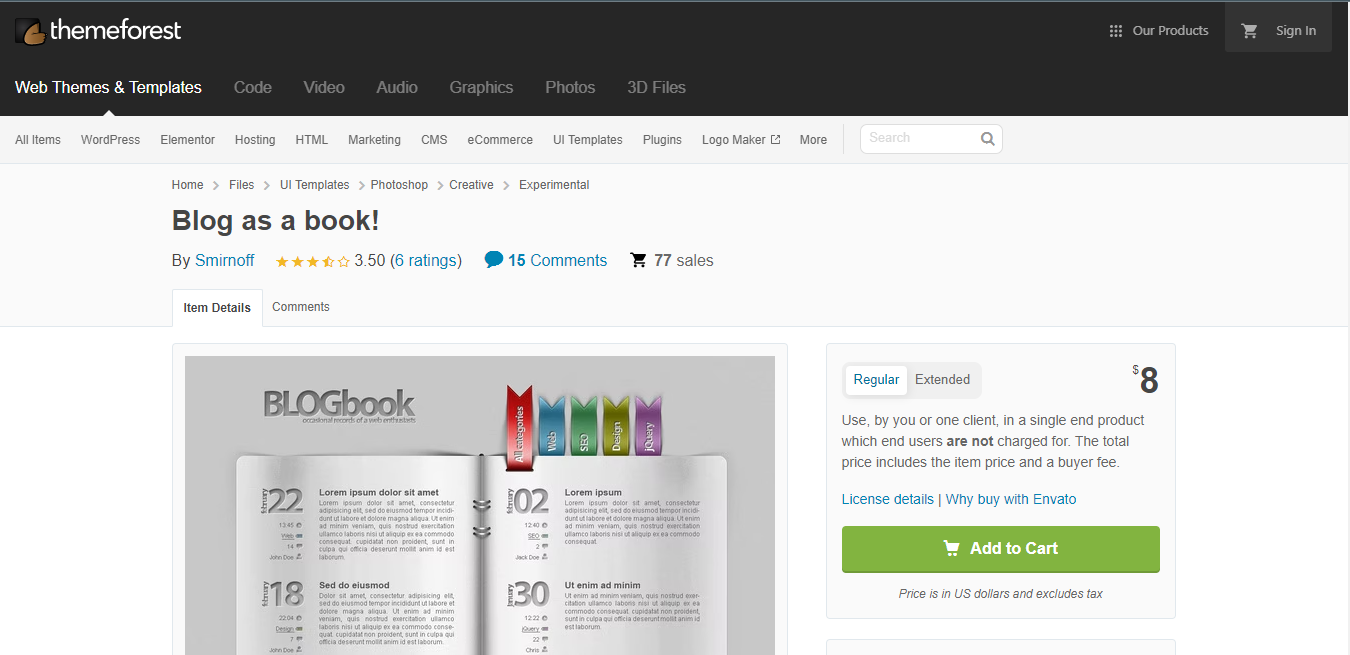
BookLovers Theme
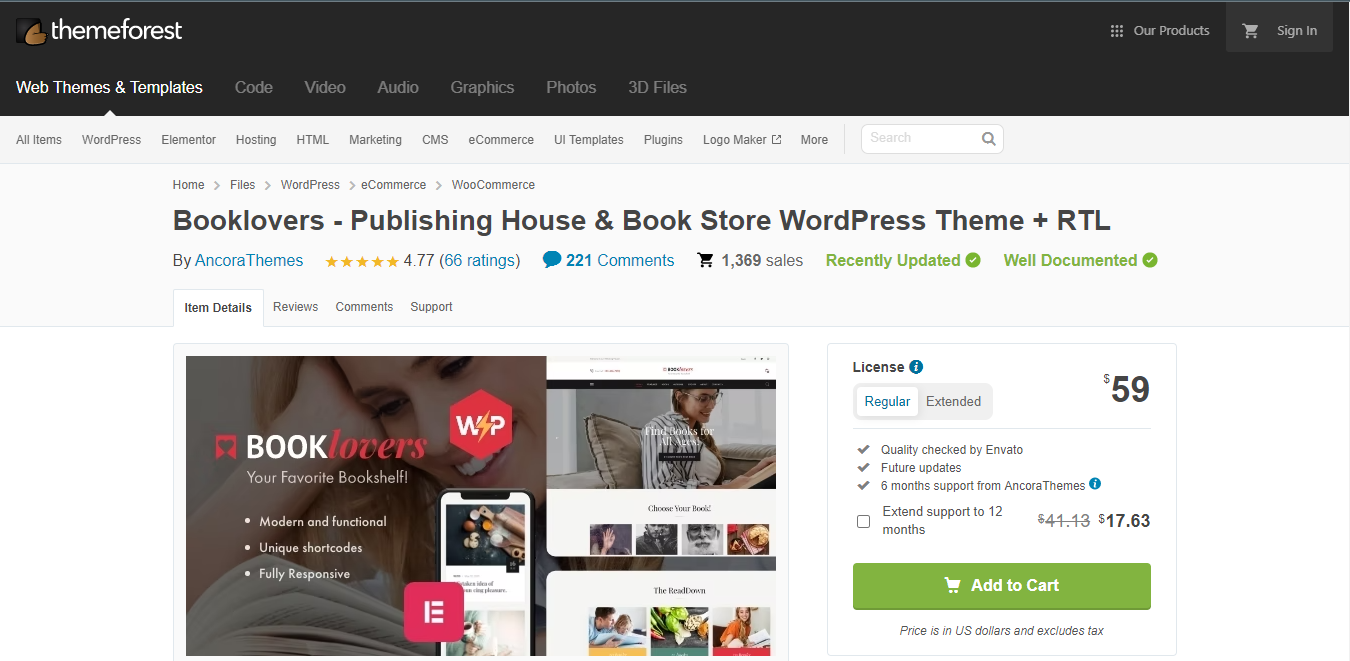
LifeBook Theme
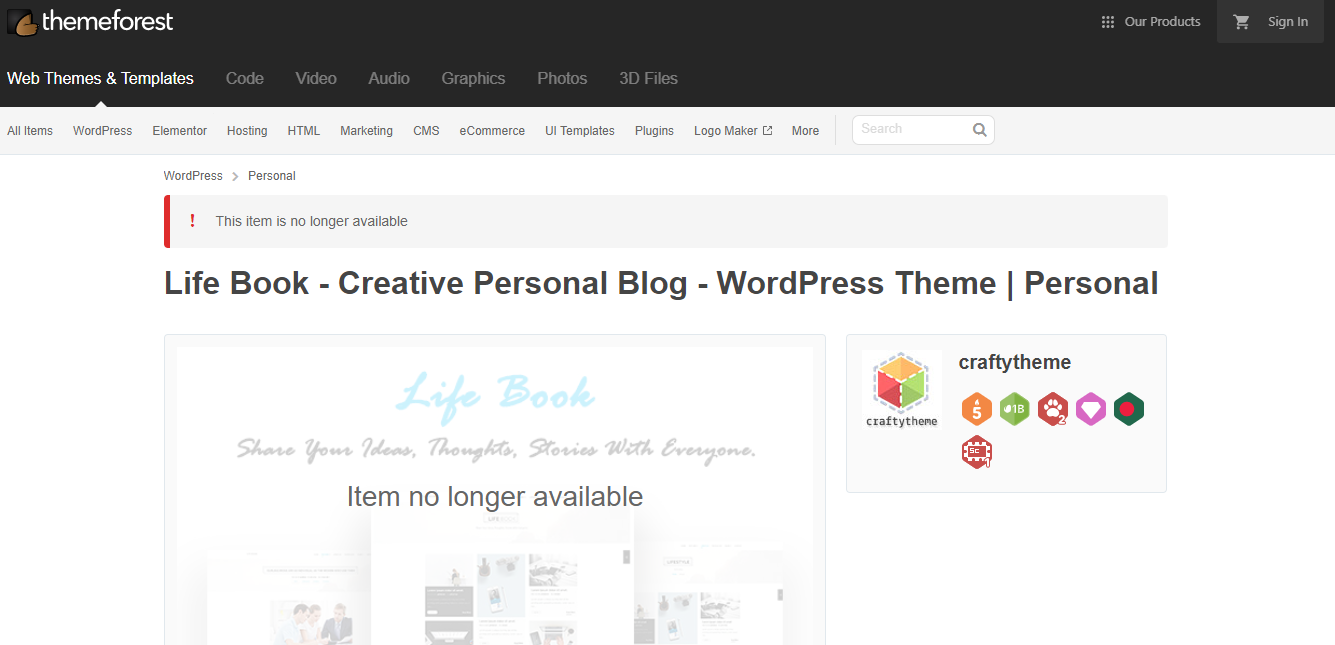
WildBook Theme
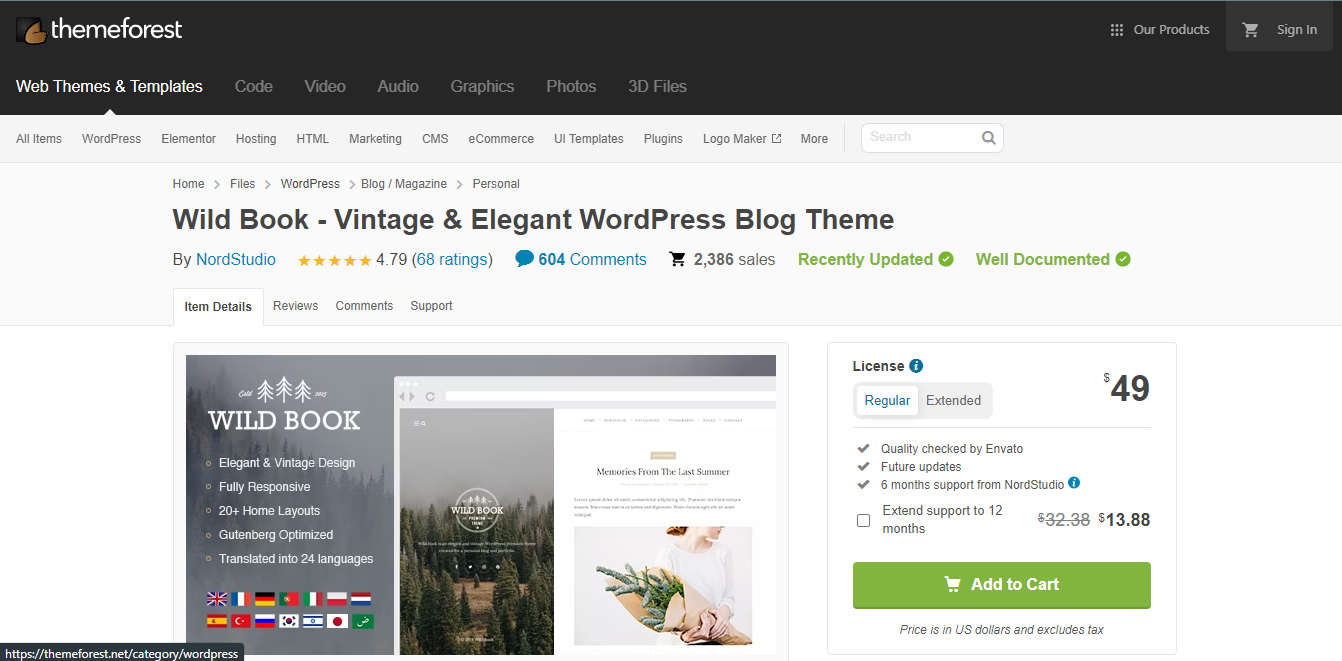
Auteur Theme
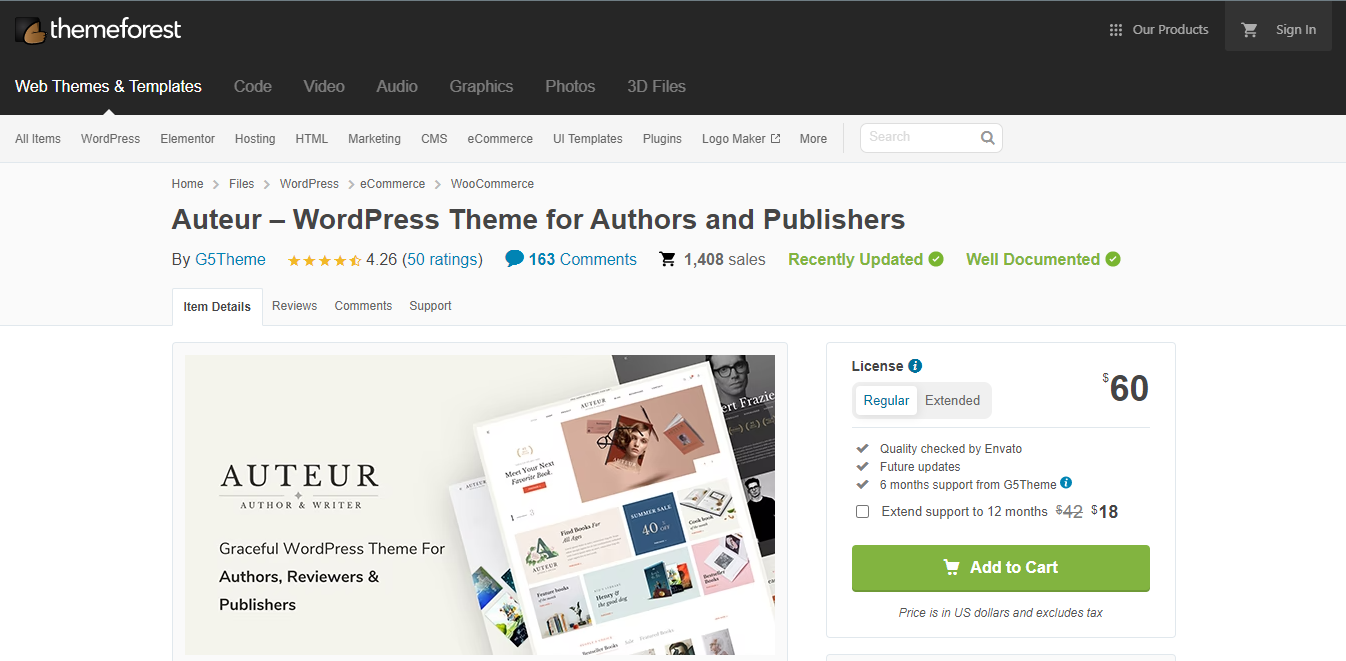
Brands make these themes with longevity and excellent ratings. They are user-approved and include all the features that a great theme should have, including:
- Mobile responsiveness
- Speed
- Beautiful designs
- Easy customization
- Prompt tech support
…and so much more!
7. Create Essential Pages & Logo
Domain name secured, CHECK!
Lovely blog in place, CHECK!
Now comes the fun part. You get to start creating content on your site.
Start with the essential pages that every book blog should have. Pages are static posts that provide visitors with all the necessary information on your site.
These include:
About Page
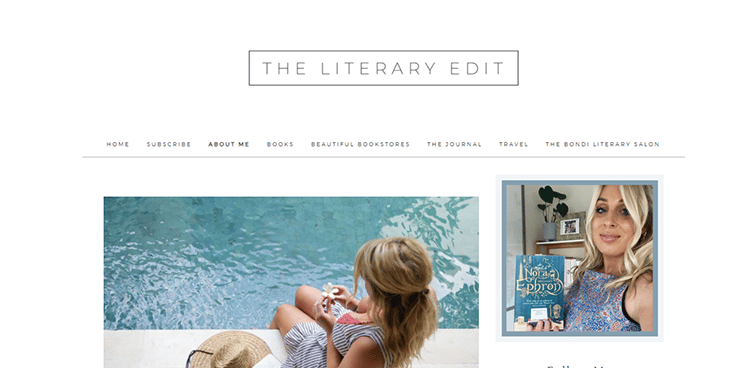
(Source)
Readers want to know about the person behind the book blog. You don’t have to get too personal (unless you want to), but you should include some information about yourself and your blog’s general purpose.
Let your readers know you and explain what they expect your book blog to be about. You might consider adding a photograph of yourself for a more personal touch.
If you’re uncomfortable with that and want to remain private, consider adding a pen name or just keeping the information general and referring to the “staff” of the blog. Even some popular book review blogs feature pen names of the reviewers, so whatever option you pick, it’ll be good!
Contact Page
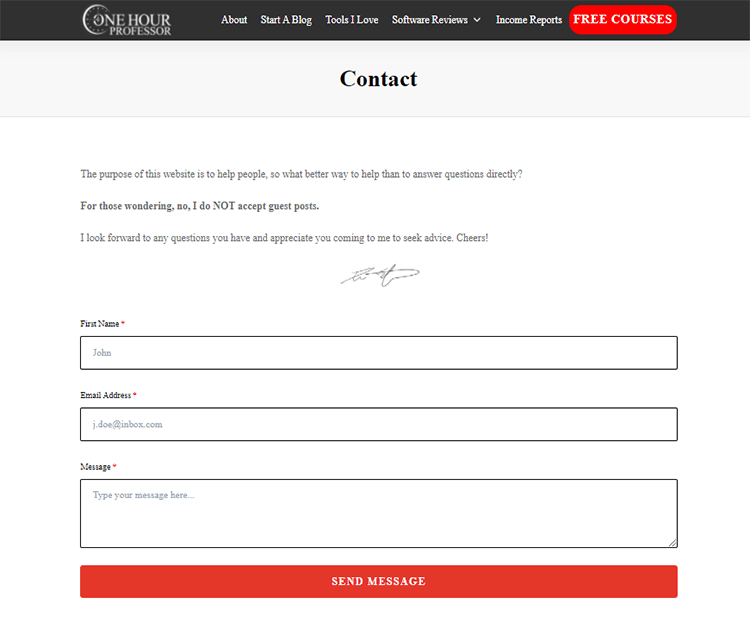
Your contact page should include an email address and a contact form that visitors can fill out.
You can also have your business address, phone number, and any other information you feel your visitors might find helpful.
Privacy Policy
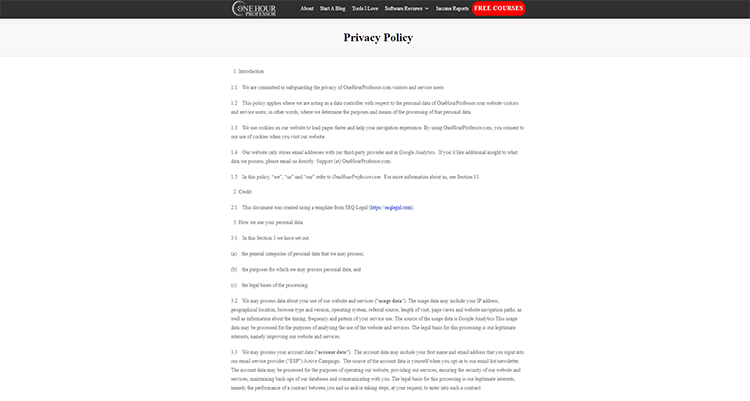
This and other legal pages like the Disclaimer and Terms & Conditions are vitally important. Also, when you start monetizing your website, some ad programs won’t accept you if you don’t have a solid privacy and review policy.
You can also create our review policy when you start a book blog website.
Depending on your chosen niche, you can also set up content sections on your blog, such as Book Reviews, book tags, Interviews, Blog Tours, legal pages for Copyright, etc.
It’s always a good idea to check out some of your favorite book blogs to see how they do things so you can come up with some ideas of your own.
There are dozens of privacy policy generators to help you make a privacy page, so I recommend you review those to see what’s needed.
Create a Logo
Beyond that, it’s also an excellent time to focus on creating a logo for your book blog. There are many different ways to do this, but I’m a big fan of using a logo maker.
8. Begin Blogging
Before you begin blogging, you’ll want to decide how often you’ll be posting to your blog. Do you want to post once a week? Twice? Three times a week? Make sure you choose a frequency that you’ll be able to stick to.
So, what should you be blogging about? Here are some ideas:
- Review popular books: Each book review blog is a great way to make sure you have an authoritative voice within the book lover’s niche. Don’t forget to include a review policy to specify how you choose the books you review. You can also advertise these popular book reviews on social media platforms for a wider audience.
- Create lists of best books: Pick your blog name. You can cover many different genres or topics to create an almost endless array of best book lists.
- Interview authors: Not only does this help you create content, but it also helps build crucial social capital that you can use to take your blog to the next level.
- Suggest books for a niche audience: Reviews and best-of-lists are nice, but sometimes people just want a good suggestion. Help them find the next book for their bookshelves.
- Show People where they can get free books: Many sites give away free books, especially for children. Let people know about these resources. Don’t ever post links to any illegal file-sharing sites or copyrighted material.
- Start an e-galley: In 2008, Netgalley introduced the first website designed for digital galley proofs. Today, most major publishing houses have one. You can create an e-galley as part of your book blog post – perhaps for local authors in your area. Additionally, you can use the e-galley as a premium feature to offer review copies and book tags to a select audience that must pay for a subscription.
- Help readers increase literacy: How-to-guides and methods for overcoming reading challenges can be a great way to diversify your content and provide educational resources to your audience.
- Promote your own books: If you’re an author yourself, you can use a book blog to promote your own published and unpublished material by selling advanced reader copies and review copies of books that are already published. Share and advertise on social media platforms you can publish. You can earn money blogging and writing a book review. In addition, you can use your blog post to discuss your books, their deeper meanings, why you wrote them, and much more.
… the list goes on!
And remember, content isn’t just about writing. In your book blogging journey, you can also create short videos, fun diagrams, and educational infographics your audience can share on their social media.
Multimedia content makes a great addition to posts. It makes them more shareworthy and increases the chances of your content going viral on a different social media platform.
Pro Tip: Write some blog posts in advance. Make sure you have at least ten blog posts written before promoting anything. Also, consider scheduling some posts for the coming weeks.
This will help you start a book blog, and you will avoid the stress of scrambling to create content during those early days when there is so much else that needs to be done to get your blog operational.
Find a content creation rhythm and be consistent.
It helps if you have a weekly routine that regularly delivers excellent content. Make sure you create new book blog posts regularly. A good idea is to check how other book blogs are doing it. For example, looking at other book review blogs will help you figure out an effective content creation strategy.
People have a short attention span nowadays, and you need to create content to keep them engaged constantly.
Your passion, knowledge, and writing style will determine the nature of your book blog. So don’t be afraid to experiment a little during these early days.
There are very few limitations and rules when it comes to book blogging.
You get to choose the length and tone of your publications and the use of visual content – all of which vary significantly from one book blog to the next.
Just make sure that the content you create is engaging and relevant.
And remember, you’re crafting content for an audience of avid book lovers, so your publications need to be well-executed, properly structured, and eloquent.
If there are mistakes and typos, your target audience will likely quickly leave your blog, never to return.
If you want to repurpose your content, consider turning your blog posts into ebooks or downloadable PDFs.
9. Promoting Your Book Blog
You’ve spent a great deal of time creating content for your blog. The last thing you want is to hear crickets after launching your new blog.
This section discusses some of the most effective ways to promote your blog.
Remember that you should already have your ten blog posts written before promoting anything; otherwise, the blog will look empty when people arrive.
1. Tell your friends and family.
This is a great place to start.
Make sure everyone in your closest social circles knows you’re starting a book blog, and tell them to spread the word!
2. Promote your new book blog on social media.
With thorough research and the right social media marketing strategy, the posts on your book blog won’t go unread.
Many platforms even have dedicated groups for various topics.
On Instagram, book lovers have created their own #Bookstagram niche. Many users even share snippets of the content to entice readers to click your blog to read more.
3. Book club and blogging communities.
Book clubs are a great place to advertise your book review posts and interact with other bloggers. You can even read their book review blog and content.
A simple search online will reveal countless book clubs that you can join and start growing your network. In addition to traditional book clubs, there are many book blogging community that you can join.
4. Email List
Over time, your blog will naturally attract readers through search engines, and eventually, you’ll want to launch an email list.
This is a list of people you can promote your posts to – for FREE!
There are, of course, advanced tricks about building an email list that you’ll learn about a bit later in your blogging career, but the earlier you start on this, the better.
I’d say to wait until you have around 30 readers per day.
5. Use a Sharing Button
There are plenty of different free WordPress theme and plugins you can choose from and use for this, but if you’re using a premium WordPress theme, it’s likely already included.
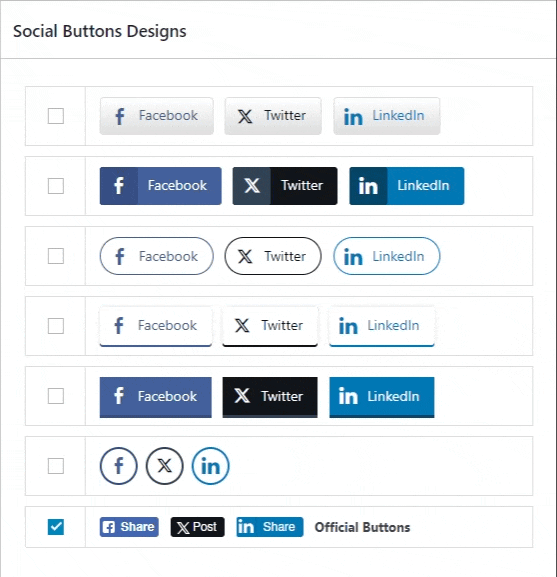
They can write a helpful post, post reviews, share blog URL, and have discussion posts to increase blog traffic for your blog site. You can even reach fellow book bloggers from many social media channels.
Ask your readers to share your content on their social media accounts if they love it (which they will!)
6. Cross-Posting.
This can help you gain a lot of new followers very quickly.
Although your book blog will be the foundation for your online writing, you can also interact with a broader audience on other platforms, such as social cataloging forums like Goodreads, where you can connect with other readers and have conversations.
7. SEO.
Search engine optimization is the primary driver of traffic to book blogs.
When Google/Bing/Yahoo will show your blog in the search results and refer people to your website to read your content.
This comes when you focus on quality content and have patience (sometimes as much as 6-12 months) to let search engines understand what your book blog is all about.
8. Connect with other book bloggers.
When you start your book blogging, this is the most valuable resource available to you as a new book blogger in the blogging field.
Do your best to share, comment, and interact with other bloggers and analyze their book review and contents as much as you can so you can integrate yourself with your peers. You can even write guest posts introducing other bloggers from your book blogging community in your site and social media accounts.
By doing so, you’ll find great opportunities for profitable partnerships.
9. Give author interviews
Sometimes you just need to get out there and tell people about your book and your book review blogs. Contact local journalists or bloggers from your local library or social media to see if they’d be interested in featuring you and your story. You can also be the topic for their guest posts.
When book blogging, not only do you write book reviews, but you can also create your interviews with book review bloggers and post them on YouTube and other social media platforms.
If you want to explode your website traffic (even with sponsored and guest posts), the most important rule to remember is to write frequently and even have advanced reading copies for your blog while maintaining the quality of your book blog content. This will help you maintain a high level of engagement from your audience and their social media in your book blogging.
10. Start Making Money
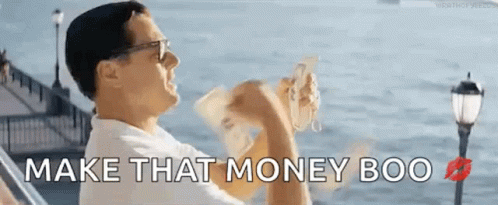
Ten steps down on how to start book blogging, and one more to go.
And when you try to understand how to start a book blog, this is likely the step you’ve been waiting for.
Now that you’ve got everything running as it should, it’s time to think about monetizing your blog online and on social media pages.
Generally speaking, I like to focus on this after having around 500-1000 people on my blog in a month. I know that sounds like a lot now, but I assure you that it’s very attainable.
There are several passive ways you can start making money book blogging:
Affiliate Marketing
This is ideal for new bloggers, particularly if you choose the Amazon program, which has the most prominent online book marketplace for book blogging posts and writers.
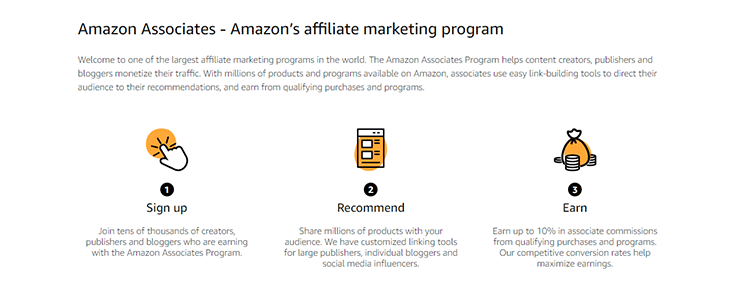
You’ll be able to promote the latest blog post title, book review, and blog name that your audience loves and generate a healthy income over time. Do not forget to consider your review policy when choosing affiliates.
All you have to do is incorporate links from Amazon into your content, and when your readers click on the link and make a purchase, you earn a commission from the sale.
Display Ads
Consider adding ads to your book blog and sometimes with media like your book cover from your book review by participating in Google Adsense. You can also try Adsense alternatives that offer ads powered by intent as book bloggers.
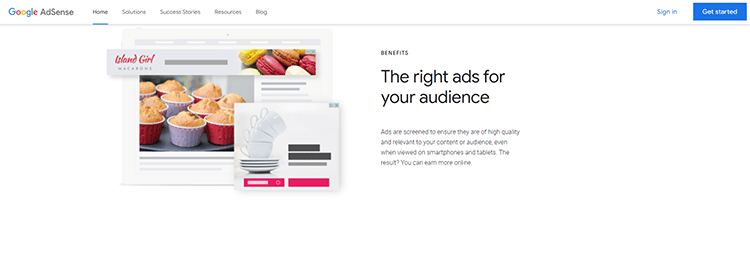
This will allow you to make money while serving ads to your audience that are helpful to them.
Having social media advertisements can also help you reach and gain more audience for your book blogging.
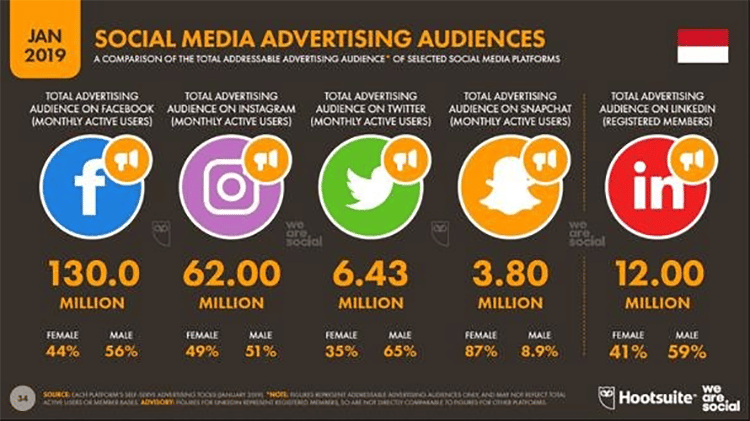
(Source)
Direct Advertising
Programs like Google Ads pay you based on the number of views or clicks you generate from your book blogging. Unfortunately, it’s hard for those with niche book blogs or small audiences to make a decent income.
The alternative is to use direct advertising because viewers are more likely to buy a relevant product.
Partner up with authors or publishers when they launch a book and help them generate buzz for their new novel by blogging for books and writing advanced reading copies from their published works.
If you have a strong brand and an engaged audience, they’ll be happy to pay for your influence.
Create an Information Product
As a book blogger, you can create information that helps other authors to write better content or sell more books. This will help others who have just started blogging, while this will help you make money blogging while providing exceptional value to your audience.
Patreon
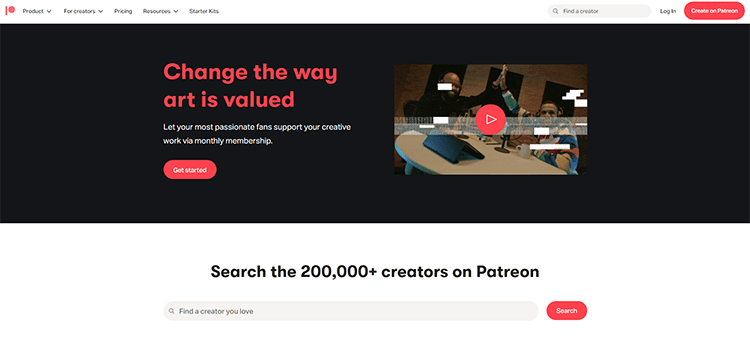
Many people are skeptical about starting a Patreon – until they do! Patreon can be an excellent source of income for book bloggers and help you in your first years of book blogging.
Although it’s slow initially, the income you make continues to increase as your brand and following grow. It’s an excellent way for bloggers to generate reliable income over time.
Sponsored Posts & Book Review Blog
Once you have an audience and have created a book review, you can feature paid publications on your book blog.
As long as you maintain the quality and frequency of your posts and continue making each new blog consistently, you will be able to accomplish this in a relatively short period.
Is Book Blogging Profitable?
Yes, book blogging can absolutely be profitable, provided you don’t give up and keep upgrading & promoting your blog on a consistent basis. On top of that, a sound income generation strategy is crucial in helping your book review blog become successful.
Utilizing some, or all, of the ways to make money with a book review blog that I’ve mentioned above will almost guarantee that – but you’ll have to patient because growing your blog takes time.
If you play your cards right, then starting a book review blog can be very profitable in the long run, especially for an avid book blogger.
How to Start a Book Blog and Make Money: The Bottom Line
We have discussed everything step-by-step to help you understand how to start a book blog and make money, but remember that having fun is the most critical factor because you’re more likely to stick with writing on the blog. Even when things are hard, you’re not having much fun.
Too many people start book blogs and put in a ton of work, only to give up along the way because the results aren’t showing fast enough.
Don’t let that happen to you. Instead, use this post as your resource to help you take steps to get to where you want to be.
Blogging for books is hard, but it has patience and persistence for an entire year. If you can do that, you’ll surely see some very positive results and start to make a side income.

I can’t buy WordPress premium theme because of the low budget so what can do to get a free theme?
just go to the wordpress.org and download a free theme you like make sure you download most up to date one. good luck
There are free themes built into WordPress 🙂
are there legality issues I could run into starting a book review blog? from the authors or publishers or anything like that? and thank you for sharing these tips!!!
I’m not a lawyer, but as long as you’re not talking terribly about the books you should be okay. If you’re worried, I advise you to speak with a lawyer.
Hey, thanks for very useful information in detail. I have question, I love to read self help books so starting book summary blog is good idea or bad.
Hey Sumer,
Yes, that could definitely work. I would give it a try.
Cool! Thanks for the tips. You’ve created a clean and precise instruction guide with few pop-ups and distractions. It’s informative and to the point. Good luck in your endeavors!
Glad you found it helpful!