Employees are a company’s most important asset. Without them, you wouldn’t have any output. And with no output, your organization would provide no value, leading to its inevitable failure.
That’s why tracking how your employees spend time is so important. With time tracking software, business leaders are able to monitor their team’s efforts while guiding employees to spend time on the most fruitful activities. It enables managers to see which projects are successful, and which ones are a terrible time suck.
By tracking employee hours, companies are able to account for the cost of each of their projects. For businesses that provide a service, tracking employee hours allows them to see what servicing a client truly costs them. Once they know the project’s true cost, they’re then able to calculate their profit margin.
As companies start tracking these financials, they’ll begin to see that certain projects and clients are more profitable than others. And when they find what’s profitable, it’s time to double-down on those types of projects.
In this article, I’ll compare ClickTime vs. Replicon to let you know which time tracker is right for you.
Understanding Types of Time Tracking
When it comes to time tracking, there are three distinct types: Time & Attendance, Employee Monitoring, and Project Time Tracking.
- Time & Attendance: Think “punch-clock” when you think of time and attendance. It’s a system that makes sure employees are physically at work. These are pretty common in field services, construction, and manufacturing industries.
- Project Time Tracking: In this version of time tracking, employees log hours to the projects they’re working on. It is used to quantify the amount of time (and money) an organization spends on each of its projects. Project time tracking is most often used with knowledge workers – software development agencies, marketing firms, IT divisions, nonprofit organizations, architectural agencies, and more.
- Employee Monitoring: Rising in popularity due to the increase in work-from-home environments, Employee Monitoring is a type of time tracking that records screenshots and tracks app usage. It’s typically used to ensure that workers are actually performing their duties, and not working a side job or messing around on social media. Here’s my list of the best employee monitoring software on the market.
As you can tell, “time tracking” is really an overarching term that encompasses a few vastly different types of software. For the purposes of our evaluation today, we are going to be focusing exclusively on Project Time Tracking.
ClickTime vs. Replicon: Overview
What’s unique about both of these companies is that they were two of the first project time tracking software companies to ever exist. There have been many new entrants into the space since their inception, but both ClickTime and Replicon have held their positions as market leaders throughout the past couple decades.
ClickTime Overview
Founded in 1997 by brothers Alex & Harold Mann, ClickTime was built in the heart of San Francisco during Silicon Valley’s dot com boom. Since then, the company has adopted a remote culture, allowing it to tap into the best minds across the globe.
With an international customer base, ClickTime has maintained its headquarters in San Francisco, and continued employing local residents for all of its customer support operations.
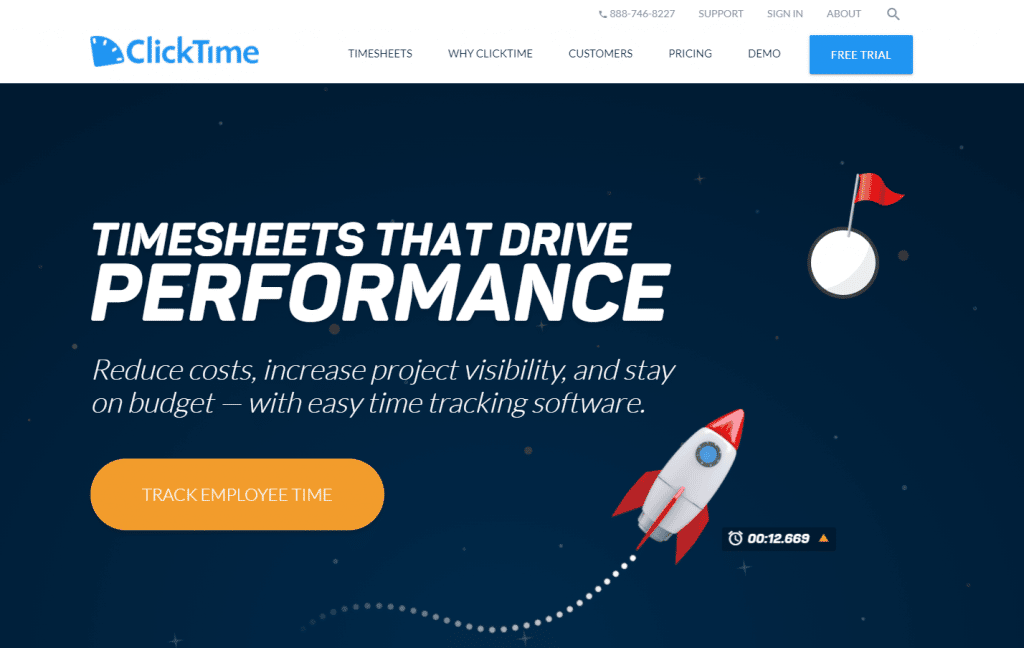
Replicon Overview
Replicon was co-founded in 1996 by Raj Narayanaswamy and Lakshmi Raj in Calgary, Canada. Since its inception, Replicon has branched out to other major cities across the globe, consistently increasing its international footprint. Today, the company has over 400 employees worldwide.
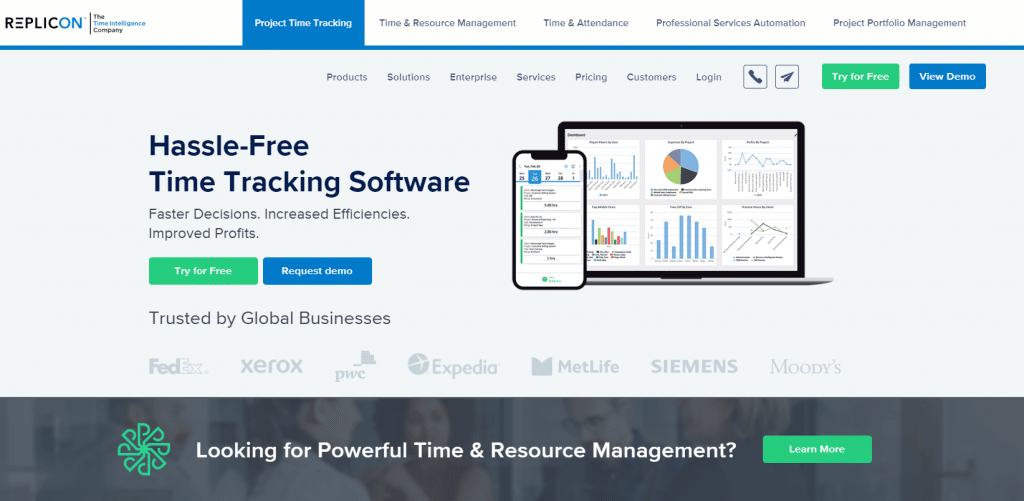
Key Differences
While both companies offer project time tracking, there are some noticeable differences between the two:
- Breadth of Portfolio: Replicon isn’t just a project time tracking software – it also boasts a time and attendance product as well as a professional services automation platform. Given its vast size, Replicon can service nearly any time tracking need an organization may have (with the exception of employee screen monitoring).
- Focus on Project Time Tracking: On the other hand, ClickTime specializes solely in project time tracking. While you wouldn’t go to them if you needed to monitor field workers, ClickTime’s decision to niche down in the project time tracking space has allowed them to build a deep, nuanced feature set.
- Workforce Planning: While both ClickTime and Replicon offer workforce/resource planning capabilities, Replicon’s offering does not come packaged with its project time tracking product. In this instance, only ClickTime can offer workforce planning along with project time tracking.
Time Off Tracking: While both companies offer time-off tracking, ClickTime includes its full time-off feature set in 3 out of its 4 pricing plans, while Replicon offers it as an add-on.
Filling Out Your Timesheets
It can be difficult to get your employees to fill out their timesheets regularly. Luckily, both ClickTime and Replicon have created different ways for users to conveniently enter time via their desktop browser or mobile apps.
- Timesheet Entry: Filling out timesheets through the online interface is fairly easy for users of both companies. However, while each company gives you the ability to fill out your timesheets in a “Week View,” ClickTime also allows you to use a single “Day View” as well. Most users will prefer the week view, but I’m actually more of a fan of the day view, as it promotes healthy timesheet habits. When users are allowed to fill out an entire week’s timesheet on one page, they’re more inclined to wait until the last minute to enter their hours.
Additionally, both companies give you the option of quickly copying over your last week’s timesheet data into your current week. For employees who commonly work on the same projects for long periods of time, this feature will inevitably save them time when logging hours.
- Mobile Devices: Both companies provide you with the ability to log time, expenses, and time off from your mobile device. Additionally, Replicon also comes with automatic GPS tracking and location tagging capabilities built-in, giving Replicon the edge in the mobile category.
- Extensions + Integrations: At the time of this writing, neither company offers browser extensions to track time. However, ClickTime does offer the ability to log time through a Slack integration that is listed on the Slack app directory. For employees who live in Slack, this feature will come in handy.
Winner: Tie (Try Clicktime or Try Replicon)
All in all, both companies offer fairly painless ways for users to track time.
Timesheet Customization
Like any software, project time tracking apps vary in their level of customization capabilities. Some software comes ready out-of-the-box with little room for customization. This isn’t the case for ClickTime and Replicon, who both offer highly personalized platforms.
- Tiers of Object Hierarchy: While ClickTime comes with three tiers of object hierarchy in each plan, only Replicon’s “plus” plans come with three tiers (their starting options have two tiers). For many organizations, these three tiers would look like “Client | Project | Task” or “Program | Project | Task,” but you can name each tier anything you’d like.
- Custom Fields: Custom fields are included starting with ClickTime’s “Team” plan ($12user/mo), while custom fields are only available for Replicon’s top-tier “plus” plans ($22user/mo).
- Comments / Notes: Notes and comments are included in both companies’ timesheets.
Winner: ClickTime (Try ClickTime Now)
While both companies have very similar timesheet customization capabilities, these capabilities are included in ClickTime’s $12 plan. For that reason, I’ll give ClickTime the slight nod here.
Want to see ClickTime in action? Click Here to get a FREE Trial.
Account Administration
If you want great data, you’re going to need to spend time on account administration. Unlike out-of-the-box time trackers, leveraging the full power of these customizable systems requires proper setup.
- Roles & Permissions: Both companies have enterprise-level roles and permission capabilities. Whether you need to hide sensitive information from a group of users, allow a new manager to approve their division’s timesheets, or add an administrator to your account, either company will meet your needs.
- Timesheet Approvals: When it comes to timesheet approvals, Replicon beats ClickTime by offering multiple levels of approval layers and complex approval processes. ClickTime only offers one layer of supervisor approval.
- Validations: Both companies have features that ensure your time entries are valid. They’ll highlight overtime for users and managers, indicate when an employee’s weekly minimum hours have not been met, and alert managers to timesheet incompletion.
- Ease of Administration: As mentioned, both platforms require some hands-on administration. That being said, ClickTime seemed a bit easier for me to set up than Replicon. I’m sure that if I took the time to learn Replicon’s back-end administration, I’d enjoy the power of it, but truthfully – I don’t have the time!
Winner: ClickTime (Try ClickTime Now)
Both platforms are best-in-breed when it comes to account administration. While ClickTime wasn’t terribly easy to set up, it was still significantly less complicated than Replicon. For this reason, I’ll give the “Account Administration” category to ClickTime.
Want to see ClickTime in action? Click Here to get a FREE Trial.
Reporting and Insights
The real magic of project time tracking software lies in its reporting. By being able to visualize how employees are spending their time and measure outcomes, business leaders can better guide their organizations to success.
- Prebuilt Reports: For busy business owners like myself, prebuilt reports can be a huge timesaver. Not only do they surface the metrics I’m looking for, but they also suggest what data I should be looking at. Since both of these companies have been around since the ‘90s, their prebuilt reports suggest metrics I haven’t thought of.
While both companies come with prebuilt reports, ClickTime has over 70 prebuilt reports out of the box while Replicon only has 10.
- Custom Reports: For managers who need to build custom reports in the platform, ClickTime is going to offer a better option than Replicon. ClickTime has a built-in Business Intelligence & Analytics tool that allows users to create custom reports with charts and graphs. Additionally, ClickTime’s BI tool will automatically email reports to team members at a pre-specified cadence. While Replicon’s custom report builder is no slouch, ClickTime’s is clearly a step ahead.
- Dashboards: Dashboards give a bird’s eye view of your business’ happenings. While ClickTime allows you to choose from a handful of pre-existing reports to add to your dashboard, Replicon allows you to further customize your dashboard by adding custom reports and visualizations. For this reason, Replicon offers better dashboards.
Winner: ClickTime (Try ClickTime Now)
Overall, both companies offer comprehensive reporting capabilities. If you like to see all of your information neatly laid out in a dashboard, I’d say that Replicon is a better choice. But for someone like me, who is more interested in creating hyper-customized reports, ClickTime’s built-in BI Analytics tool offers tremendous upside.
Want to see ClickTime in action? Click Here to get a FREE Trial.
Customer Support
As anyone who has purchased software knows, Customer Support is a crucial element to its success. Customer Support helps you configure the software for your unique needs, teach users how to navigate it, and solve any unexpected problems that pop up along the way.
- Availability: While Replicon has customer service available 24/7, ClickTime only operates during regular US business hours. For businesses who need to chat with customer support in the middle of the night, Replicon may be a better option.
- Communication: All of ClickTime’s customer support personnel are located in the United States. For this reason, their English language communication is top notch. Replicon, on the other hand, has some of their customer support located overseas. While this helps with availability, it also makes communication harder.
- Learning Centers: Both ClickTime and Replicon feature robust help centers where users can learn how to use the software. I find ClickTime’s help center to be a bit easier to navigate and the instructional videos more helpful than Replicon’s.
Winner: ClickTime (Try ClickTime Now)
If 24/7 support is important to you, then Replicon might fit your needs. However, for my own use, I found ClickTime’s Customer Support to be world-class.
From the moment I signed up for a free trial, ClickTime’s support team was there to help me with every question I had. I didn’t need them most of the time, however, as their help center and tutorial videos were able to sufficiently guide me.
Want to see ClickTime in action? Click Here to get a FREE Trial.
Integrations
Timesheet data is used in many downstream processes, such as payroll, invoicing, accounting, project management, and the occasional human resources dispute. For that reason, it’s important that your time tracking solution is able to speak with your other software.
- Prebuilt Integrations: Replicon boasts a greater number of out-of-the-box integrations than ClickTime. Their engineers have built over 36 integrations with industry leading software companies. ClickTime, on the other hand, only has a few prebuilt integrations.
- Custom Integrations: For many organizations, prebuilt integrations might not offer enough flexibility.That’s why it’s important for your software vendor to have a good API and a savvy Professional Services department. Both ClickTime and Replicon check these boxes. I didn’t need to build a custom integration myself, but if I did – I’m sure that both companies could accommodate the work.
Winner: Replicon (Try RepliconNow)
If any of the prebuilt integrations listed on Replicon’s website align with your tech stack, you’ll likely find their integration capabilities to be more attractive. But if you’ll need a custom integration, ClickTime can accommodate that just as easily. Nonetheless, Replicon has the edge when it comes to overall integration capabilities.
Want to see Replicon in action? Click Here to get a FREE Trial.
Pricing & Plans
If you shop around, you’ll likely find alternatives to these two companies at a cheaper price. The thing to remember, however, is that these two platforms are best-in-breed. When you purchase a cheaper option, you’ll receive less functionality.
- Replicon: Replicon’s pricing strategy can be difficult to understand at first. They basically break their product down into two use cases: those who need to bill for time, and those who don’t. Additionally, they include Expenses and Time Off modules as add-on products. For the sake of simplicity, we’ll evaluate their basic “ProjectBill” time option, and then show what the price is with all the upgrades.
- Starting Price: $18user/mo
- Premiere Package w/ Time Off + Expenses: $35user/mo
- ClickTime:ClickTime’s pricing strategy is a little more straightforward. They offer three main tiers of pricing plans, with each plan adding more features. Additionally, their plans come with Time Off and Expense modules included.
- Starting Price: $9user/mo
- Premier Package w/ Time Off + Expenses: $24user/mo
Winner: ClickTime (Try ClickTime Now)
As you can see, ClickTime’s plans come significantly cheaper than Replicon. This may not hold true for enterprise companies, whose pricing is always negotiable, but for most medium-sized businesses – ClickTime offers a significant discount.
Want to see ClickTime in action? Click Here to get a FREE Trial.
Final Thoughts
Truthfully, you can’t go wrong with either solution. There’s a reason why these two companies have been around for over 20 years – they’re constantly coming out with better and better products.
If you’re an organization that needs to track time and attendance along with project time, has tech-savvy employees who can keep up with administrative duties, and doesn’t mind a bit of complexity – Replicon is probably the solution for you.
But for organizations who are exclusively looking for a project time tracker, appreciate great customer service, value easy software administration, and would like to pay a bit less – I’d recommend ClickTime.
So, while it’s a tough decision, I’d say that ClickTime is a better option for most organizations.
