Google Auto ads are have been mentioned quite a bit by a few different people. I’ve seen many people asking, “Is it worth it?”
I think that’s because Google has recently released an update for them, and everyone is asking, “Are they really a good idea to use on my website?” and “Is it something that’s going to pay off, or should I not even test it out?”
My short answer to that is, yes, after you get accepted to Google Adsense, you should put them on your website. But you need to read to the end of this post because I’ve had a lot of experience with Google Auto Ads and I really understand them.
I know the things that you need to know about Google Auto ads in order to implement them correctly. If you don’t implement them correctly, there are some bad things that can happen.
What I want to do here is explain what some of those things are. I’ll show you some screenshots so you can see how Google AdSense Auto ads are performing on my own websites and how much revenue they can make compared to Manual ads.
EDITORS NOTE: I’d highly recommend you consider Newor Media as it’s quickly become my favorite display ad solution as they have great earning potential, assign you an account manager when you sign up, and are owned by the folks at FEInternational-a trusted company regularly featured on the Inc 5000. Here’s my in-depth review if you’re interested.
That being said, let’s go ahead and get started.
WATCH THIS BLOG POST IN VIDEO FORMAT
What Are Google Auto Ads?
First, I’ll explain what Google Auto ads are, for those who don’t know. It is a tool that Google AdSense has on their platform. They had a previous version of it, but a lot of people didn’t like it. I think this newer version is better, and it’s actually done some pretty good things for me.
Instead of taking code and manually placing it on your website, or using a plugin to do this (which is what I do for a lot of my stuff), Google Auto ads will automatically put ads throughout your entire website.
You put one piece of code in there and tell Google what types of ads you’d like on your website, and then it does all the work for you. This sounds pretty good, right? These Auto ads take a lot less thought, and they make you more revenue.
Instead of saying, “Oh man, I really don’t want to deal with this and I’m not familiar with this stuff” you can just say, “You know what? Forget it. I just want them to do everything.” Then, they turn it on and it’s ready to go.
Why Would Someone Use Auto Ads?
That’s a good question because you could just put them on manually, so why would you use Auto ads? There are actually many reasons.
The first reason is pretty simple; it is really easy to implement Auto ads. If you already have AdSense on your website, then you can just turn on Auto ads, and voila—they’re there. It’s that easy. You literally just click one thing and it’s done.
You do, however, have to toggle some settings. As I said, read this post all the way to the end, because I’ll tell you what those settings are and what you need to keep an eye out for.
For someone who has a new website, and says, “I don’t really know how to do ads,” that’s okay. All you need to do is copy and paste some code and boom—now your whole website can have Auto ads.
Another reason why people should use Auto ads is the extra income they get in addition to the Manual ads they place. This is why I did some A/B testing on Auto ads because I already had Manual ads set up on my website and then I thought “I wonder if I can make a little bit more money?” The answer is yes you can if you use Auto ads.
The last reason is that people are simply lazy; there’s no getting around it. Some people say, “Man, I just don’t want to deal with ads,” but all you have to do is throw Google Auto ads on there and you’re done.
Do I Use AdSense Auto Ads?
Yes. As I mentioned earlier, I do use them. But as I said, I tweak certain things to make sure they’re performing the way that I want them to perform.
What Types of Ads Does Auto Ads Offer?
There are quite a few; there are In-page ads, Matched Content ads, Anchor Text ads, and Vignette ads.
They have a lot of different ads that you can use in Auto ads, but it’s really a matter of preference. There are certain ones that I like and certain ones that I don’t like.
Generally speaking, I stay away from vignette ads. Those are the ones where after somebody clicks, it’ll show them an ad that totally intrudes on their experience. Personally, I don’t like that.
There are also some potential problems that can happen with Google AdSense Auto ads, and some of them are a little frightening.
Possible Problems with AdSense Auto Ads
The biggest problem is the lack of control over Auto ads. You can do a few things to tweak them, but Google is going to try to jam ads throughout your content in all these different places.
Sometimes it’s not so bad, and you’re like, “Okay, I can deal with ads there.” But sometimes you’re like, “Man, I really don’t like that ad there.” You can adjust things to make it go away in some areas, but there are limitations on how much control you have. For example, you can’t necessarily say, “I don’t want there to be more than six ads per page.”
Sometimes, Google might throw seven or eight ads on a page. In certain cases, they have done that to me, so it’s important that you look at the pages afterward.
Speaking of control, one thing I want to mention is if you’re trying to create websites, or you haven’t been successful yet, go to my homepage to read, “The Truth About Online Business.” At the end of that, you’re going to get a free mini-course, so make sure you check that out.
The next problem with Auto ads is—and this one is mind-boggling—you could potentially have violations with Ad Sense using Auto ads. Yes, with their own freaking product, you could get violations, which is pretty crazy. I can’t believe that’s true, but it just is.
First of all, they don’t account for you having ads from other networks on your pages, so that can cause a big problem. You might have a page that has a blog post with 15 ads and they won’t account for all the ads from the other platforms you’re using.
If you’re using Media.net instead of Google Adsense, it won’t even account for those. That is pretty scary because when somebody enters the page with the Ad Coalition, and if over 30% of the page is ads when they land there, you can actually get the ads blocked on mobile devices.
There’s a lot of things to that, but I won’t go into great detail here. That’s one of the scary things, is that it doesn’t recognize all those other ad networks out there (and not just Media.net).
In addition to that, they may very well show too many ads on pages, but there is a setting I use to adjust that. Not only is having too many ads going to hurt the user experience, but it could potentially create a violation with Google AdSense, and then you’re dealing with some real trouble.
The next problem I see with Google Auto ads is that sometimes it can slow down your page load times, which is never a good thing. Site speed is very important. For me, the trade-off of the amount of revenue that I make vs. the slower site speed is worth it.
If you have a slow website or you’re having issues already, it could be one of those things where you’re like, “This is kind of a deal-breaker.” Then, you just have to look at the revenue vs. page load speed and decide which one is more important.
Alternatives to Auto Ads
Next, I want to talk about the alternatives to Google AdSense Auto ads. Yes, there are alternatives out there.
The first alternative is Newor Media. This platform uses artificial intelligence in conjunction with Google AdSense to make sure the user experience isn’t completely destroyed, and that you’re making a lot of revenue at the same time.
Secondly, you can try Adobe’s ad creator – Adobe Express. Adobe Express is a free-to-use ad creator that includes a simple and easy-to-use editor. On top of that, Adobe is a well-known and respected name in the graphical design world so you can be sure that what you’re getting is great.
There is also MediaVine, AdThrive, and Monumetric. There are a lot of different ad networks out there that can help you, because sometimes they have third party partners that’ll pay more money. I definitely recommend that you test these different platforms as well, to see which one performs best.
As I mentioned earlier, there’s also a Media.net, which you should check out, if you’re interested. I’ve tested it out and I found that on certain websites it actually pays better than Google AdSense.
Now I’m going to show you some of the settings you need to toggle in AdSense Auto ads in order to be successful. As you can see in the image below, this is the automatic Google AdSense ad settings. Obviously, some of the stuff is blurred out because I don’t want people to steal my URLs.
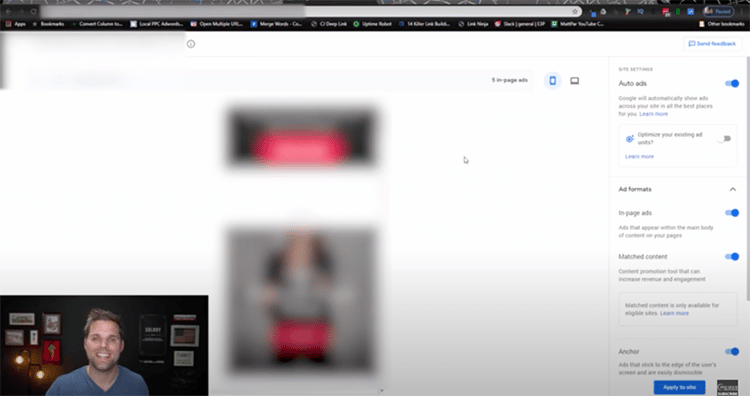
This is one of the websites that I don’t deal with very often, but at the right of the page is Auto ads. You can enable or disable this, and you can also optimize your existing ad units. I don’t use that, but that basically lets Google test things on your current ad units to see how Auto ads would perform.
As you can see, you have different ad formats, and it tells you what all these ads are, which is nice. In-page ads appear in the main body of the content. Match Content is a promotional tool that can increase revenue engagement; it’s usually at the bottom of your posts. They also have Anchor ad placement, which anchors the ad to the lower or the higher part of the page on mobile.
Then they have Vignette ads. These are mobile, full-screen ads that appear between page loads. I hate these because when people click on a link and see that it’s an ad, they’re probably going to close it. Then they go back, click on another link, and it throws an ad at them again. It’s just too much. Some people will use it, but I will not.
When you are using Google Auto ads, there are two things that you absolutely need to do. First, go into “Ad load,” which you can see below. Here, you change how many ads you’re showing per page.
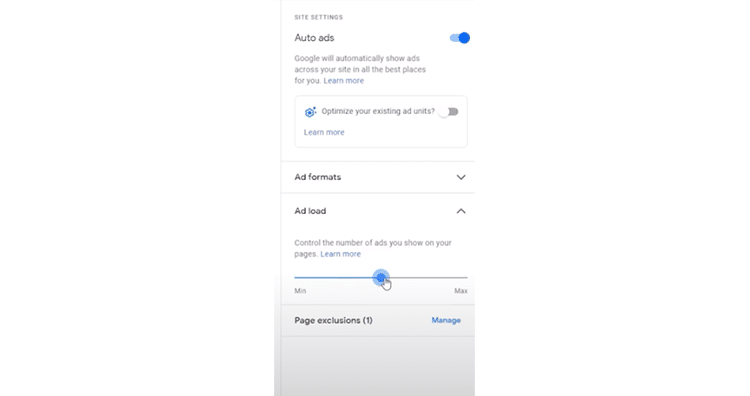
If you move the bar all the way to the maximum and save it, you’re going to have a crazy amount of ads on your page. But if you move it down to the minimum, you’re going to reduce those ads significantly.
I usually leave it at the default, which is in the middle. Then I’ll look at about five different pages, and if I think, “You know what? There are still too many ads,” I’ll reduce it a little bit.
You can do what you want, but the point is, be really careful with your ad load. If you put it all the way to the max and you already have Manual ads on there too, you’re going to have about 20 ads on each page, and that’s pretty brutal.
The second setting to adjust is the “Page exclusions.” You need to make sure that the homepage is excluded. You also need to exclude Contact and About pages, because if you don’t, they will throw the ads anywhere. When I do that, I’ve found that it’s been reasonably successful.
It’ll just place more ads inside my blog posts and some of my category post pages. It’s not terrible, but it’s definitely something that you want to tweak as you’re going.
In the image below, I have one of my websites opened up. I know there’s some stuff on the screen that’s blurred out, but I don’t want people stealing my sites, and I can’t show you everything on my AdSense account.
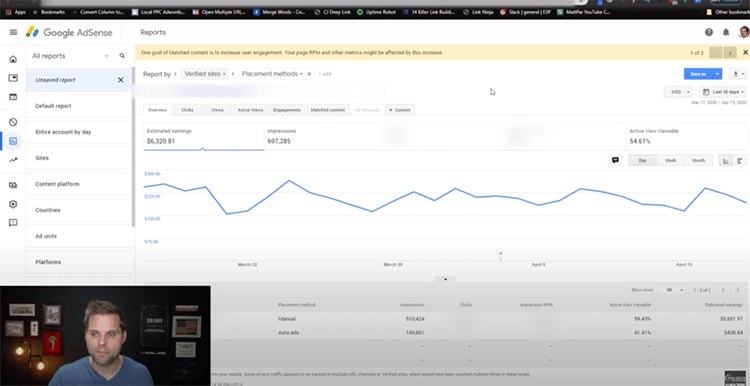
But here’s what I can show you. With this particular website, in the last 30 days I have made almost $5,800, with the Manual ads I have. With Auto ads, I’ve made around $438, so a little bit less than 8-10%.
This particular website does not have a lot of Auto ads at all, and I’ve done that on purpose because I did a lot of Manual ad placements.
The next one (pictured below) is a little bit different. There are Manual and Auto ads, but I definitely have more Auto ads here. You can see that in this particular case, we have about $171 in Auto ads in the last 30 days, and $755 in Manual ad placements, which is significantly more.
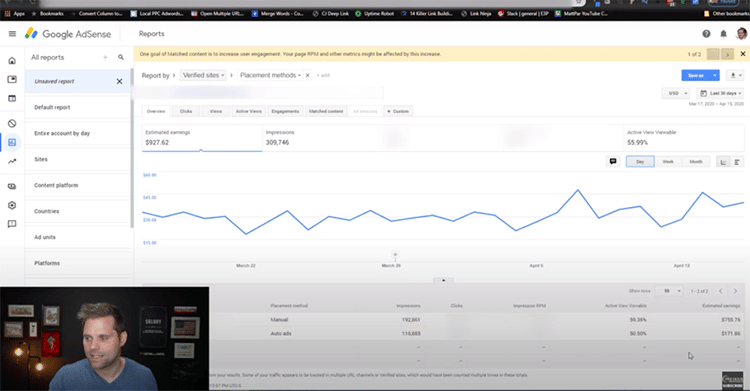
You’re talking about more than 20% of the revenue coming through the Auto ads. So, for this particular website, I’m allowing more Auto ads. However, I’ve also tweaked it to be more careful.
The last website, as you can see below, is really interesting. I have my Manual ads, which I haven’t focused on a lot, and then I have my Auto ads, which are actually kind of close to making the same amount as the Manual ads. At one point, they were actually making more.
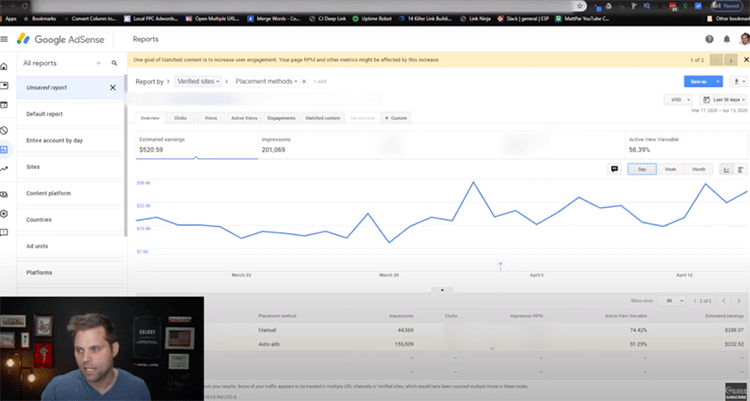
This is one website where I’ve been more aggressive with my ad units and I’m letting Auto ads do what it wants to do because it’s purely informational, and there’s not a ton that people can run into otherwise.
So there it is—that’s everything I know about Google Auto ads and some things that you should really pay attention to when you’re implementing them. Just be careful with this; take it slow and start testing them to make sure they work for you. Then, if you want to push them further, you can.

Dear OneHourProfessor,
I have one quick question about Auto Ads. When I enabled "Optimize your existing ad units?" and clicked "Learn More", it says "Turn this option on if you're interested in letting Google optimize your existing ad units and your Auto ads together and place ads in the best performing ad placements." which totally makes sense. But it also says "Note: This setting isn't currently active. Turning on this setting means you're happy for Google to optimize your existing ad units in the future." Does that mean I shouldn't have both manual Ads and Auto ads at the same time?
Thanks
Jerry
Usually, I have both running, yes. But, if you’re going that far with it, you may just want to give Ezoic a try instead. http://onehourprofessor.com/ezoicapp
Hi, Sir,
If, I use Google Auto Ads and Manual Ads both,
1) Will Google will penalize my AdSense Account?
2) Can I use Ezoic with Google AdSense?
I want reconfirm this issue.
Thank You.
Hey Anky,
1) Will Google will penalize my AdSense Account? They shouldn’t, no. It is all their own products. That said, I had issues personally with Adsense recently and they advised me to turn off the ads. So, it’s a bit unclear to me.
2) Can I use Ezoic with Google AdSense? Yes, this is one of the things I really like about them.
Please sign up with this link: https://onehourprofessor.com/ezoicapp
Then, set it up and make sure you work with your support rep. While it’s all enabled, you can run 50% of the traffic to Ezoic and 50% to Adsense.
Which is Better? 🙂
Depends 🙂
Great article, I just got accepted and was considering autoads.
Do you know when “matched ads” becomes available? Like I said, I have been accepted for auto ads, but matched ads is not yet available for me.
I’m not too sure, I thought you’d have access to all of them from the start.
Thank you one hour professor.i placed auto ads on my website for desktop version ,but i don’t know how to place auto ads for AMP. can you please write a post on that.
I’ve never been a fan of AMP, so I don’t have that expertise. Sorry!
I don’t work with AMP, so probably not one I’ll do as it’s not my specialty.
Hello Sir, I have read your blog. But I put auto ads to my website but performance is degraded as compare to manual ads and cpc is only 0.01. What I do now.
In auto ads more revenue as compared to manual ads ?
I previously liked to use Manual ads and then auto ads on top of that. But, then it got me in trouple with Invalid clicks. So, I switched to Ezoic (https://onehourprofessor.com/ezoicapp) and not only did they make more, but they got rid of the invalid click issue.
This was super helpful! Thank you!
No problem!
Hi, Prof. Ron Stefanski
The traffic on my site is very less so I can’t go with Ezoic so should I use auto ad or manual ad.
When Google itself is placing ads on the site with the help of auto ads, then how did the Ad Sense violations happen? If so, is there any danger to the Ad Sense account?
please answer
I don’t understand the numbers, unless you have typos. “made almost $5,800, with the Manual ads I have. With Auto ads, I’ve made around $438, so a little bit less than 8-10%.” That is a WHOLE lot less than 8-10%. Then the next numbers don’t make sense to the comment of more by auto than manual, when you state manual makes like 6 times more.
He doesn’t answer important questions. He’s here to promote ezoic. Be wary of Ezoic. Read trust pilot review first before taking the plunge.
Skip than comment. I understand now.
No problem 🙂
Prof. Ron Stefanski, have you considered Mediavine over Ezoic, any thoughts on them?
Yes, I prefer Ezoic through and through. Mediavine is a good alternative, as is AdThrive, but I’d advise you to try to see if they’ll run a split-test with Ezoic to see who earns more. The answer is no, and to me, that raises alarms.
I have learnt a lot from reading your article. Do you have another article on how to manually place ads? Could you kindly point me to it if there is.
Hey Elijah, this should help! https://youtu.be/jDDwesBw08c
Hi, I have seen popup and adsense on this page, is it a violation of adsense?
Thanks
No, it is not.
For many years I was using the manual way of placing the ads in my website. I few months ago I thought to give the auto-ads a chance, only to see my monthly income start lowering month by month. I was making more than 1,200€ per month with manually placing and after a 4 months period I was making 190-300€ per month, which is significantly low.
I made a couple of tests and I found that the best way was to enable auto-ads while preserving some of the ads I had in specific places. I had to also disable many auto placements that ads were showing by Google’s auto-ads algorithm, and after a 2 months period full of testing, I was able to find the right placements and settings for my website, and stared seeing my revenue increasing again. I’m now using both manual ad placements and Google’s auto-ads.
Lots of testing people, lots of testing!
Agreed Panos. However, I’ve found Ezoic to do that so much better than I ever could.
This site is not using Ezoic. yet you say all of your sites are. What gives?
This site did when it had a focus on display ads. That’s no longer the case, I barely have display ads on this site.