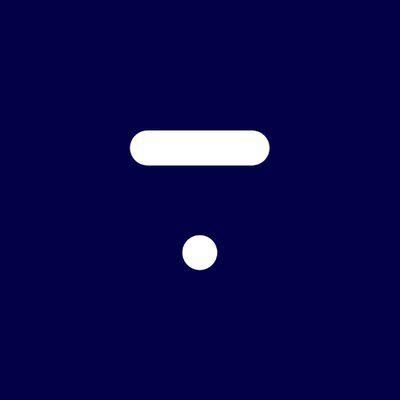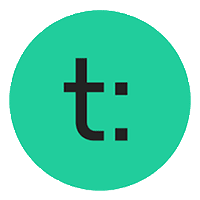iSpring has been providing superior technology for eLearning and online training for over 20 years.
The company offers a wide range of products and services designed to drive training forward.
One such product is iSpring Market, a new platform that is specifically designed to help you manage and sell courses online.
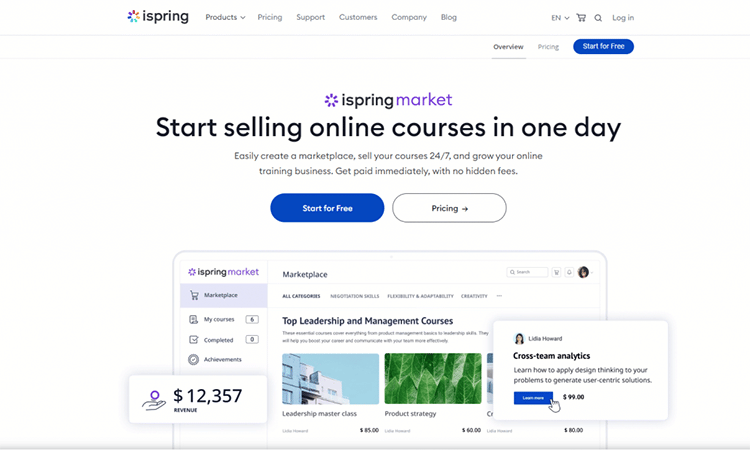
Although iSpring Market is late to the online course industry, it was worth the wait to be able to get products that are super easy to use, yet powerful and reliable.
If you are ready to join the US education industry, which is currently worth over $1.6 trillion, then read on to discover more about iSpring Market.
In this review, you’ll find out how you can use this exciting new software to quickly build, host, and sell courses online in order to create a remarkable learning experience.
If you find this review helpful and want to purchase iSpring, please consider clicking on this affiliate link to support me.
1. Course Creation
Whether you are an edupreneur or established training business with knowledge to share, this online course platform has everything you need to get started creating and selling online courses right now.
With the tools on the platform, you can build simple courses using text, video, images, PDF files, etc.
This will allow you to concentrate most of your efforts on the marketing aspect of things so you can get more students to sign up for your course.
Alternatively, you may want to build a complex, multi-module course that includes different learning pathways or SCORM (sharable content object reference model), which is the international standard for eCourses to ensure that the course works on any learning platform.
Whatever your needs, the course creation process on iSpring Market is simple and intuitive, with all the features you require at an affordable price.
Here are some of the features that make course creation simple and easy:
- Video Hosting
- Live Chat Support
- SCORM Content Support
- Unlimited Courses
- Payment Integrations (Paypal, Stripe, and other payment options)
- Multiple Languages
- Multiple Currencies
…and much more.
With features like these, you can quickly build an impressive course, set up a store, and add courses to your store with a single click so you can immediately start selling to clients.
Furthermore, iSpring Market is easy to use for both learners and course sellers.
Thanks to its intuitive user interface, there aren’t any technical headaches – even for complete beginners.
2. Pricing
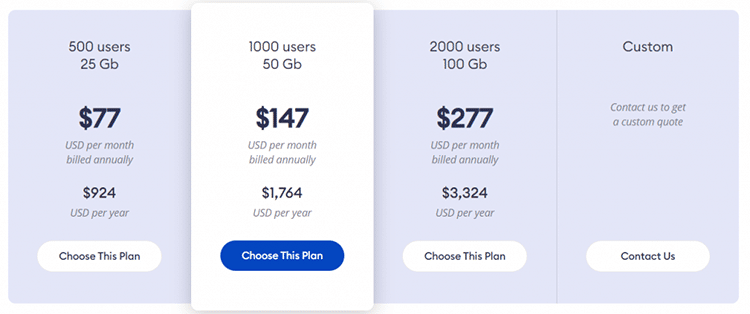
The platform has 3 affordable plans to suit everyone including freelancers, startups, SMEs, agencies, and enterprises.
There are no hidden fees, and each plan comes with full access to all the features on the platform, including:
- A ready-made marketplace
- Coupons and free courses
- Categories and featured content
- Sales analytics
- Traffic from search engines
The premium plans are as follows:
- $77/month: On this plan, you can have 500 users and 25 GB.
- $147/month: This plan comes with 1,000 users and 50 GB
- $277/month: When you choose this plan, you get 2,000 users and 100 GB
You can see full pricing information by clicking here.
iSpring Market allows you to invite and register as many users as you want, and you only pay for those who are active.
A user is considered “active” whenever they purchase one of your courses or take two or more free courses.
You can change your plans at any time during the billing cycle, and if you require more users and storage, or if none of the standard plans meet your requirements, you can contact iSpring Market to get a custom quote for a solution that is ideal for your business.
Important Note: When you exceed the number of active users, your plan will be automatically upgraded. However, the system does notify you in advance.
iSpring Market doesn’t offer a free plan, but they do have a free 14-day trial that you can sign up for to see how the platform works.
No credit card is required.
All you need to start your free trial is your name and email address, and you will be able to set up your marketplace and begin selling courses online.
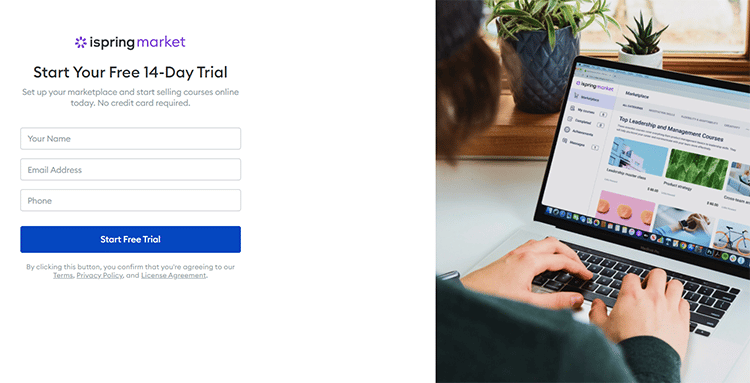
3. School and Course Marketing
iSpring Market helps you market your courses by providing you with a professionally designed digital storefront so you can easily present your courses to potential students.
Each storefront can be customized to suit your business and clients. Your store is also indexed by Google, Bing, and other search engines to help you drive targeted organic traffic to your online courses.
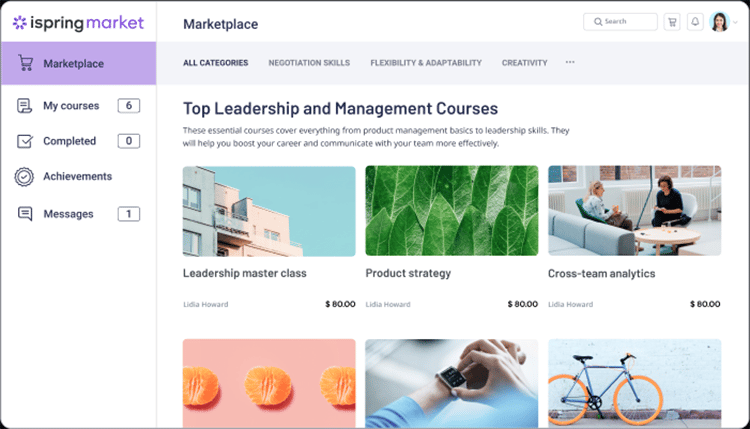
The storefront allows you to divide your courses into different categories so that your prospective customers can find relevant content.
Alternatively, you can promote a featured course to attract more sign-ups to a specific course.
You can offer your course in a variety of languages, including:
- English
- Russian
- Spanish
- French
- Portuguese
- German
You can accept payments from multiple currencies using PayPal, Stripe, Authorize.net, and various other payment providers.
iSpring Market makes it easy for you to accept payments in any currency across the globe, and your users are automatically presented with their own currency when they land on your storefront.
The platform also has a robust coupon system which allows you to offer prospective learners different types of discount coupons on each of your courses as a way to get your courses moving.
Furthermore, the platform comes with certifications included which helps to add value to your proposition when you can offer students certificates for completing your courses.
The inclusion of this feature makes iSpring Market a great choice for anyone who wants to offer certification programs to their students as part of their online course experience.
Having said that, iSpring Market could stand to improve its marketing options by offering additional marketing-focused features, such as landing page builders and tools for creating sales funnels.
4. Instructor Support
iSpring Market offers support in a variety of ways:
- Email/Help Desk
- Phone
- 24/7 Live Rep
- Tickets
- Knowledge Base
- Training (documentation, live online, in-person, online tutorials, webinars, etc.)
iSpring Market also has a robust community of engaged followers (including helpful users and instructors) on Facebook, Twitter, and LinkedIn.
5. School and Course Customization
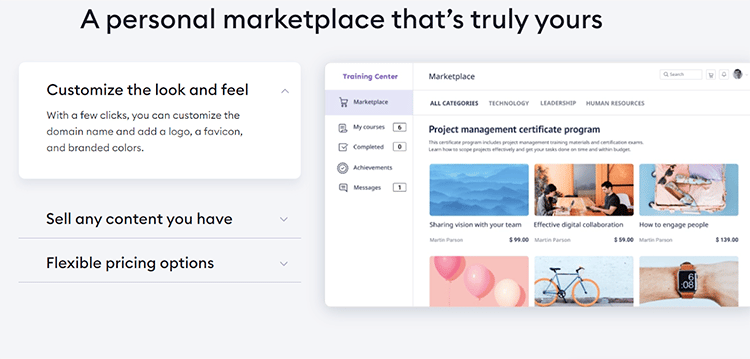
Managing your courses on iSpring Market is easy. The platform provides you with tools to create learning paths consisting of chapters and courses.
You can add different types of content, including:
- Video (.mp4, .flv)
- Audio (.mp3)
- Presentations (.pptx, .ppt)
- Flash clips (.swf)
- SCORM packages
- Reference documents (.pdf, .doc, .xls)
- Interactive assessments
You can also create quizzes, slide courses, interactions, flipbooks, dialogs, and various other types of content created with iSpring’s suite of content authoring tools.
You can add various other content items to help you quickly put together a high-quality course.
The platform also allows you to adjust completion settings in each chapter within a learning path.
You can use the following parameters to create a simple and flexible course management workflow:
- Time Limit;
- Course Completion Order;
- Completion Condition; and
- Course Completion.
You also have the ability to enable notifications so that you’re instantly updated on important data, such as course learning pads, content, views, etc.
6. Student Experience and Retention
When it comes to student experience and retention, iSpring Market makes learner management a breeze.
Each one of your users is automatically assigned a status according to their position in your sales funnel.
The statuses assigned are as follows:
- Lead: This is a user who is registered on your site, but is yet to enroll in any of your courses.
- Active: Active status is given to a user who is actively engaged in one or more of your courses.
- Deactivated: This is a user who’s been deactivated manually, by either themselves or an administrator.
This makes it easy to track prospects and use appropriate tactics to convert them into paying customers.
In addition to this, the platform also offers flexibility in assigning user roles, such as Account Owner, Administrator, etc.
You can even assign users to “groups” and “organizations”, which makes it a lot more efficient when setting up offers for corporate sales (e.g. a package of courses).
All learners get access to a portal of their own, giving them the ability to learn whenever and wherever they like.
One of the unique tools that help enhance the platform’s student experience and retention is the gamification feature.
Gamification awards students with points and achievements to keep them motivated and coming back for more.
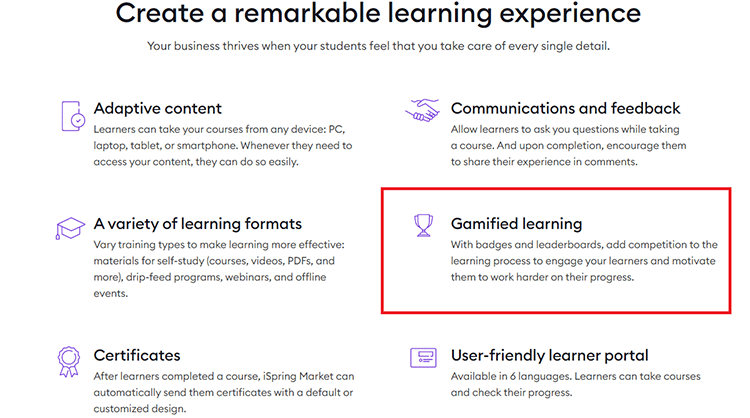
7. Data Analytics
iSpring Market has a wide range of in-built features for analytics and reporting.
With these tools, you can get in-depth information on your students, such as:
- Who is taking your courses
- Which modules are the most popular
- How much income you receive from your courses
…and much more.
In short, with the built-in reports on the platform, you can track courses and content items so you can see what your learners are doing, when they are doing it, and find ways to optimize the different aspects of your online course business and improve your results.
You can even measure the performance of your courses on the search engines (via integration with Google Analytics) so you can find more effective ways to generate organic traffic to your storefront.
8. iSpring Market Alternatives
Other Alternatives to Consider
9. Integrations
iSpring Market is a training tool to help you create a better learning experience. And one of the ways they do this is by integrating with virtually all of the leading tools and apps to enhance your students’ experience and make it easier for you to run your online course business.
Integrations include:
- PayPal
- Stripe
- Authorize.net
- Google Analytics
- Zoom
- WordPress
…and many more.
If there’s any tool that isn’t natively supported, you can integrate it through Zapier.
Either way, the platform makes it easy to automate your work as an online course seller.
10. Advanced Tools and Developer Features
Aside from iSpring Market, there are very few platforms equipped with such powerful tools to help you turn your knowledge into measurable profit so quickly.
With iSpring Market, you also get advanced tools and developer features.
This means you can deeply customize the look, feel, and function of your courses and store to make it exactly the way you want it.
If you need to tailor your offering to your unique needs, you’ll find the tools you need on the platform.
In fact, iSpring Market falls under many different categories, including:
- Online course software
- Training software
- Coaching software
- Learning management system (LMS) software
It’s designed to take care of all your eLearning needs and provide you with a reliable way to host, create, and sell courses for a profitable online business.
11. Security and Privacy
iSpring Market is committed to protecting the data of its customers and end-users. They are continually implementing up-to-date technologies as a way to offer customers the best information security possible.
Also, third-party penetration tests are performed internally and the security system is monitored for vulnerabilities on a daily basis.
The platform’s security features include encryption and access control.
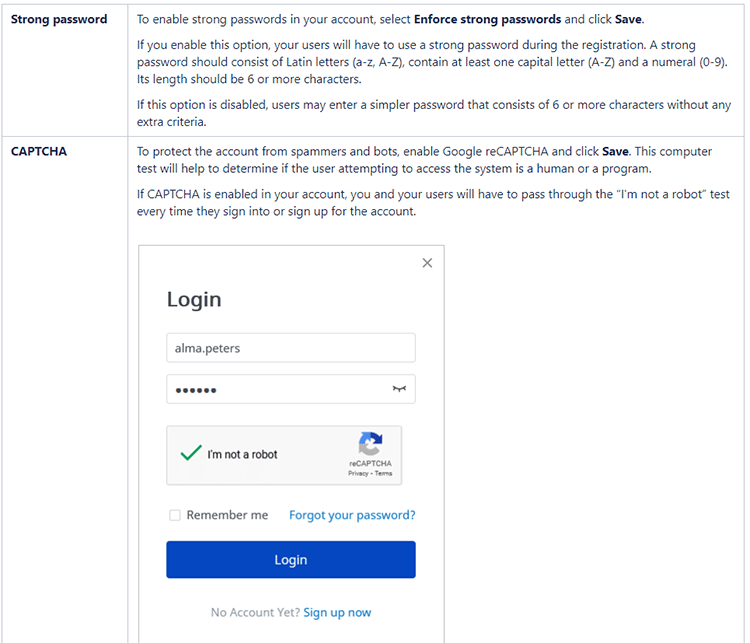
Encryption:
- Sensitive data is encrypted at rest (while not being used).
- Websites using HTTPS URLs use a security protocol that helps to protect data on the page. Most websites are using (and should use) HTTPS.
Access Control:
- Access control means using CAPTCHA and enabling strong passwords
Is iSpring Market Worth it?
iSpring Market is one of the best online training systems available right now.
It provides you with an easy and reliable digital storefront for hosting and selling your courses and webinars online.
With this platform, you can start your business right away, and there is no need to learn any technical skills to market your courses to students from across the globe.
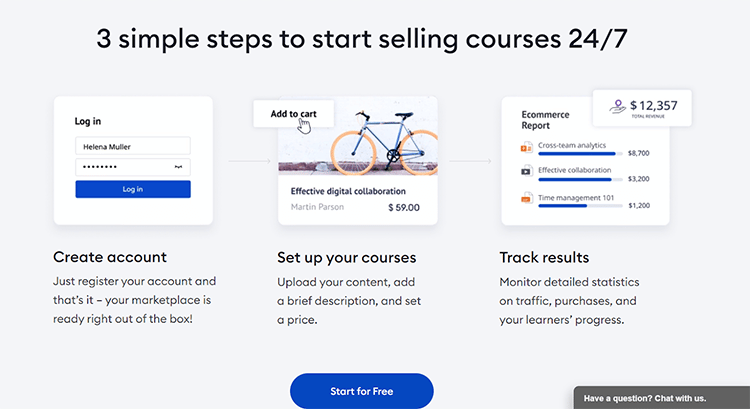
Some of its main selling points include:
- SCORM content support right out the box
- Full LMS functionality for establishing an effective learning process
- Support for various file types
- Gamification, points, badges, etc.
- Branded completion certification
- Insightful reporting features
With such a rich feature set offered at a competitive price of just $924/year for 500 users, iSpring Market is an amazing platform for anyone (individuals, small businesses, large corporations, etc.) who wants to get started selling their course online in the quickest and easiest way possible.
Still not sure what platform is for you? Check out my individual reviews below or my roundup of the best online course platforms.