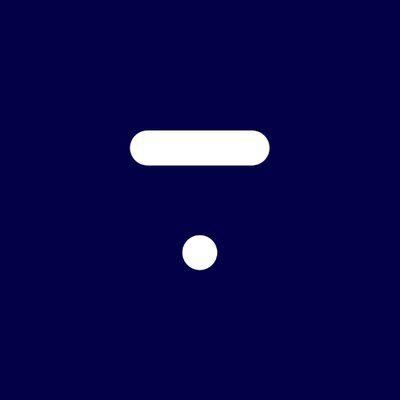The e-Learning industry is growing at a phenomenal pace. According to recent statistics, the global market will reach a staggering $457.8 billion by 2026. This explosive growth is due to the recent global health crisis, which forced many schools, companies, and individual instructors into online education businesses.
This is excellent news for anyone in the business of selling education – and it’s also a perfect opportunity for anyone who wants to get started selling courses online.
And the best part is that you don’t have to worry about finding (and paying for) many different tools to create, promote, host, and sell online courses because you get everything in one place with LearnWorlds.
If you’re ready to become an edupreneur and start monetizing your knowledge and skills and sell courses, then read the rest of this LearnWorlds review where I break down everything you need to know about the online training platform, including its features and functionality, pros, and cons, pricing, support, and much more.
LearnWorlds Summary

Ron’s Thoughts
LearnWorlds is a newer online course that takes the best of older platforms and improves upon them. With an intuitive and simple-to-use back-end dashboard, even first-time users can intuitively create and monetize their knowledge with the most advanced features of any learning management system (LMS).
-
Biggest Pro:
Most Advanced Features of Any LMS
-
Biggest Con:
No Phone Support
-
Annual Discount:
Save 20% With An Annual Plan
-
Price:
Starts at $24/month
-
Promotion:
Is LearnWorlds Worth it?
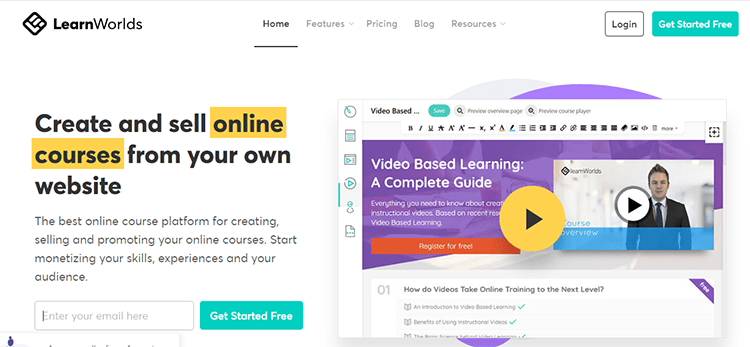
LearnWorlds is a platform that will help you create experiences your customers, employees, or students will love more than any other platform in the market.
Created by Panos Siozos in 2014, instructors and learners currently use this growing platform in over 142 countries. One of the best online course platforms you can use to create, promote, and sell your good online course.
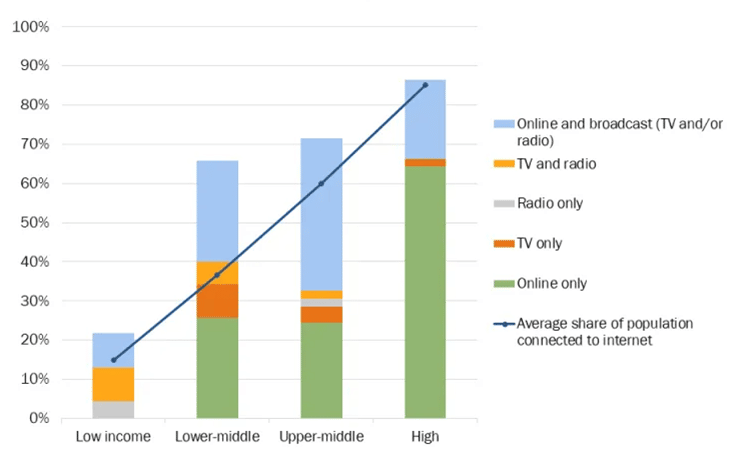
(Source)
The course creation software comes with tools to help you boost usage, retention, and satisfaction, whether focused on continuing education, employee onboarding, or professional/compliance training.
With LearnWorlds site builder, you can build beautiful, branded, and SEO-optimized courses that learners will enjoy.
LearnWorlds offers multiple learning styles in its basic features that provide essential elements combined with a video library, digital courses, and a customer support team, proving to be an excellent tool for international schools.
It has the great potential and capability to be an e-learning center. LearnWorlds features visual and textual clues, social learning tools, and learner analytics that promotes active learners.
Learnworlds offers the most course-building features; you’ll find engagement tools to help you provide practical training, more user engagement, and unlimited video hosting that keeps learners motivated. These include interactive videos (with interactive video player), interactive content, interactive ebooks, note-taking tools, self-assessment, SCORM, certificates, etc.
You can provide a versatile course experience thanks to a wide range of beautiful, expertly designed themes for your course player.
Course creators create landing pages to attract user engagement and sales pages for affiliate programs and transaction fees. LearnWorlds learning center plan will boost your marketing efforts using third-party marketing tools. All the features will help with student interactivity which will help to create custom audiences,
Choose from free chapters to free online courses, paid, private methods, curated, or drip-fed course pathways. Convert any learning management system interactive video into an outstanding experience with automatically extracted transcripts, table of contents, quizzes, etc.
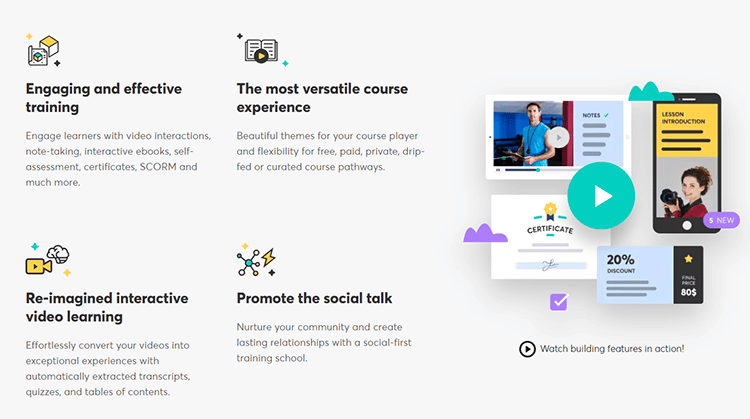
These and other features in this Learnworlds review show that LearnWorlds is undoubtedly worth it for anyone who wants a super easy, fast, and flexible way to create an exceptional course or build a high-converting website.
The software gives you a great ROI (return on investment). It comes with a wide range of built-in and integrated marketing and sales tools to make your work of promoting and selling your existing course a lot easier.
You’ll be able to save a lot of time, money, and effort by having the tools you need in one convenient place – and all for an affordable price.
Who is LearnWorlds Good For?
This powerful yet lightweight LMS platform is ideal for course creators, eLearning companies, small business owners, trained educators, marketers, individual instructors, and entrepreneurs.
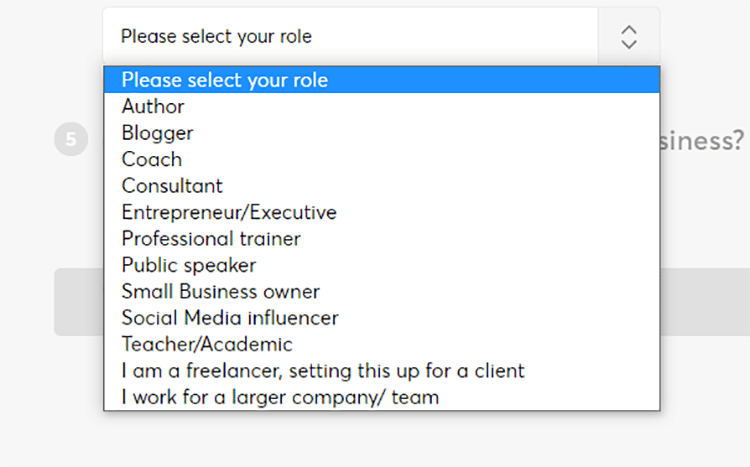
This leading online learning platform can help anyone who wants to future-proof their knowledge business. Here are some use cases for this tool:
Train Employees: You can use the user-friendly and fully customizable platform to create courses for corporate training, employee onboarding, or training remote teams.
Sell Online Courses: Marketers and entrepreneurs can sell courses online with the platform’s powerful eCommerce capabilities and build your affiliate program.
Build School Websites: The software has the tools to quickly create stunning website pages, even with no prior knowledge or experience. Perfect for your online international school.
Educate Customers: Companies can use the Learnworlds course platforms to educate their customers on the best use of their products or services.
Although the platform’s user interface may look intimidating at first glance, it’s easy to see how every aspect of this intuitive software is designed for ease of use when you dive a little deeper.
The tool’s plug-and-play nature makes it perfect for beginners, which means you can get started creating your courses immediately, and, as your skills grow, you can unlock more advanced features to meet your needs.
Building Your School Website With LearnWorlds
With this platform, you can quickly build a stunning website with a custom domain for your school without design skills, coding knowledge, or prior experience.
Head over to LearnWorlds’ website, enter your email address, and name your online school.
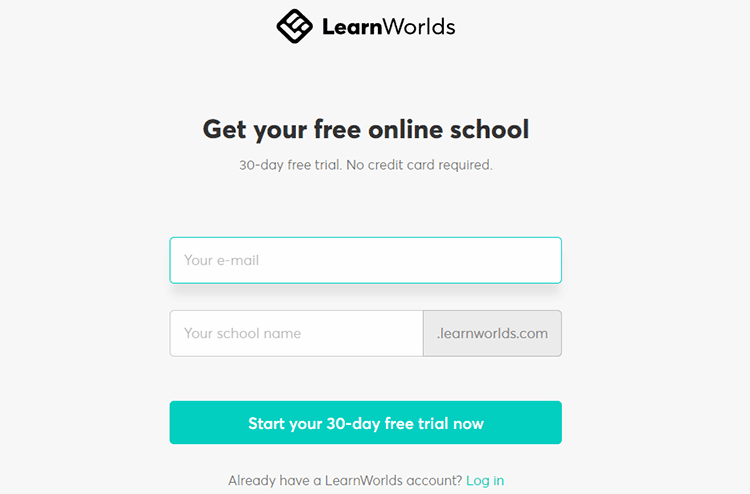
Next, you will be prompted to add a few more details about yourself, such as:
- Your role and what you want to achieve with LearnWorlds
- Whether or not you’re currently teaching online
- The size of your audience
- The industry that is most relevant to your business
…and so on.
Once you click “Done,” you’ll see this screen:
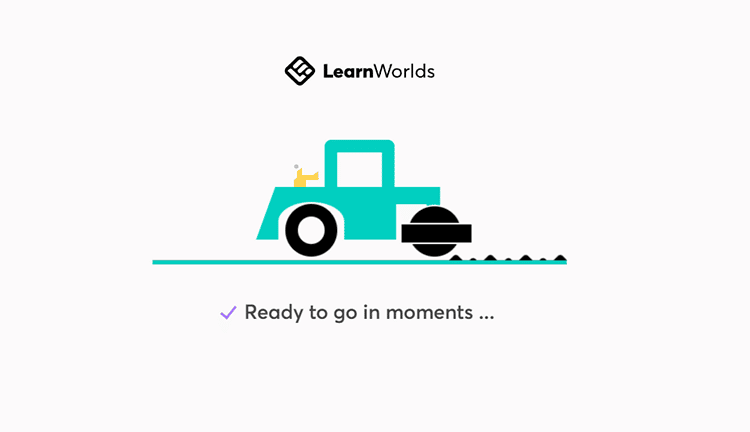
Afterward, the platform will present you with a brand-new school that you can customize to match your needs.
The school has all the essential pages already created, including:
- The Home page;
- About Us page;
- Contact page (for one on one contact); and
- Courses page.
There are also prominently-placed sign-in/sign-up buttons so students can log in to your course or online school and start their online learning quickly and easily.
Here’s an example of what the automatically created homepage looks like on LearnWorlds:
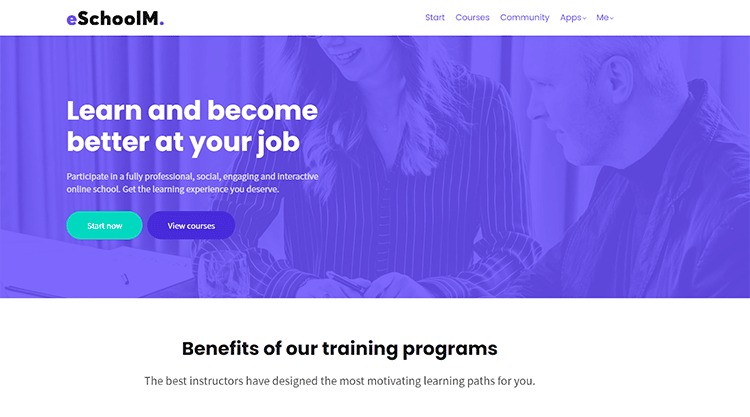
As you can see, the page comes preloaded with many essential elements, such as crucial pages, calls to action, course links, email newsletter sign-up, student testimonials, and even connections to your social media profiles.
Here are some additional features that make the platform stand out:
1. Ease of Use for Your Online School
LearnWorlds ranks at the top of the most prominent review sites thanks to its beginner-friendly interface. It also has unique eLearning features and a strong Learnworlds support squad.
Together, these features make it ideal for novice users to get their school website up and running as quickly and efficiently as possible – even without having an external site or dedicated web hosting.
The block-based editor can be used by anyone – no coding the design skills are necessary. All you have to do is simply point and click on any of the dozens of ready-made, fully customizable templates, and you can get started building your online school in just minutes.
2. Gorgeous Templates
There are tons of beautiful SEO-optimized templates to choose from. LearnWorlds Site Builder has many fully optimized templates that look great on all device sizes.
The platform has templates and widgets to cover all requirements, and there’s an impressive pool of designs best suited for course creators.
You can either start your design from scratch or choose one of these templates and then use the simple drag-and-drop page builder to create customized, engaging course pages and high-converting sales pages like the ones in the image below:
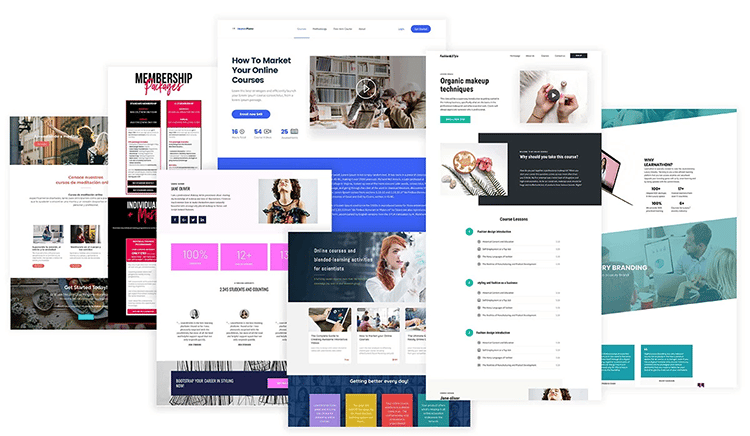
3. Wide Variety of Layouts
In addition to having hundreds of templates to choose from, the platform also has a broad range of layouts that you can mix and match to create the exact look and feel you want for your online school.
This includes:
- Hero Templates: These high-converting sections contain concise, compelling messages and clear calls to action.
- Offers: In this section, you will find templates, themes, design blocks, etc., with a fantastic selection of affecting offers templates.
- Testimonials and Quotes: You can use this feature to add elements to showcase the quality and success of each of your digital products.
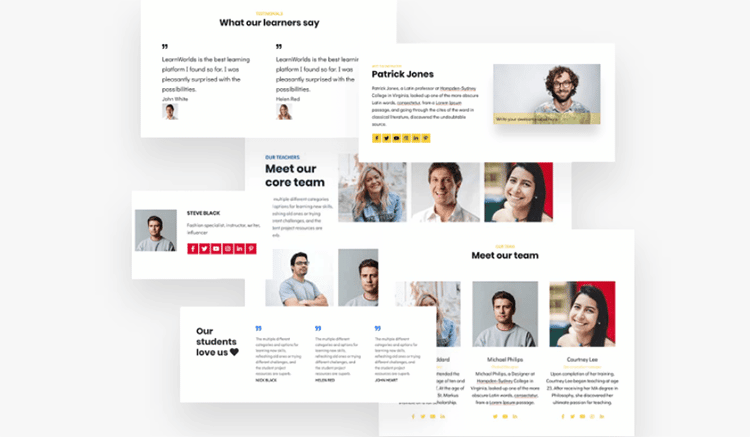
4. “Site Flavors” Feature
This feature allows you to create multiple versions of your online school effortlessly. You can have super fast and easy versioning of your school website, and in just a few clicks, you’ll be able to create an alternative “flavor” of your site
This feature comes in handy in a lot of scenarios, such as when you need to:
- Redesign your online school simply and easily
- Promote your school’s special days and events
- Experiment with your website design to see what looks better
- Organize and back up your school site designs
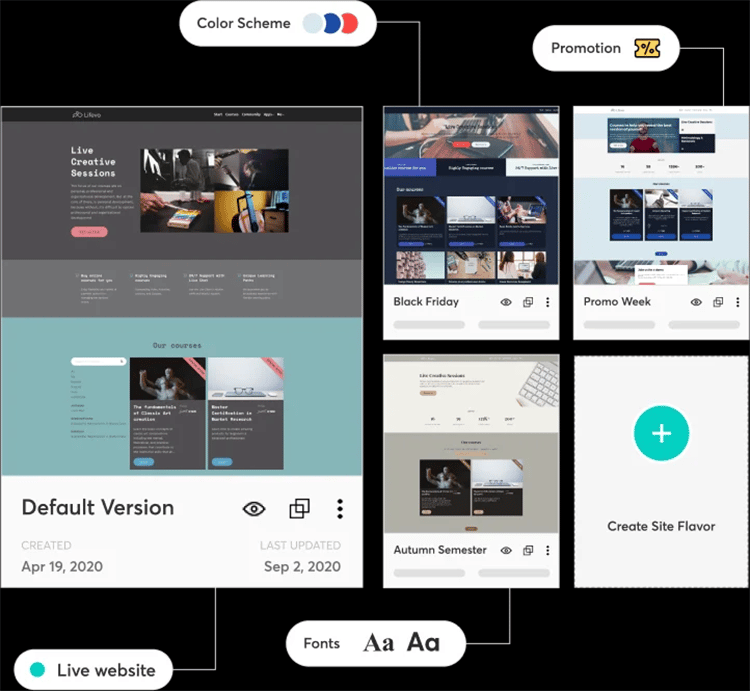
Online Course Creation Capabilities
This versatile course pathways and creation platform will help you offer your students memorable and engaging learning experiences using their learning style.
The course player was far from a typical lecture hall. Instead, it has an interactive video. In addition, you can offer live classes, interactive ebooks, quizzes, and other tools that help keep your students motivated to learn.
Here’s a look at other top features of LearnWorlds:
1. Intuitive Dashboard
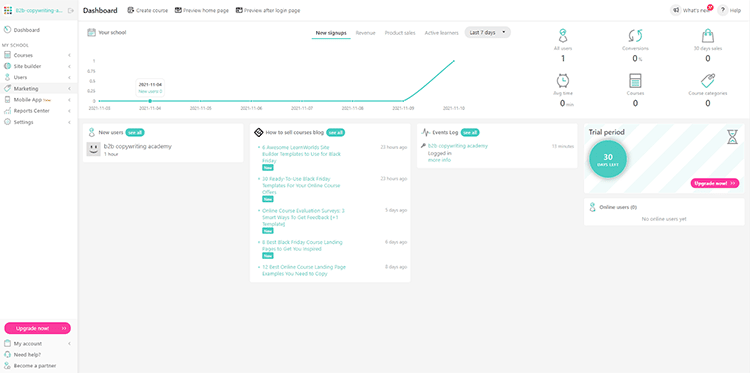
At first glance, LearnWorlds’ dashboard looks intimidating, but that’s not the case. When you look closer, you will notice that it’s straightforward to navigate, with clear tabs along the top and left-hand sides of the page.
When you log on to your dashboard, you will be met with an intuitive interface that makes it easy to find precisely what you’re looking for.
For instance, you can create a course, preview your homepage, go to the site builder, manage users, or work with your marketing tools and products in one convenient place.
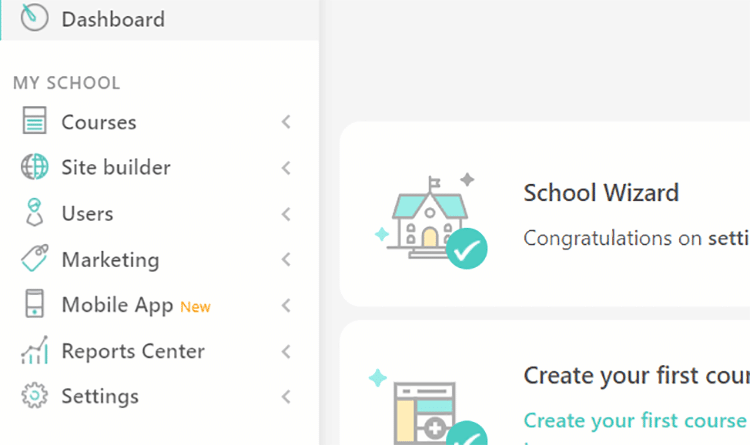
2. Course Templates for Customizing your Own Courses
To create a course on the platform, simply click the “Courses” tab, as shown in the image below:
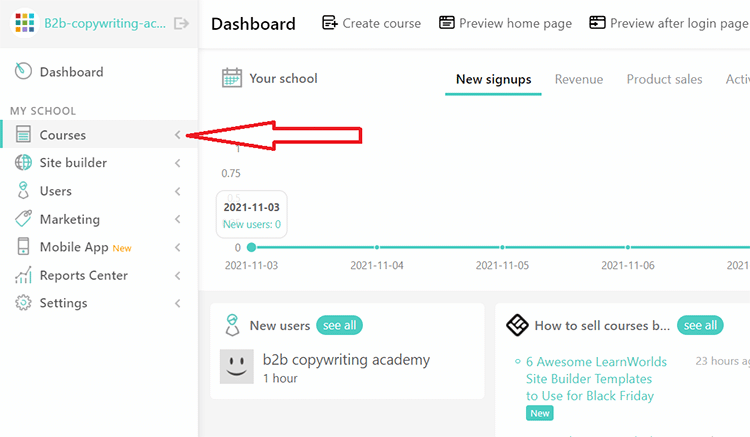
You will then see two buttons:
- “Create Course,”; and
- “Course Manager.”
To start creating your course, click the appropriate button, and you will see this screen:
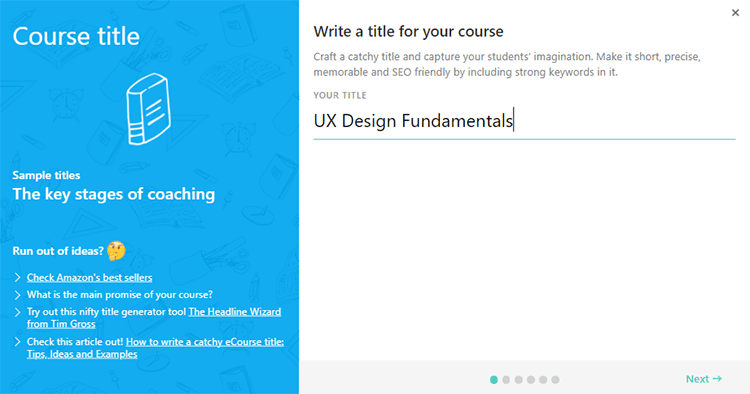
The platform even offers sample titles for your course if you’ve run out of ideas. You’ll also find tips and tricks to help you get your creative juices flowing on this page.
Once you’ve entered the title of your new course, click “Next,” and you’ll be prompted to give your course a friendly URL or slug.
Again, the platform gives you examples of a good slug and tips on optimizing your friendly URL.
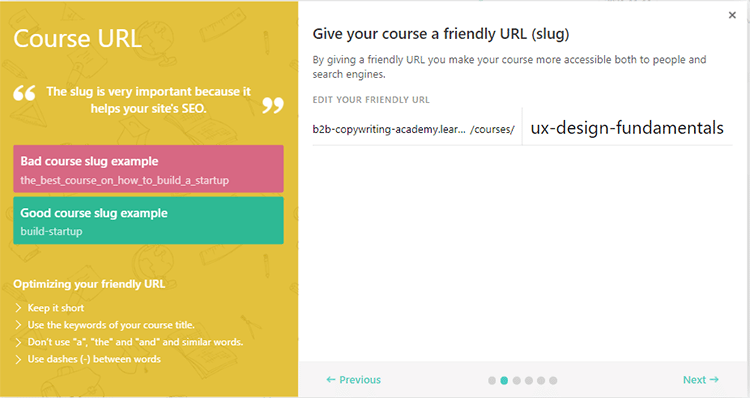
Your next step is to select your course’s access type. You can choose from the following:
- Paid: This course is only accessible to users who have purchased it through the site or those you or another administrator manually enrolls.
- Draft: Your course will not be published yet. In other words, it will be in authoring mode, which is preferable when your online course is still under development.
- Coming Soon: If you choose this access type, your course will be published inside the school, but it won’t allow enrollments. Instead, a course card will be displayed, showing the course will be available soon.
- Free Courses: If you go with this option, your entire course will be accessible to anyone online for free courses. Users will study the course by simply signing up on the website.
- Private: Your private courses will only be accessible to manually-enrolled users. The course will remain unpublished, so it won’t be visible in the course catalog and included in general data protection regulations.
Once you’ve chosen the type of course access you want, click “Next” to price your online course.
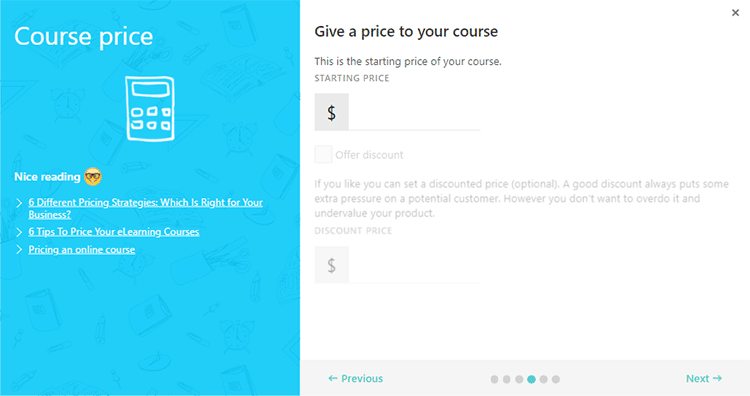
Here, you can set the starting price of your online course.
You also have the option to set a discounted price to help you entice more students to sign up for your course.
Once you’re done, you will be shown the course card preview page. Here you can upload an image for your course card. Again, make sure you choose something high-quality and original. Avoid using stock photos, as these don’t do much for your conversions.
Once you’ve uploaded something that your target students will find appealing, it’s time to give your course a description.
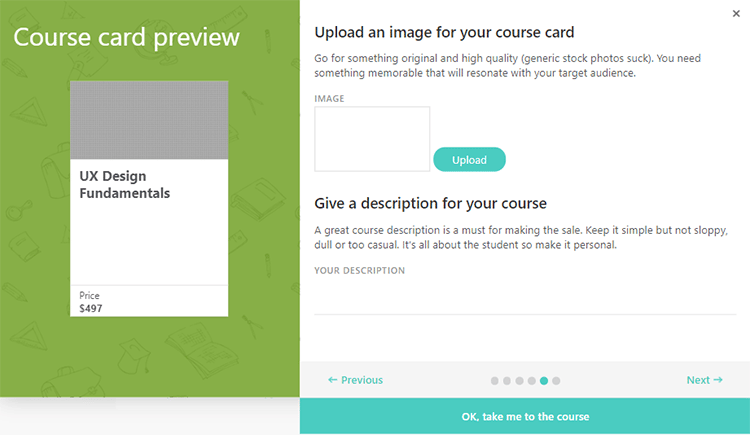
An excellent course description is essential because it will directly impact the number of sales you make.
Keep it concise and straightforward. Make it all about them and focus on helping them understand exactly how your course will help them achieve their goals.
Once you’re done, you’ll be able to view what your course page will look like, as shown in the image below. You can then edit the different elements, such as images and text, to make this page your own – a feature not all other platforms have.
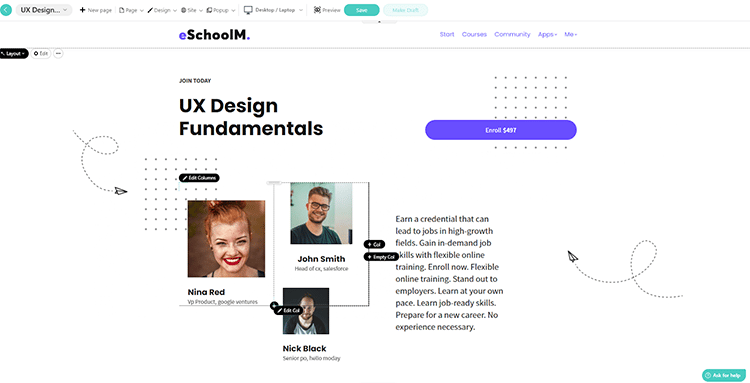
You can also add sections by clicking the “Add Section” button (it shows when you hover over the area where you want to add a section).
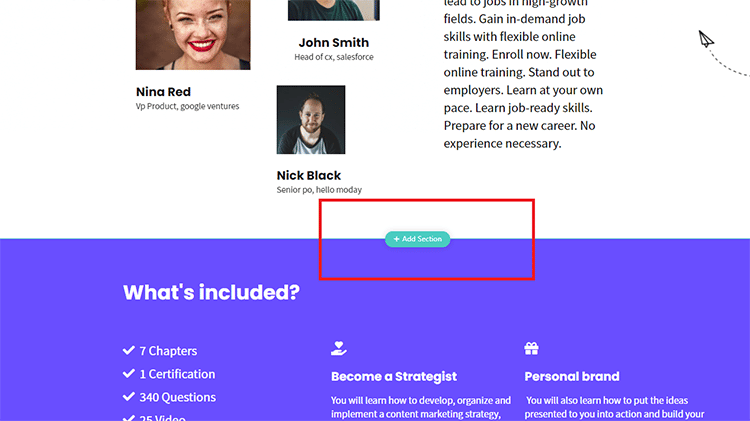
3. Customization Capabilities including Interactive Videos
Another important thing to mention in this LearnWorlds review is that it has a course creation wizard with impressive customization options, making it the perfect course creation tool for anyone who wants the utmost level of control over their landing pages, sales pages, lesson pages, etc.
You can start customizing your course as soon as you’ve added sections and content to it. This way, you make it unique and suited to your specific brand and style for your course creation process.
To do this, simply go to the “Course Player” section and choose your preferred layouts for how you want your online course to look. Then, once you’ve picked a template you like, change any part of it to make it suitable to your tastes and preferences.
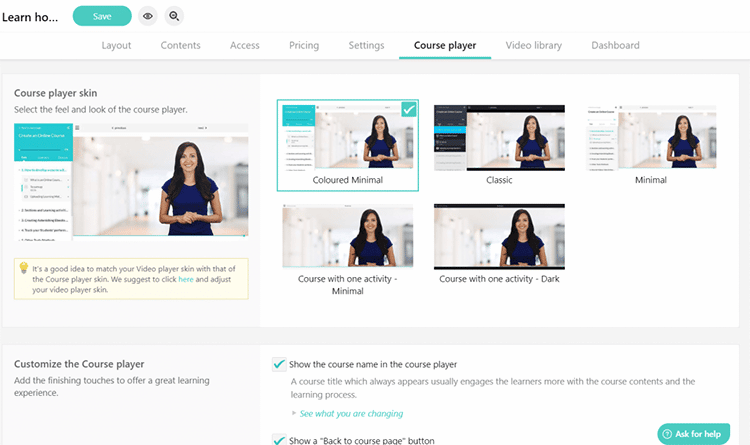
4. Live Preview of Online Classes
The platform has a unique and superfast design explorer with a live preview. This feature lets you see your students’ knowledge before publishing your course online.
It makes it easy for you to play with fonts, colors, buttons, and layouts, and you’ll be able to preview every little change you make in real-time.
5. Beautiful Elements and Widgets for Interactive Online School
This is yet another exciting course-building feature of LearnWorlds. There are tons of stunning elements and widgets that blend into your brand, including:
- Animations: Easily add high-quality animations to your online course to make it more engaging for students.
- Screens: Highlight your course’s images, videos, and interactive videos inside modern devices.
- Social: This feature of social learning tools lets you easily connect users with your business’s social accounts.
6. Built-In Blog
Having a blog is an excellent tool for marketing and selling your class and course. In addition, you can use the blog feature on LearnWorlds to share content that positions you as a leader in your niche.
This will help you draw in more customers via search engine optimization and make a lasting impression on your students.
As long as you regularly publish high-quality content (and follow SEO best practices), you’ll have a reliable way of promoting your course using a LearnWorlds online testing engine to an audience of people searching for the answers you provide.
This brings us to the tons of other marketing and sales tools offered.
Marketing and Selling Your Courses
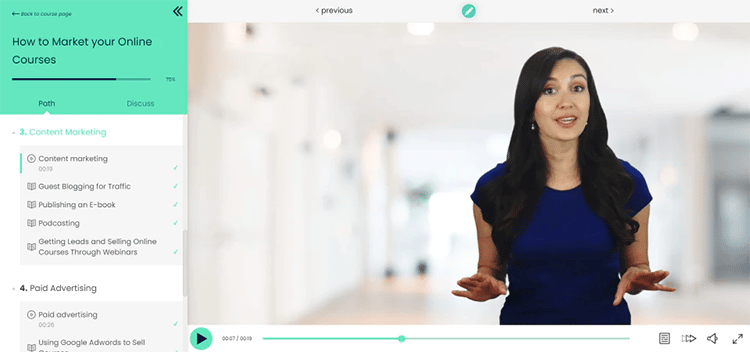
Regardless of how great your course is, you won’t find success with it unless you have the proper marketing and sales tools at your disposal with many adjustable features for your business and platform.
The good news is that LearnWorlds provides everything you need to promote and sell all types of digital products online, including courses, any course bundle step, and subscriptions.
You can also drive your sales with coupons, pop-ups, lead magnets, etc. Take advantage of a wide range of intelligent marketing tools and integrations on the platform to help you scale your business.
Here’s a quick look at some of the top and all the best features to help you market and sell your course on the eLearning platform – LearnWorlds.
1. Pop-Ups
Pop-ups have been proven to be highly effective in helping you engage with your students and increase conversions.
You can get more content sales and build your email list with the platform’s expertly designed pop-ups like the ones below.
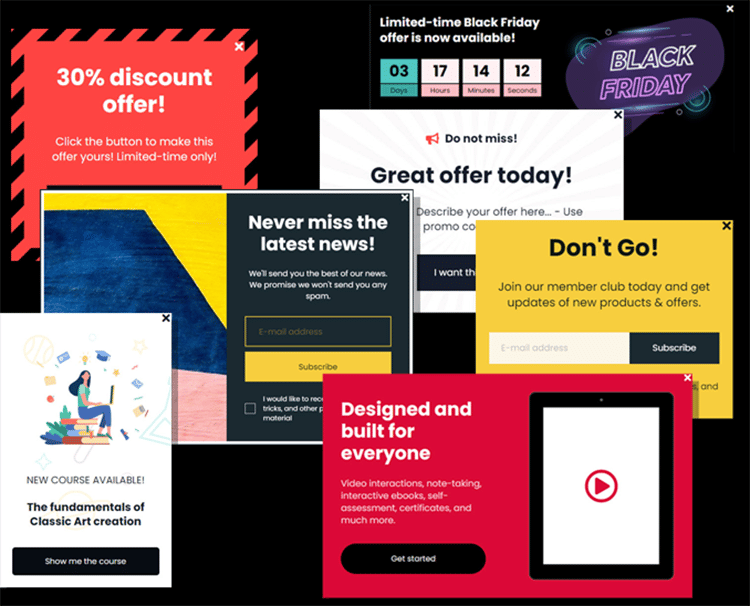
Choose the one that matches your brand, customize it to suit your needs, and you’ll have your pop-up up and ready to go in just a few clicks.
2. Affiliate Marketing and Affiliate Management
In this LearnWorlds review, I wanted to showcase how the robust platform allows you to recruit affiliates for your online courses. In addition, you can manage all affiliates from your dashboard.
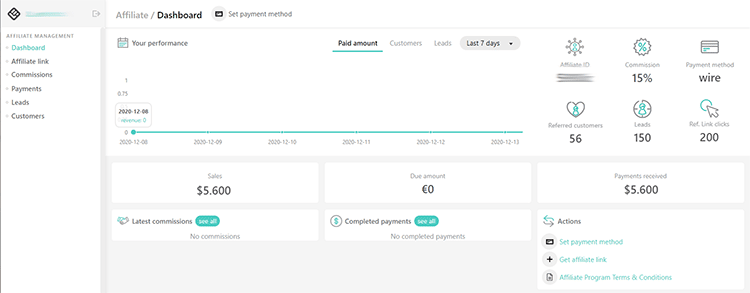
You can build partnerships with other bloggers, influencers, and brands on the internet to help you generate more leads and boost your conversions in the long term.
You can also become an affiliate for the LearnWorlds platform, where you will earn a commission for recommending others use the best course sales software.

3. High-Converting Landing Pages
As you can see, LearnWorlds offers a widely diverse platform with an extensive range of marketing tools to help you promote and sell online courses to your target learners. Landing pages, in particular, help you increase conversions and boost sales.
When done right, they can increase your credibility and also help you grow your email list.
Whatever your goals, you need optimized landing pages, which LearnWorlds does exceptionally well.
To choose a landing page for your course, go to the “Theme Explorer” page and select several different landing page templates.
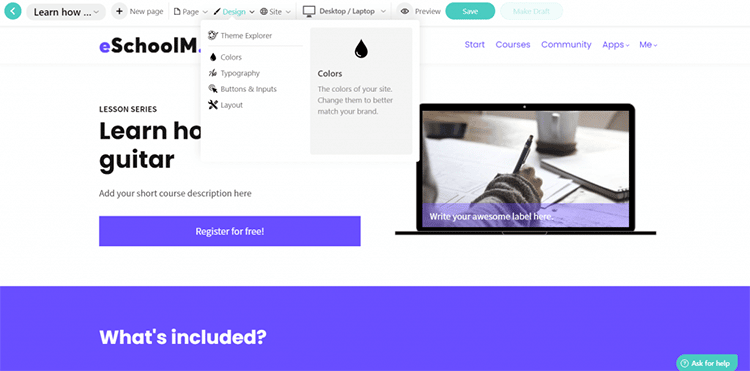
You have endless options for customizing each landing page. You must select your favorite colors, fonts, etc., and adjust the page’s button copy and other content.
4. Effective Sales Funnels for Your Online School
LearnWorlds has one-click sales funnels that are designed for high conversions. With these simple yet highly effective sales funnels, you can sell your online courses, bundles, subscriptions, etc.
They work so well because everything is placed on a single page, so there is no additional loading or a long sales process that might put off some potential customers.
5. Countdown Timers and Calendars
These widgets will help you effectively showcase your school, courses, and events to engage your visitors and students.
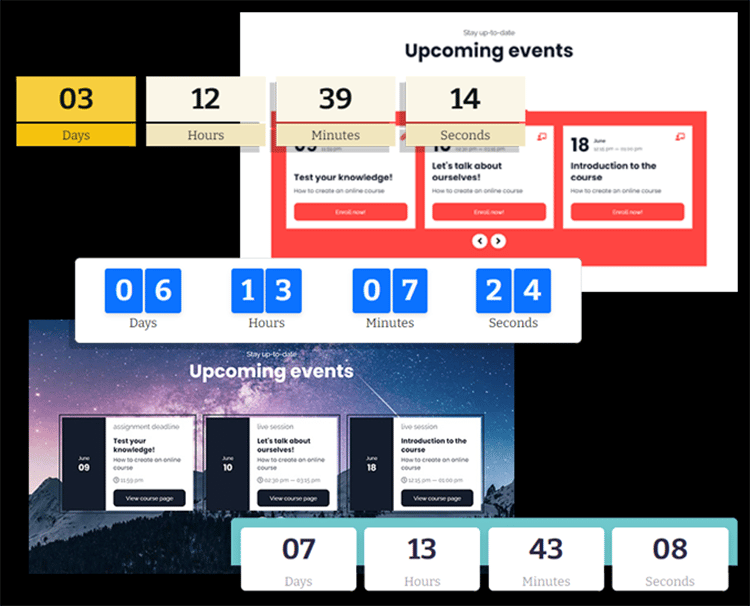
6. Bundles, Coupons, Subscriptions to Sell Online Courses
Thanks to this feature of this wonderful platform, you can create a course based on subscriptions or bundles, rather than having a single price for your course offering. You can also use payment plans.
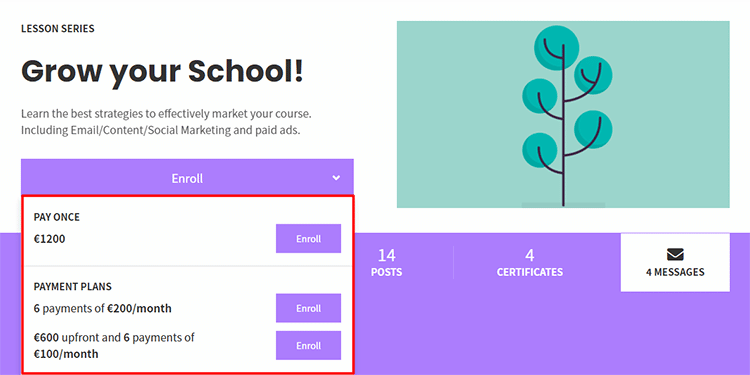
This has been shown to help improve conversions, and it can make it a lot easier for you to convince people to sign up for your course if you can offer promotions, discounts, etc.
You can also upsell and cross-sell with coupons, promotions, and more.

Instructor Support
From the time you sign up on LearnWorlds, the platform does its best to give you all the resources you need to get the most from the venue with its customer service team.
For instance, you will get a series of welcome emails containing tons of valuable information and resources from their amazing support team such as guides, blueprints, and tips and tricks to help you with every aspect of your course creation, promotion, and customer support, and sales process.
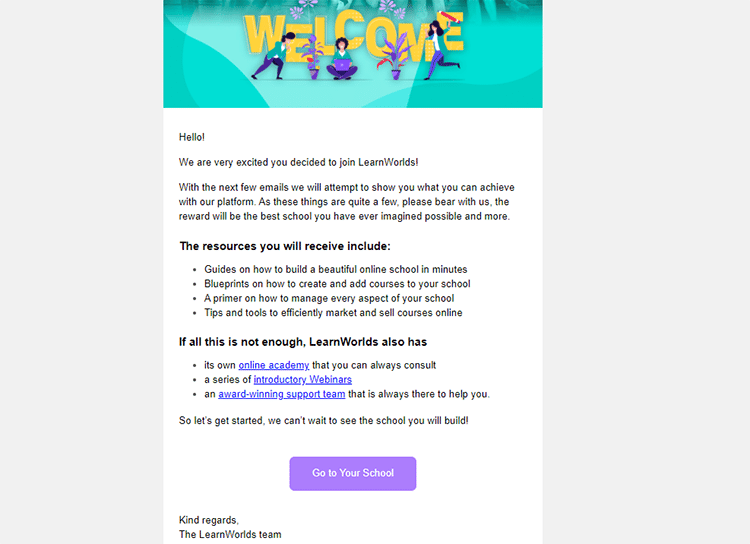
Here are the other ways in which LearnWorlds provides support with the best customer services for multiple instructors on the platform:
1. Email Support Team
If you need help creating your online lessons and course or school websites, you can contact LearnWorlds’ customer support team through email. The award-winning Learnworlds support team is friendly and knowledgeable, and all queries are replied to in a timely way during business hours.
2. FAQ Section
LearnWorlds has an FAQ section where you can get answers to some of the most commonly asked questions aside from customer services support. This is particularly helpful for beginners, and you will find answers to virtually any issue you might encounter while building and selling your online course.
3. Knowledge Base
There is a ton of documentation, interactive videos, and videos on the platform to help you learn how to use the different tools to make the most of the course creation software.
You’ll find guides on how to build beautiful online schools in minutes and blueprints for creating and editing courses for school. There are also primers on managing your school and tips and tools to help you with marketing and selling online courses.
4. Live Online Training
Learnworlds has an online academy you can always consult if you need answers. The platform also provides live online training, including introductory webinars to help users of all skill levels, from beginner to advanced.
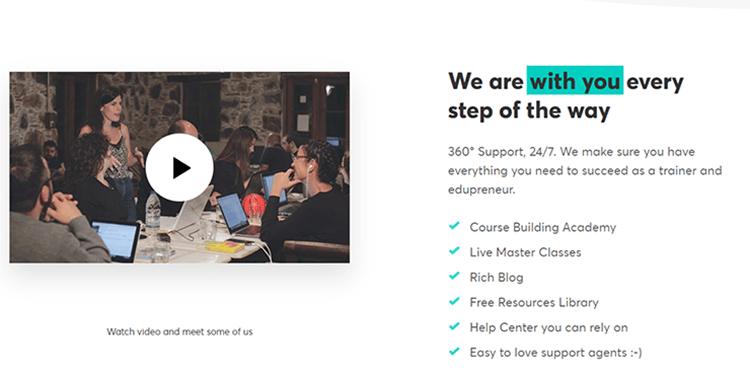
Student Management and Support
In this LearnWorlds review, you’ll notice how the platform offers a rich learning experience for students. Here are some of the most prominent features you’ll appreciate on LearnWorlds:
1. Casual Reading with Note Taking
This feature offers students multiple ways of adding highlights and notes to their work. In addition, it helps them improve their reading abilities and scanning strategies.
In addition, these notes are a huge help for students with risk-free taste- they can also share using each course name, notes, and lesson links to their social media accounts.
2. Flexible Pathways with Drip Feed
LearnWorlds starter plan provides drip-feeding course content to students and allows them to learn at a comfortable pace. And with LearnWorlds, you can choose the schedule for delivering your course content.
3. Assessments and Tests for Your Online Courses
Thanks to the different formats and types of tests, quizzes, assignments, etc., your learning outcomes will stick to the platform. You can easily monitor, track, and report your learners’ results. With LearnWorlds learning center plan and pro-trainer plan, you can have reliable customer support and use the site’s built-in social network.

4. Branded Digital Certificates for Paid and Free Courses
Design your course completion certificates to award to your students upon completing the coursework. This helps to boost motivation and raise your course completion rate.
5. Branded Mobile App
With the LearnWorlds starter plan, you get your own branded mobile app with powerful features such as push notifications, in-app purchases, an interactive video player, etc.
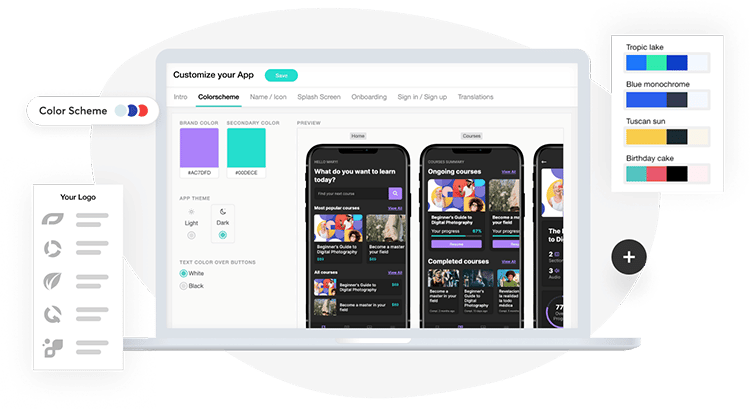
This tool can scale your knowledge business and reach your students anywhere.
Other learning activities on the platform include:
- Video
- Soundcloud
- eBooks
- Audio
- SCORM/HTML5
- YouTube
- Quiz
- Certificate
- Exam
- Assignment
- Embed
- Slideshare
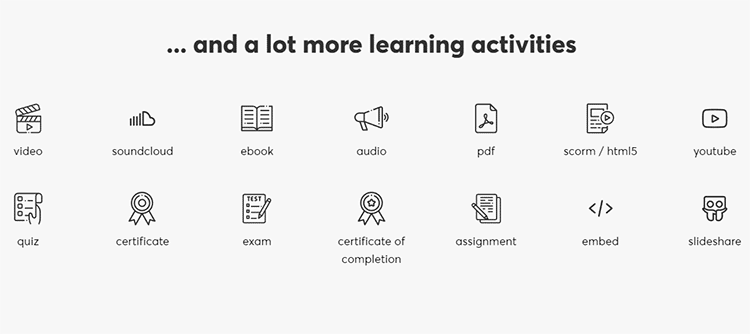
Integrations
LearnWorlds integrates with a wide range of marketing tools and apps so you can connect your entire stack seamlessly.
This way, you’ll have all the tools you need to take care of everything from Student experience and when you create and sell online. Tools for your courses like Tracking, Email Automation, Marketing Automation, etc.
Integrations include:
- Zapier
- Zoom
- MailChimp
- AWeber
- ConvertKit
- Hubspot
- ActiveCampaign
- Google Analytics
- Google Search Verification
- Google Tag Manager
- Mixpanel
- Facebook-pixel
- Intercom
- Sumome
- ReferralCandy
- FreshChat
- Zendesk
- Olark
- Tawk To
- Fomo
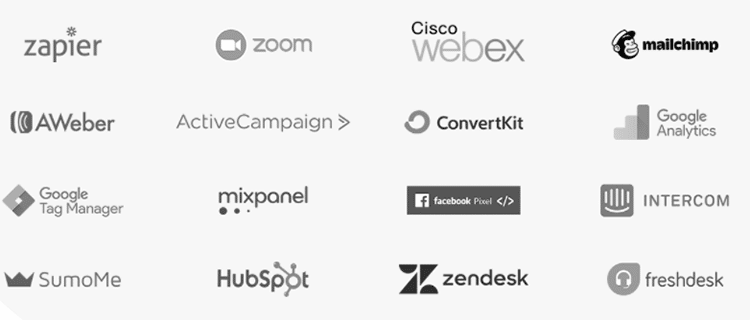
Student Reporting
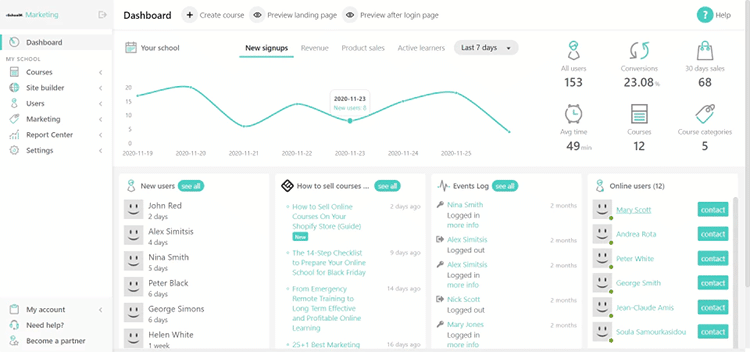
You can keep track of your school’s activities with in-depth learner analytics that cover things such as:
- User Progress and Student Progress
- User Segments
- Course Insights
- Scheduled Reports
- Report Logs
With this information at your fingertips, you can make better, data-driven decisions to improve your course offerings, boost student engagement, optimize your conversions, and skyrocket your sales.
Thanks to the Exams Reports, you’ll know how students are performing, and the Sales Reports will give you the data you need to find opportunities to optimize and grow your business like other course providers.
Here are some of the questions you’ll be able to answer on your own website:
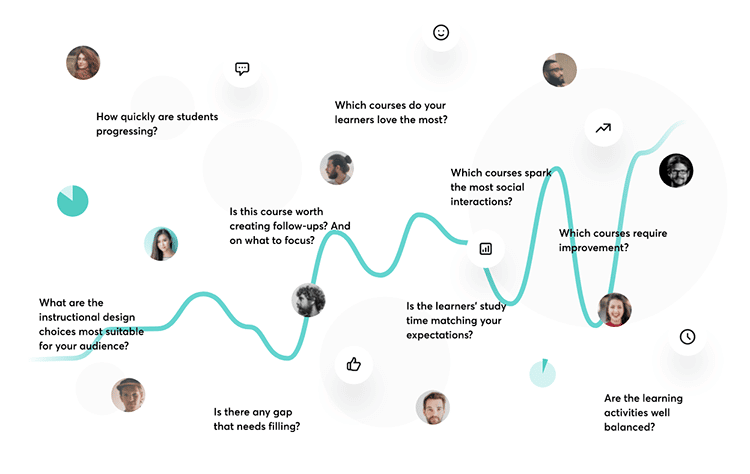
With LearnWorlds’ robust student reporting, you’ll be able to:
- Identify patterns in the content consumption of your students
- Optimize your online course content
- Showcase performance to stakeholders (or your audience)
…and much more.
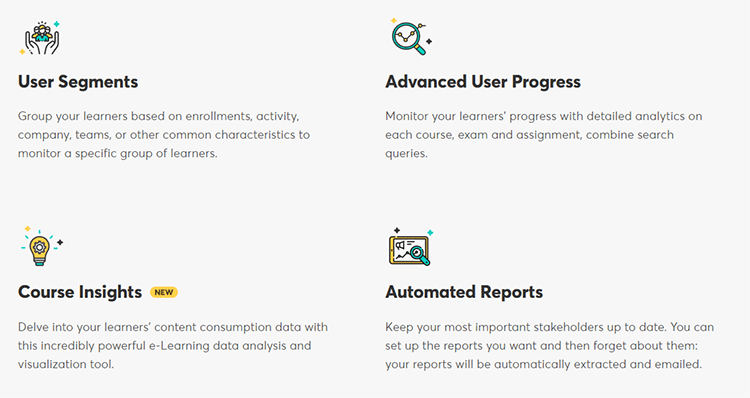
LearnWorlds Pricing
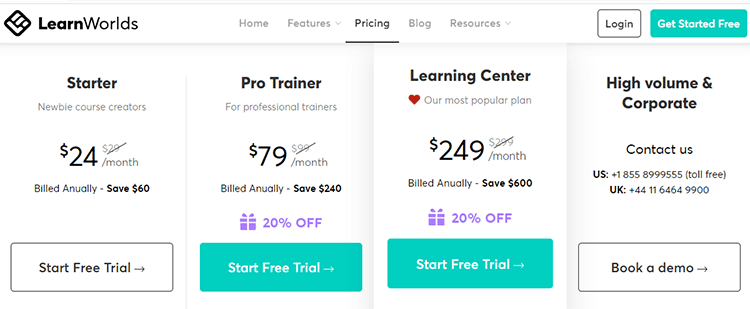
There is no free version, but you can get started risk-free by signing up for a 30-day free LearnWorlds trial on the website.
You can upgrade to one of the premium plans to continue using the platform.
The Learnworlds online course creation software is available across four pricing tiers, which are as follows:
Starter Plan: $24/month
- Payment is not a transaction fees
- 30-day money-back guarantee
- $5 fee per course sale
- One admin
- Custom domain
- Paid Unlimited courses
- LearnWorlds Site builder (3 web pages)
- Pop-up builder (2 pop-ups)
- Built-in online community
- Few and little transaction fees
- Four payment gateways
- Coupons
- Basic integrations
- Free SSL certificate
- Drip feed courses
- 24/5 email support
Pro Trainer Plan ($79/month)
- Everything in the “Starter” plan +
- 5 Admins/instructors
- Unlimited courses
- Unlimited landing pages
- Complete site builder with blog
- Unlimited pop-ups
- Subscriptions, memberships, and installments
- Fully customizable course player
- Customizable checkout pages
- This certificates
- Live classes and webinars (via Webex and Zoom)
- 20 SCORMs / HTML5
- File assignments
- Affiliate management and payment gateways
- Advanced Zapier and Premium integrations
- Question banks
- 100% of LW Academy
- 24/7 priority email support
Learning Center Plan ($249/month)
- Everything in the “Pro Trainer” plan +
- 20 Admin/instructors
- Bulk user actions
- Full White label options
- Interactive video
- Auto transcripts and subtitles for course videos
- Zoom and Webex multiple accounts
- Unlimited SCORMs / HTML5
- User Segments / Progress Reports
- Course Insights Reports
- Scheduled automated reports
- Advanced Affiliate Program Management
- Integrations with API
- Webhooks integrations
- Advanced SSO
- iOS (with Apple App store) and Android App (extra fee for native mobile app)
- 100% Off LW Academy
- 1-hour premium onboarding
- 24/7 premium support
* Note: You can get 20% off by paying annually.
Learnworlds Alternatives
As good as Learnworlds is, for some it isn’t the best option out there. I encourage you to read the individual platform reviews below, or this post which compares all Learnworlds alternatives.
Other Alternatives to Consider
Pros and Cons
As with all other software apps and tools, LearnWorlds has its own pros and cons. Here are the most prominent ones:
Pros:
- Advanced Features: LearnWorlds has progressive and engaging courses from the course creation process to publishing, making your work a lot easier and helping your students have a great learning experience.
- Multiple Learning Activities: You can choose from various learning activities and interactive learning material for online teaching. It helps you to keep your students motivated and achieve your learning objectives.
- Powerful Digital Marketing Feature: You’ll be able to efficiently market your course online thanks to SEO tools, blogging tools, email apps, and many other marketing tools for your marketing strategies.
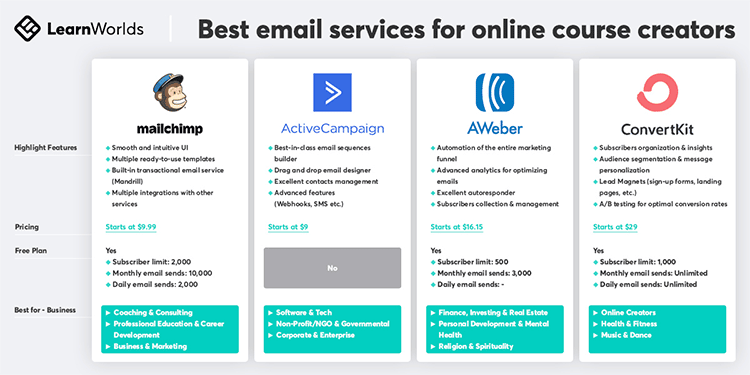
Cons:
- No Phone Support: LearnWorlds doesn’t offer phone or chat support, which is unfortunate.
Is LearnWorlds Legit?
Whether you are moving your business from onsite to online, educating customers, training your remote team, or looking to monetize your knowledge with a user-friendly platform with great customer support- LearnWorlds can help you do that.
This Learnworlds review shows that the all-in-one knowledge commerce platform has everything you need to transform your expertise into a successful digital business like many course providers.
Here’s what other users have to say about the course platform:
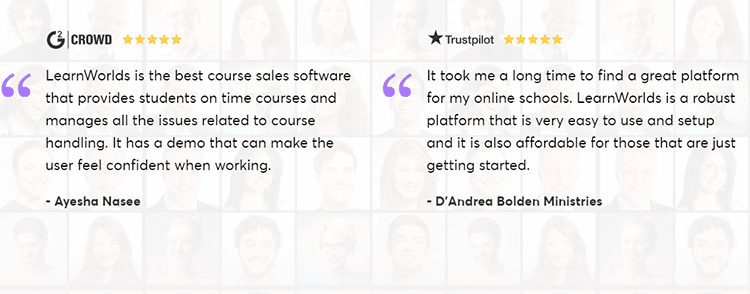
If you are ready to launch your new course or stunning online school and e-learning platform, get started with a free 30-day trial.
Still not sure if LearnWorlds is right for you? Check out my detailed comparisons below or my roundup of the best online course platforms.