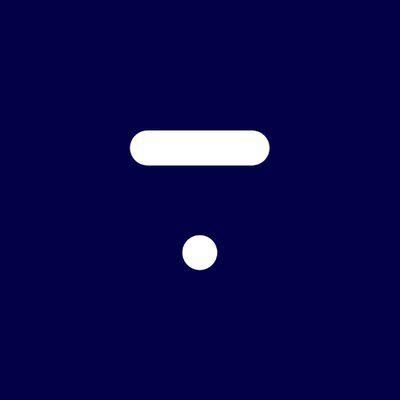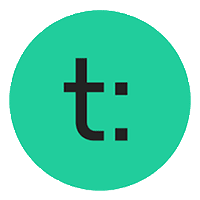Online courses are among the best business models for digital entrepreneurs. Demand for education is rising and people are willing to pay for the convenience of acquiring the skills and knowledge they need from the comfort of their own homes or offices. If you are considering building a course, there’s no better time than now to get started.
All you need are the right tools that help you create, market, sell, and manage your course online. But, rather than trying to get a bunch of different tools to work seamlessly together, you can opt for an all-in-one platform like Podia which has everything you need in one place.
Read the rest of this Podia review to find out more about the platform’s capabilities, student management features, integrations, pros and cons, and pricing.
Podia Summary

Ron’s Thoughts
If you’re looking for an exceptional online course builder, look no further than Podia. The reason why Podia is such a good choice is that you get unlimited everything, even with the Mover plan! Moreover, Podia is extremely easy to use and has a built-in storefront and course player. You also won’t have to pay any transaction fees and you’ll get to test out the software for free to see if it fits your needs. Overall, Podia is an excellent online course builder.
-
Biggest Pro:
Unlimited Everything and No Transaction Fees
-
Biggest Con:
Limited Number of Customization Options
-
Annual Discount:
Yes - Up to 17% Off
-
Price:
Starts at $39/Month
-
Promotion:
Is Podia Worth it?
Podia was launched in 2014 and has since become one of the most popular course-building platforms in the world. It offers user-friendly tools to help you build, market, and sell your online course, membership subscriptions, digital downloads, and various other products.
You don’t need any technical skills to use this software. Simply log in, and you’ll have all these tools at your disposal so you can manage everything from one convenient dashboard.
Podia is definitely worth it for edupreneurs who want to profit from their knowledge and skills. This one platform replaces over five tools creators use to market and sell their work.
You can host and sell online courses, digital downloads, memberships, and much more. You’ll be able to do all of this with zero technical headaches and no transaction fees. You also get unlimited EVERYTHING.
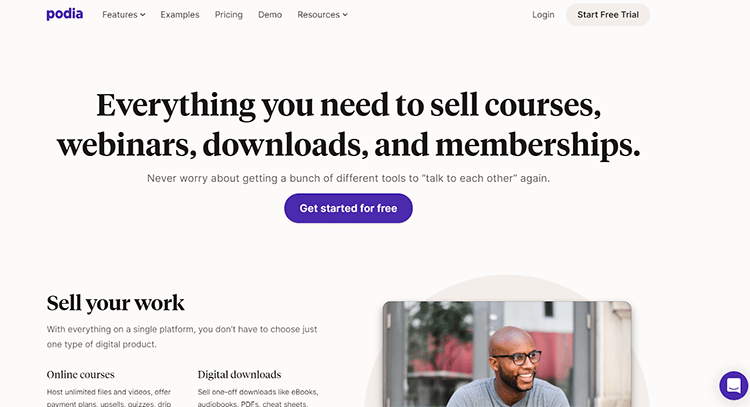
All the tools you need are located on one dashboard, which means you don’t have to keep logging into different apps or software tools to get your work done.
You not only save a ton of time, but if you had to buy all the different tools you need to run your knowledge business, it would cost you significantly more than what you’d pay for one of Podia’s premium plans.
In other words, the software will pay for itself in savings of both money and time.
The best part is that you can try Podia for free by signing up for a 14-day trial on the website. You’ll have full access to the software’s features so you know before committing to a paid plan whether or not this online course platform is for you.
Sidenote: If you do use Podia, I’d be grateful if you supported me by clicking on this link to join.
Who is Podia Good For?
Podia is perfect for different types of creators. The platform has all the tools you need to sell any type of digital product as we’ll see in this Podia review, including:
Online Courses: This feature lets you host unlimited videos, links, quizzes, PDFs, and various types of files. You can offer upsells and payment plans to your students. You can also drip content and use student comments on your pages.
Community: Podia is ideal for you if you want to earn recurring income by building a community around your content. The platform lets you bring your members, products, and discussions together in one place.
Digital Downloads: Sell any type of digital products you want, including one-off downloads, such as cheat sheets, ebooks, reports, whitepapers, PDFs, checklists, presets, and much more.
Webinars: You can charge for one-to-many or one-on-one coaching sessions using the YouTube Live and Zoom integrations on the platform. You never again have to worry about getting many different tools to work together seamlessly because it’s all built-in.
Podia is perfect for you if:
- You want an intuitive, easy-to-use, and affordable all-in-one course platform
- You want to sell online courses, digital downloads, webinars, or memberships
- You want to offer live chat on your own sales pages and storefront
- You want fast, friendly, and helpful customer support every day of the week
- You don’t want limits on any features in your plan
- You don’t want to pay transaction fees
Building Your School Website With Podia
Building a school website can be a difficult task, particularly for someone who’s never created a website before. But, Podia makes it easy to create a learning environment thanks to its intuitive, beginner-friendly interface.
Navigating it is simple, and once you log in, you’ll find a well-structured dashboard that lets you see when you need to go to class.
Here are some of the platform’s main functionalities for building a school website:
1. Ease of Use
This is a big one, and Podia makes it easy to build stunning school websites or pages even with no prior experience.
There’s a simple drag-and-drop website builder that even complete beginners can use with ease. There are also tons of templates you can choose from so you don’t have to start from scratch.
In just minutes you’ll have an actual school page with all the functions you need within it. Moreover, you don’t need an external site since the platform provides you with everything you need to build a fully functioning school website.
2. Stunning School Website Templates
Podia has a wide range of themes and templates to choose from. These cover everything from lead generation to sales, and everything in between.
Template categories include:
- Author and bio landing pages
- Checkout pages
- Consultation and consultant templates
- Event landing pages
- Free resource or download templates
- Lead generation and lead capture (opt-in pages)
- Webinar and virtual event
- Waitlist templates
- Sales page templates
- Thank you page templates
You can build beautiful pages for your school website online course by simply selecting the template that meets your needs. You can then use the drag-and-drop functionality to add widgets onto your pages to add functionality.
Customize the page with your own images, text, videos, etc. You can also choose the colors, fonts, etc., and layouts that match your brand. You get:
- Responsive templates
- Cloud template library
- 18 page-builder elements
- ESP and CRM integrations
…and much more.
No expert knowledge is required, and in just a few minutes, you will have an inspirational design with all the functionality you need, as well as any illustrations and graphic page builder elements you want to include from the platform’s vast library.
Here’s an example of a landing page template from Podia that you can personalize with your own colors, images, and logo.
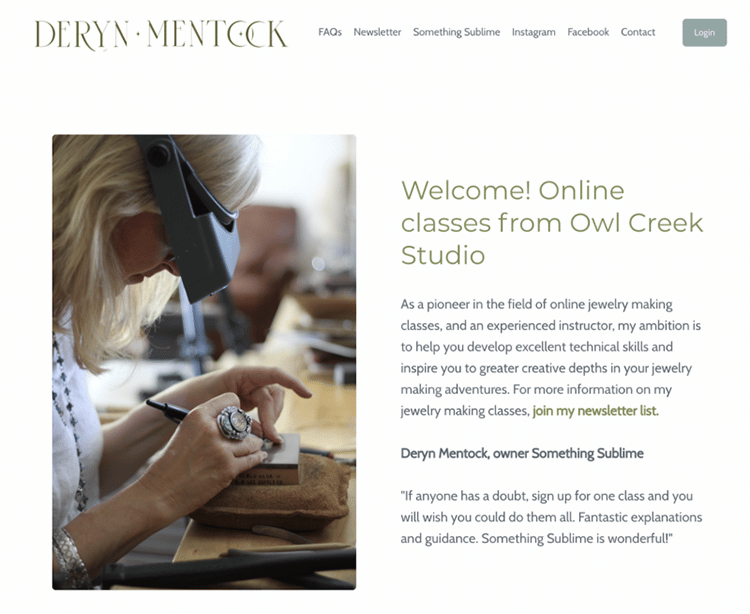
3. Build an Engaging Learning Environment
When building your online school, you need to be able to integrate the necessary tools to maintain engagement among the students.
Podia makes it easy by providing you with a rich set of built-in teaching tools that allow you to offer a wonderful learning experience and get phenomenal student outcomes.
There are also deep integrations across the creator ecosystem that allow you to deliver for your students and grow your sales.
Natalie Sisson’s academy, The Suitcase Entrepreneur, is a great example of a popular school website built using Podia’s powerful features:
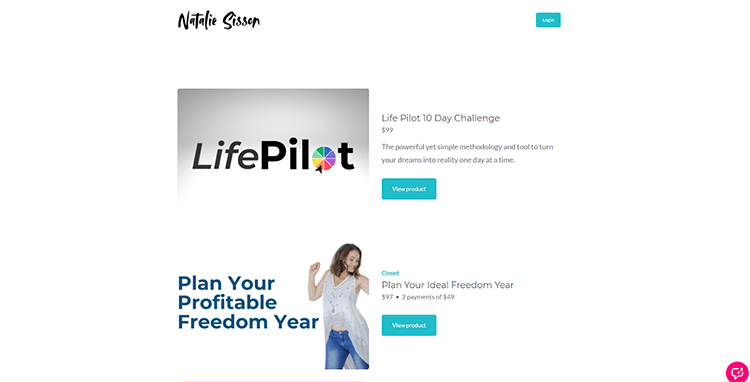
Course Creation Capabilities
In addition to creating a school website, Podia also lets you set up standalone courses your students can buy and take at their own pace.
You can also offer drip courses to give you more control over your students’ learning.
Alternatively, you can offer a cohort-based course so all your students can go through the course material at the same time.
Let’s take a look at some of the platform’s course creation features:
1. Creating Courses is a Breeze
Setting up your online courses is easy. Simply go to your dashboard and click “Create”.
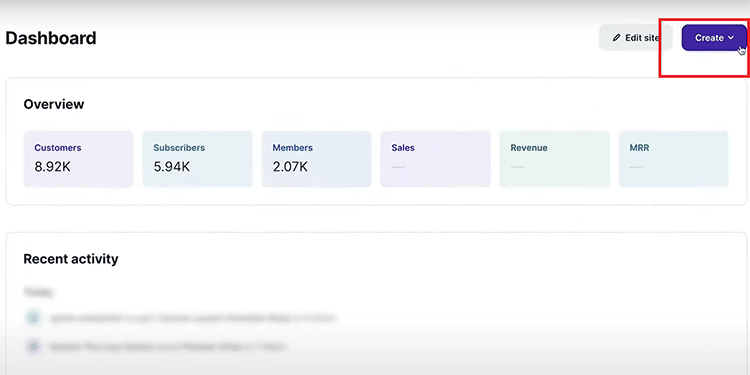
You’ll see a drop-down menu with options, select “Product”.
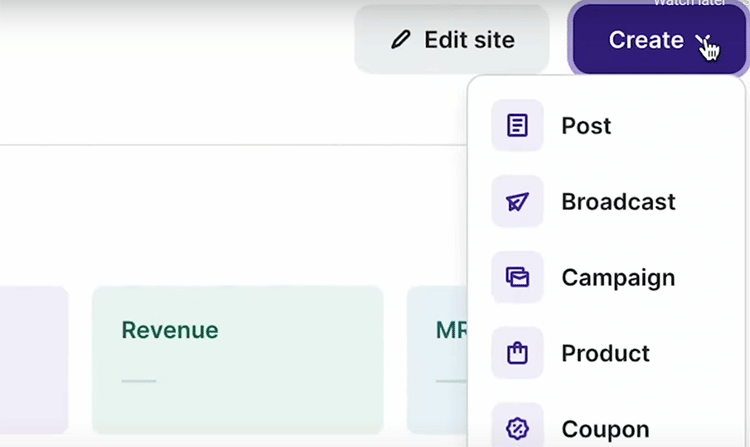
In the popup, you can add a title for your online course under “Choose Name”.
Select “Online Course”, and click “Create Product”.
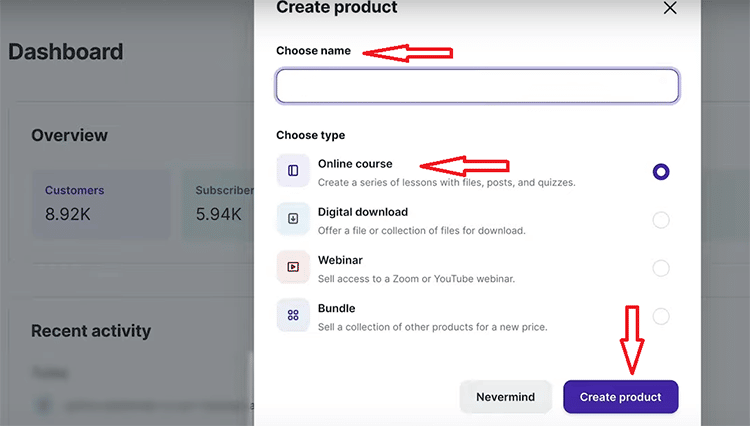
In the Content tab, you can add sections, upload files, create quizzes, and much more.
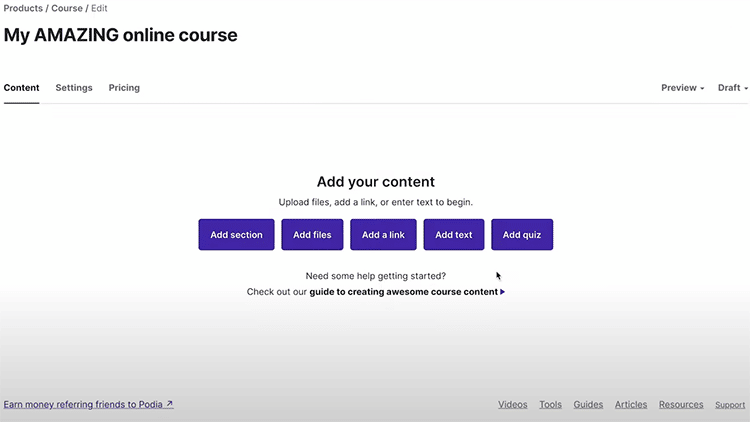
In the Settings tab, you can categorize your course, set a start date, and open/close enrolment.
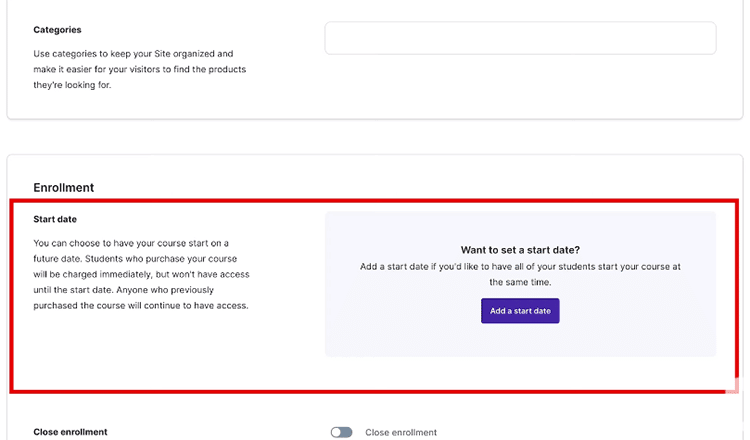
In the Pricing tab, you can set your pricing for your product or choose to give it away for free.
You can change the currency to one of over 20 global currency options. Give your customers the option of splitting the purchase into multiple payments by using the optional Payment Plan feature. You can choose the price per payment and the number of monthly payments.
Here you can also offer upsells to help you increase revenue. You can offer any type of digital download at a discounted price after the customer has purchased your online course.
Once you’re ready to launch, simply click the “Draft” drop-down at the top right-hand side of the page and select “Published”.
In this Podia review, we explore the platform’s additional features. It also offers the following features:
- SEO-Friendly: The platform comes with features designed to help you start ranking your online course or school website quickly.
- Mobile Optimized: All Podia websites are mobile-friendly and look beautiful on devices of all sizes.
- Live Previews: Create pages for specific audiences and interests and see the changes you make on your page immediately.
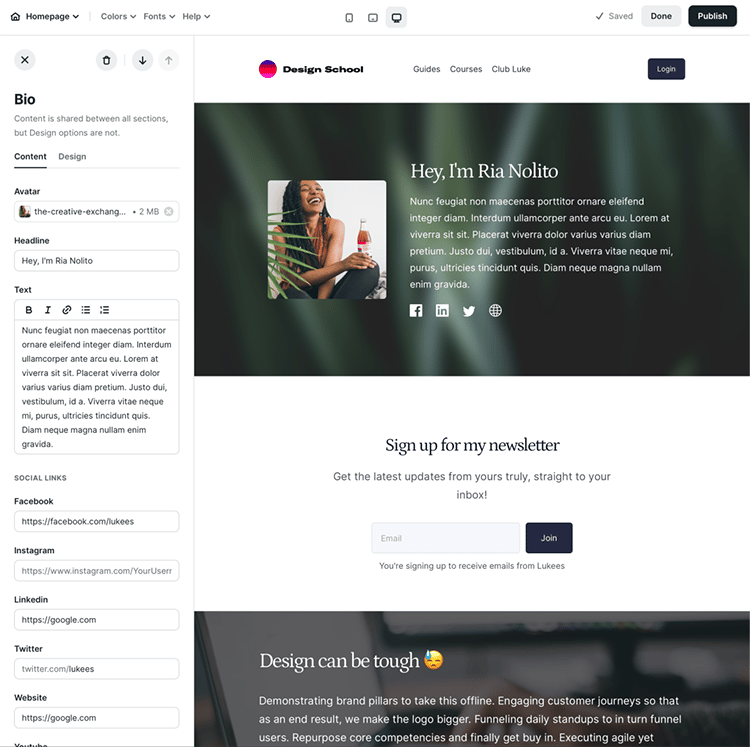
Now that you know how to create courses on Podia, let’s take a look at other additional features that stand out on the platform:
2. Sell Any Type of Digital Download
In addition to online courses, you can also create and sell a wide range of other digital downloads.
You can find the “Digital Download” tab under “Products”. When you click it, you will be taken to the page shown below:
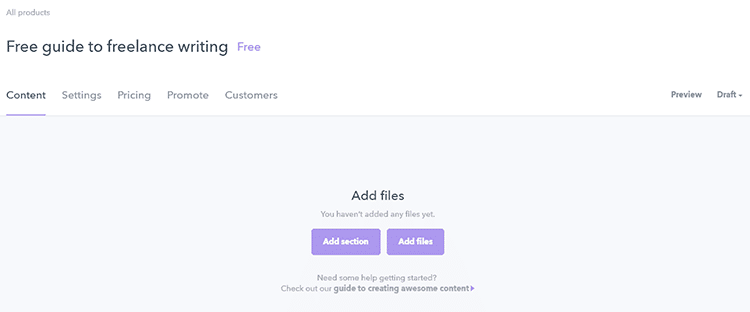
Alternatively, you can access digital downloads on the Greetings page, together with the “Online Course” and “Membership” tabs.
This feature will let you sell downloadable content, including:
- eBooks
- Guides
- PDF files
- Videos
- Audios
- Cheatsheets
- Checklists, etc.
You also have the option of giving the items for free by ticking the appropriate button.
3. Incorporate Quizzes throughout Your Online Course
You can test your students’ knowledge and make sure that they are properly absorbing the concepts in your course content by including engaging and interactive quizzes after each of your course modules.
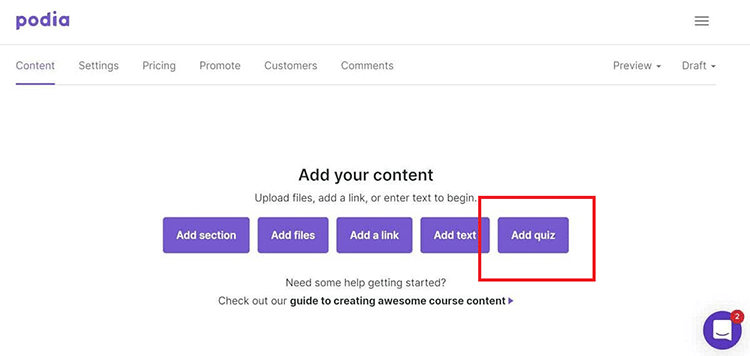
4. Maintain Engagement with the Drip Content Feature
One way to keep students motivated to learn and maintain high levels of engagement is by providing them with your course content at specific intervals.
You can use the platform’s drip content feature to automatically deliver content at specified times throughout the customer journey.
5. Pre-Launch and Pre-Sell Courses
These features are great to use when you want your course idea to fund itself. You’ll get instant feedback from your target audience and you’ll be able to build a customer list beforehand.
You can use these features to build excitement and a sense of FOMO which will encourage more people to sign up for your course and, in turn, boost your productivity and inspire you to launch on time.
6. Bundle Courses with Other Products
You can bundle your course with other products as a way to entice users to make a purchase.
For instance, you might offer an additional course on a related topic and then give a discounted price for both courses.
You can also offer free trials, with options to choose how many days the trial is for.
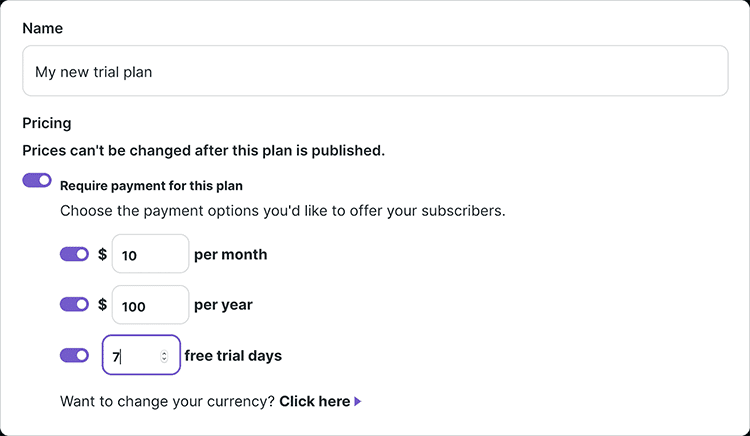
Marketing and Selling Your Courses
Podia platform has powerful marketing tools that make it easy to market and sell your work. There’s a wide range of features to help you increase sales from prelaunch to post-purchase.
Below, in this Podia review, we take a look at some of the key marketing capabilities of the platform for your own website email marketing and even affiliate program.
1. Custom Website
Thanks to the Podia editor, you can easily create a beautiful, mobile-friendly website for your brand without having to learn how to code.
No design experience is required to build a professional-looking website. You can either use your own custom URL or use a Podia subdomain.
Either way, you can create a custom website that stands out from all the rest and start selling your digital products quickly.
2. High-Converting Sales Pages
The platform has a wide range of templates to choose from so you don’t have to go with just one type of digital product.
You can create a dazzling homepage that will help you make a powerful first impression with your customers.
Choose from one of many predesigned pages and customize it or create your own from scratch to suit your style and business.
3. Email Marketing
Podia has built-in features such as broadcasts and campaigns which means you don’t have to integrate with extensive third-party email platforms.
You can complete all your email marketing tests from one dashboard, saving you both time and money.
4. Affiliate Marketing
Launch your own affiliate program to transform your students and fans into sales reps. Set custom commissions, and invite affiliates with the click of the mouse.
This feature will allow you to build your very own sales army to increase your online course business revenue by selling online courses.
Here’s what the platform’s affiliate marketing feature offers:
- Easy setup
- Custom commissions
- Public or invite-only
- Payout in minutes
- Works with all audio products
- Email your affiliates from the same platform
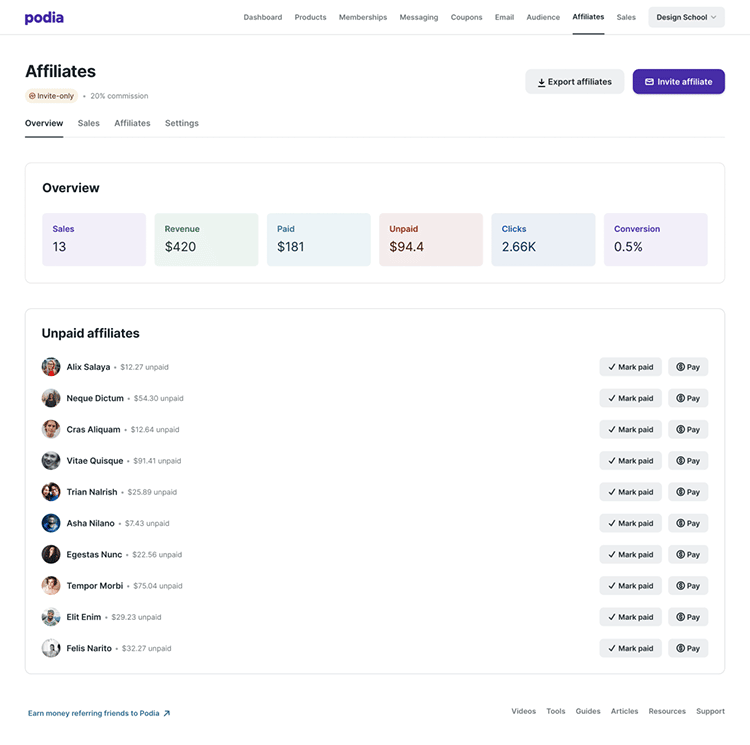
5. Use the Messaging Feature to Engage Leads
The platform comes with an on-page live chat feature to use in your online business. This is a new feature that is not available on any other online course platform.
It’s fully integrated into your business, and unlike third-party chat plugins, it integrates seamlessly with your site so you can have all your conversations and sales data in one place.
This tool will give you a way to get to know your customers and understand their challenges – all while they are actively engaged on your site or logged in to one of your products.
When you can learn what your students want, you can then tweak your offering accordingly to make it more likely that they will make a purchase.
This feature will allow you to do all of that and more, including:
- Turn visitors into customers
- Interact with your audience
- Get in touch in a convenient way
- Answer customers’ queries even when you’re not there
The chat tool supports 11 languages, giving you the ability to talk to customers all over the world.
You can enable chat notifications to ensure that you don’t miss any important conversations. When you’re not around (or when it’s time to focus), you can turn them off at the click of a button.
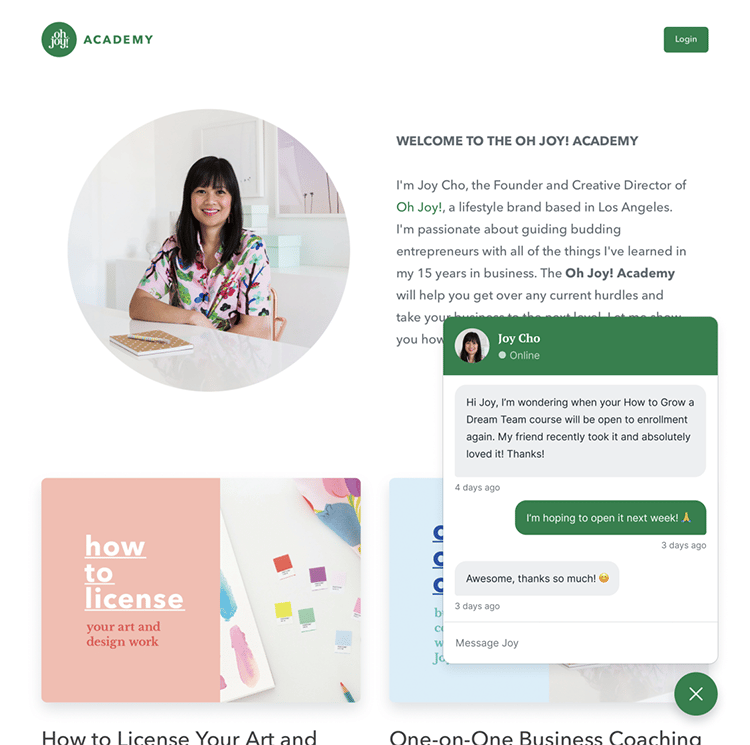
Instructor Support
Podia offers world-class support to its users. The platform offers support for instructors in a variety of ways, 7 days a week. These include:
1. Weekly Demo: See a demo of how Podia works every Tuesday at 2 pm ET. You’ll be able to see every aspect of Podia in action and meet the people behind the platform.
2. Weekly Q&As: Join the Podia team for free live weekly Q&A sessions where you’ll learn from Podia experts and get your questions answered live.
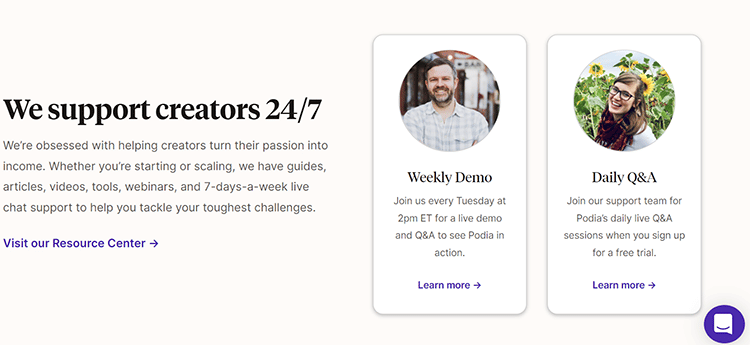
3. Help Center: The platform’s self-serve help center is open 24/7 with 150+ articles to help answer any question or resolve any issues you might encounter using the platform.
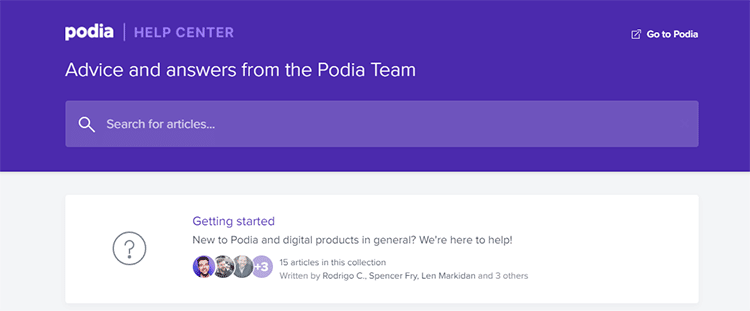
4. Email: The customer support team is always available whenever you need them. You can email support at any time, and someone from the customer-friendly team will respond to your query within 24 hours with Podia’s email marketing features than other platforms
5. Live Chat: You can get assistance via live chat on weekdays, between 9 am and 6 pm ET.
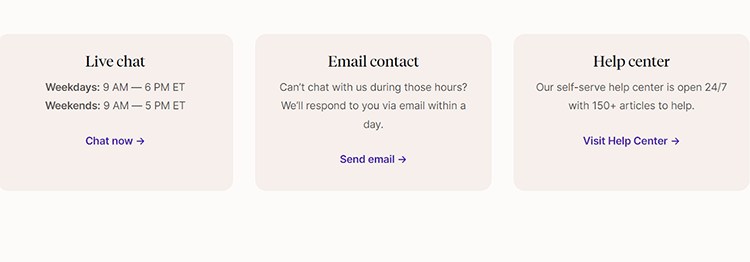
Student Management and Support
Podia helps you create an exceptional learning experience for your students. There are tools to help you keep your students engaged from day one and make it a lot more likely that they will be motivated to complete the course.
Here are some tools that will help you manage and support your students on the platform.
1. Course Completion Certificates
This is an important feature that can help you provide extra motivation to your students and boost your course completion numbers.
Certificates also give your students a tangible representation of having successfully completed your online course.

You can customize your certificates to align with your brand and once students complete your courses, certificates are sent automatically to recognize and reward their effort.
Note that this feature is only available on the “Shaker” and “Earthquaker” plans.
You can find certificates by going to your dashboard. Click “Products” and then click the “Edit” button for the course you want to create certificates for.
Next, click on the “Details” tab and scroll down.
In the “Options” section, click the toggle that says “Provide Certificates for this Course”.
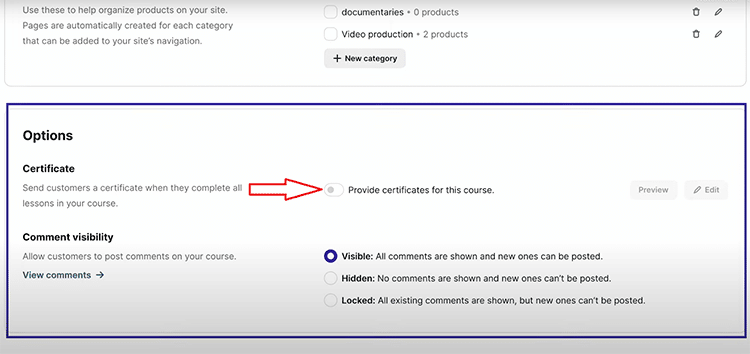
2. Supports Multiple Languages
You can change your website’s navigational language, which means your customers will see their preferred language on the site pages, checkout, chat, etc.
Podia supports over 11 languages and intends to add more in the future as more creators come on board.
Current languages include:
- English
- French
- Portuguese (Brazilian)
- Spanish
- Spanish (Mexico)
- German
- Danish
- Dutch
- Italian
- Swedish
3. Student Comments
This feature allows you to see student questions, get their feedback, and start conversations by simply allowing students to “like” or comment directly within the pages of your online course.
Podia Integrations
Although Podia replaces 5+ tools for content creators, the platform also provides integrations with many top software providers so you can easily connect to the tools you love.
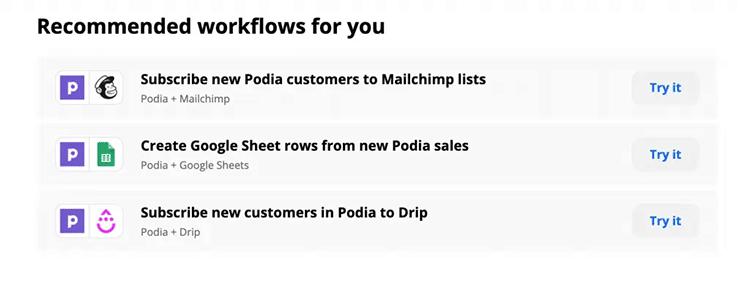
1. Email Service Providers
You can track your sales from directly within your email platform and segment your list by the types of products purchased by your students.
Podia email integrations include:
- MailChimp: All the tools you need for growing your business, including email marketing, landing pages, ads, and CRM.
- ConvertKit: Email marketing automation designed to help you grow your business and blog.
- Aweber: A powerful all-in-one tool for building high-converting landing pages and autoresponders.
- Drip: Build personal and profitable relationships with your students and audience at scale.
- ActiveCampaign: Integrated email marketing and automation, small business CRM, and other powerful tools.
- MailerLite: Email marketing and automation for small businesses, professional authors, bloggers, course creators, etc.
- GetResponse: Send campaigns, email newsletters, online surveys, follow-up autoresponders, etc.
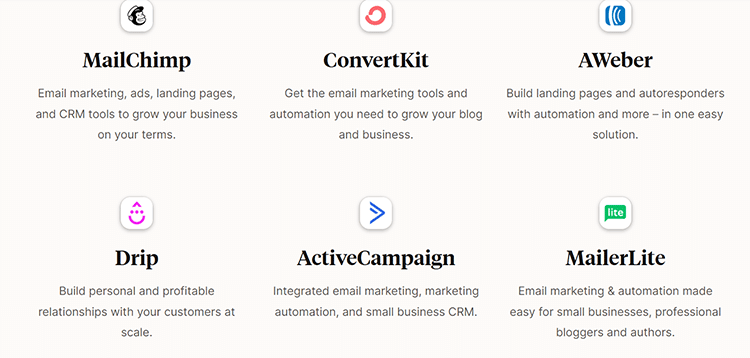
2. Payment Processors
Get paid instantly with no additional transaction fees charged on the platform.
Payment integrations include:
- Stripe: Smart payment processing for online businesses of all sizes.
- PayPal: The faster, easier, and more secure way to get paid online.
3. Analytics
See how your visitors interact with your website, sales pages, etc. Run tests to find opportunities for optimizing conversions.
Analytics integrations on Podia include:
- Google Analytics: Find out who your website visitors are, how they get to your site, and what they do once they are there.
- HotJar: Discover how your visitors are really using your website and collect feedback to help you turn more visitors into paying customers.
4. Webinars and Live Streams
Sell webinars, live streams, and meetings by integrating your preferred video platform with Podia.
Integrations include:
- YouTube Live: Sell YouTube live sessions or get students to register via email for free sessions.
- Zoom: Use this integration to help you sell access to your webinars and Zoom meetings.
5. Embeds
Quickly and easily embed content from hundreds of websites using the platform’s native iFramely embed feature. Podia integrations include:
- Google Forms: Gather audience feedback and testimonials from any of your course pages.
- Spotify: Add your favorite songs, playlists, and podcasts to your online course material with Spotify.
- Vimeo: Use this integration to add videos directly to your party at pages from Vimeo.
- Twitter: Add tweets from your feed directly into your audio courses and pages.
- GitHub Gists: Share code, snippets, and notes with your audience using GitHub Gists.
- Dribbble: Easily integrate your Dribbble portfolio to showcase your design work.
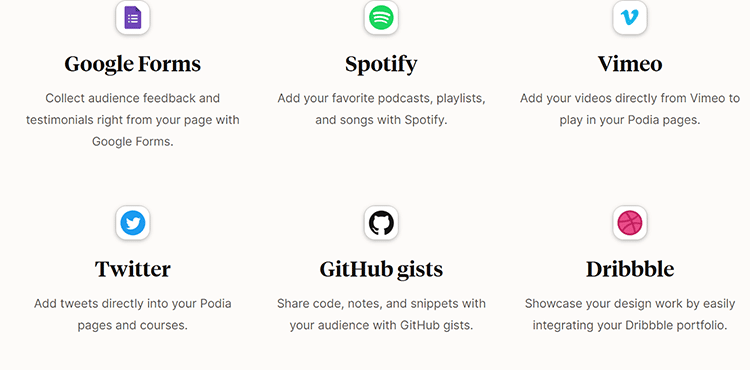
6. Scheduling
Sell coaching sessions to your students or embed them into your course content. It should be noted that if you already have meeting software, you can use that instead.
Scheduling integrations on Podia include:
- Calendly: Schedule meetings in a more efficient and professional way.
- Acuity Scheduling: Appointment scheduling software with real-time availability.
- YouCanBook.me: Online scheduling app for customer bookings.
- SavvyCal: A powerful tool to help you schedule your meetings and calls.
7. Advertising
These Podia integrations will help you drive traffic and sales with paid ads to your online course. They include:
- Google Ads: Use these online ads to reach the right customers and scale your business.
- Facebook: Simple, self-serve tools to help you create and run Facebook Ad campaigns using Podia.
- Pinterest: Use Pinterest Ads to get your products and content in front of more people as they browse, search, and discover.
You also have the option of using Zapier which allows it to connect Podia to over apps and tools with no code required.
These include tools like:
- LeadPages
- Trello
- ThriveCart
- Dubsado
- Google Sheets
…and many others.
You can also install apps via code snippet, including apps like Sumo, Fomo, and Deadline Funnel.
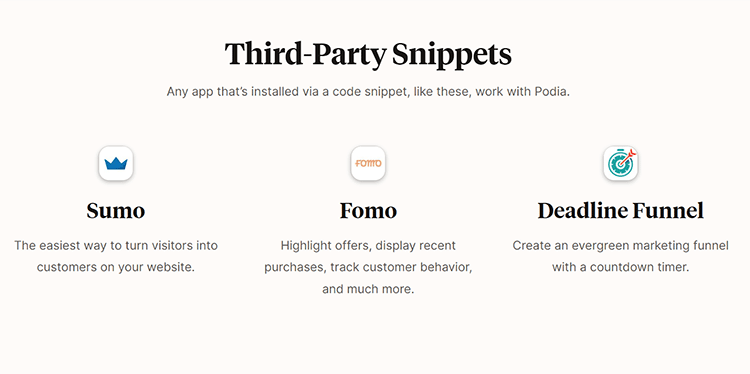
Student Reporting
Here, we take a look at Podia’s student reporting capabilities.
1. Student Progress Tracking
Podia offers robust student progress reports and allows you to track metrics such as:
- Login dates and times
- Course completion status
- Video views
… and much more
The platform allows both you and your students to track progress within the learner experience as well as in the activity feeds.
You’ll get progress reports that include all the information pertaining to a specific student, including when they last signed in, their keys and survey results, video performance metrics, and much much more.
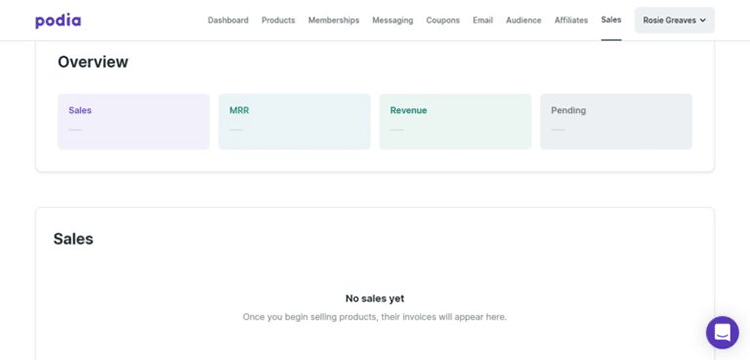
2. Gather Advanced Analytics
The platform’s tracking capabilities also allow you to gather advanced analytics for your website, sales, email marketing, etc.
You also get integrations of tools like Google Analytics to give even more information about your students and how they behave on your site.
Podia Pricing
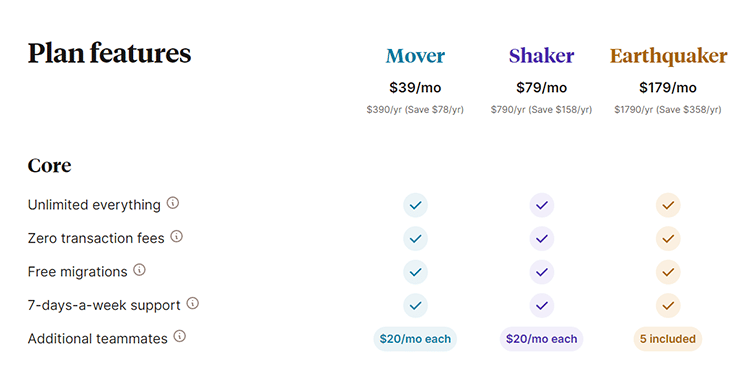
When it comes to Podia pricing, you get the power of 5+ tools, all for the price of one. Each of the plans comes with a free 14-day trial and no credit card is required to get started.
Here’s a detailed look at the Podia pricing model and plans:
- Mover Plan: $39/month
- Unlimited everything including unlimited courses
- Zero transaction fees for Payment proc
- Free migrations with digital products
- 24/7 Support
- Additional teammates at $20/month each
- Sell online courses, digital downloads, webinars, etc.
- Host community
- Custom website and online store to sell digital products
- Product Bundles
- Free Community with a membership site
- 1K community members
- 15 community topics
- Unlimited email subscribers
- 5K monthly email recipients
- Zapier integrations
- Shaker Plan: $79/month
- Everything in the “Mover” plan +
- Sell coaching
- Paid community
- 15k community members
- Unlimited community topics
- Course certificates
- Affiliate marketing
- Easy payment processing Podia with Embedded checkout
- 15k monthly email recipients
- Zapier actions
- Remove Podia branding
- Earthquaker Plan: $179/month
- Everything in the “Shaker” plan +
- 5 additional teammates
- 100k community members
- 50k monthly email recipients
- Dedicated support agent
- Personalized onboarding call
- Third-party code
- Monthly group creator call
- 5 team seats
The platform offers a 30-day money-back guarantee, which gives you peace of mind.
However, if you are still not sure which plan is right for you, Podia offers a full walk-through for each of the plans.
The video tour below shows you all the features and services offered on the platform and you get a better understanding of which plan is the best fit for you.
Podia Alternatives
I like Podia a lot and think it’s a great platform for many creators, however, it’s not best for everyone. This post compares all Podia alternatives.
Other Alternatives to Consider
Podia Pros and Cons
Most software tools come with a range of benefits and drawbacks, and Podia is no different. Check out the Podia pros and cons below so you get a better idea of whether or not this course builder is right for you.
Pros:
- Easy to Use: The platform has a simple and intuitive interface and drag-and-drop builder which makes it great for beginners better than podia alternatives.
- All-in-One Solution: All your products and services are located in one convenient place, which means you don’t have to jump from one tool to another including unlimited video hosting and membership site, customer support, and an online store for digital products.
- Built-in Storefront and Course Player: Both these features come ready to use straight out of the box and come in a sleek, modern style.
- No Transaction Fees: You’ll never have to pay any transaction fees on the platform, and you also get unlimited everything better than other Podia alternatives.
- Free Trial: Each plan comes with a free 14-day trial so you can test out the features before signing up for a paid plan.
Cons:
- Limited Customizations: Podia has a limited number of customization options and advanced features, but it’s important to note that they are continually adding new features as the platform grows.
- No Phone Support: The platform lacks phone support, which can be quite inconvenient at times, and possibly even a dealbreaker for some users.
- Podia Branding: The Mover and Shaker plans don’t give you the option to remove Podia branding from your site.
Is Podia Legit?
So, what’s the consensus of this Podia review; is it a legit tool or should you skip it?
Well, this all-in-one platform has EVERYTHING you need to market and sell your work online. From online courses to digital downloads, webinars, building communities, coaching, and much more.
Whether you’re a beginner or an experienced user, you will be up and selling in no time.
You can create a custom website, add affiliates, run paid ads, and send email marketing campaigns – all from one convenient place. The platform also comes with a ton of resources to help you along the way, including a blog, help center, video tutorials, guides, free tools, live demos, and much more.
The online course software is currently used by over 50,000 content creators who sell memberships, online courses, and a wide range of downloadables.
Take a look at what some of Podia’s users had to say about the software:
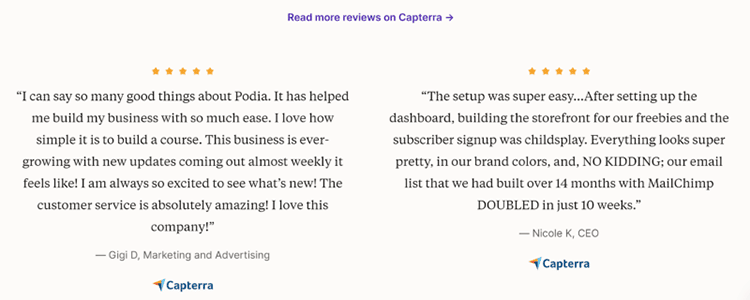
If you’re ready to create and sell your own online course so you can earn a living from your passion, sign up for a free trial so you can get started risk-free.
Still not sure if Podia is right for you? Check out my detailed comparisons below or my roundup of the best online course platforms.